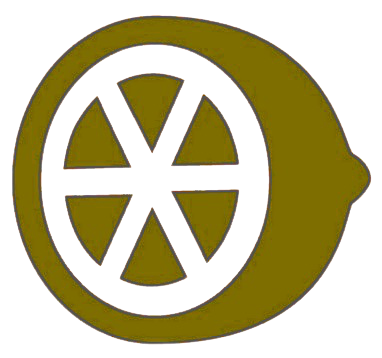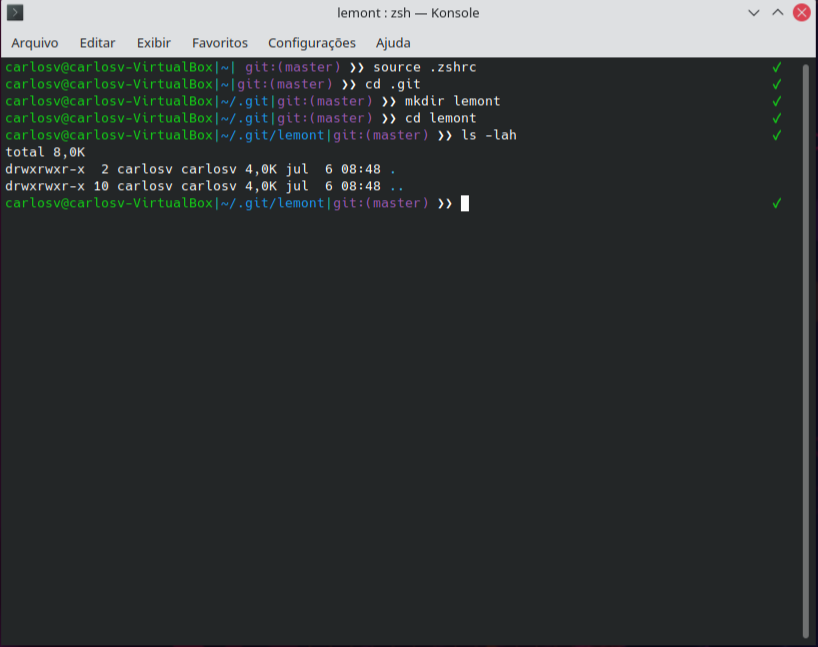Lemon Zsh
If you are a git user, you install by cloning the repository:
$ git clone https://github.com/CarlosVitr/Lemon_zsh.git
And create a symbolic link to the oh-my-zsh theme folder:
$ ln -s $LEMON_THEME/Lemon.zsh-theme
$OH_MY_ZSH/themes/Lemon.zsh-theme
PS: Remember that you must replace $ LEMON_THEME and $ OH_MY_ZSH with the actual directories for this command to work.
-
1 - Download using the download GitHub .zip option and unzip them.
-
2 - Move
Lemon.zsh-themefile to oh-my-zsh theme's folder:oh-my-zsh/themes/Lemon.zsh-theme.
Go to your file ~/.zshrc through the command nano .zshrc and set ZSH_THEME = "Lemon".
Contributions are always welcome. There are several ways to contribute to this project, such as:
- 🛠Porting this theme to other applications (ask first, please).
- 🤜Requesting a port.
- 🐞Reporting a bug.
- 📘Improve this documentation.
- 🤓👉🤓Sharing this project and recommending it to your friends.
- 🌟Dropping a star in this repository.
Please file an issue for bugs, missing documentation, or unexpected behavior.
 |
|---|
| Carlos Vítor |
Lemon Zsh© Carlos Vítor, Launched under the GPL-3.0 License. Authored and maintained by Carlos Vítor with the help of collaborators.
Github:@CarlosVitr • Twitter:@ClsVitor • LinkedIn:Carlos Vítor.