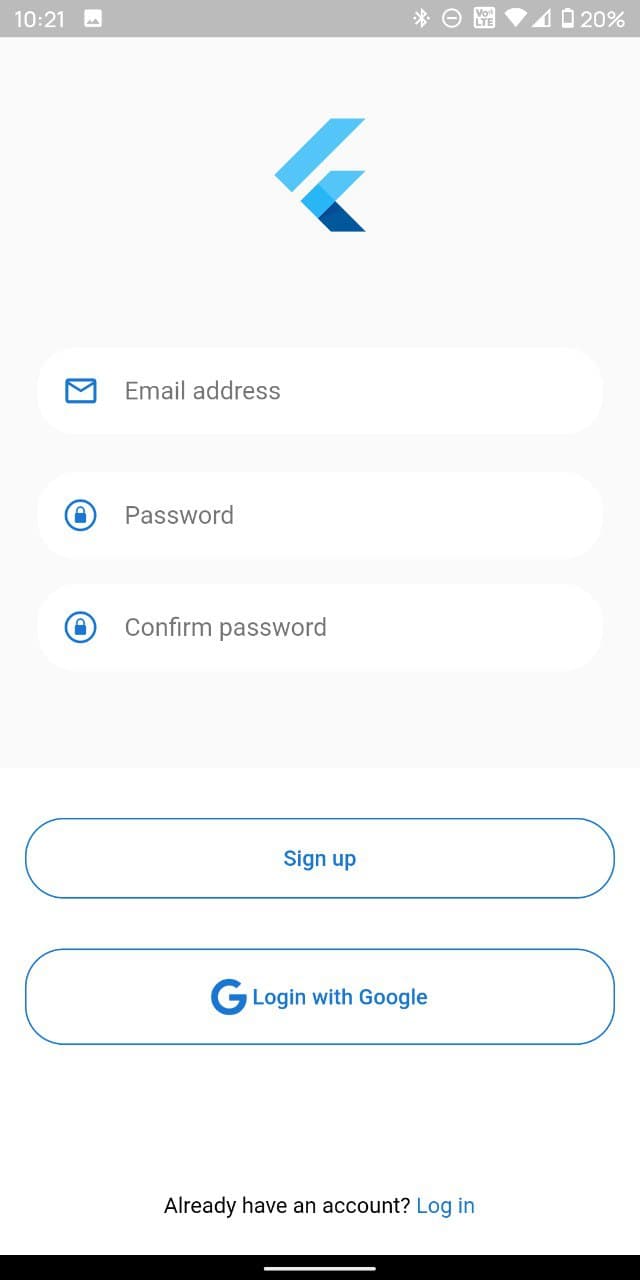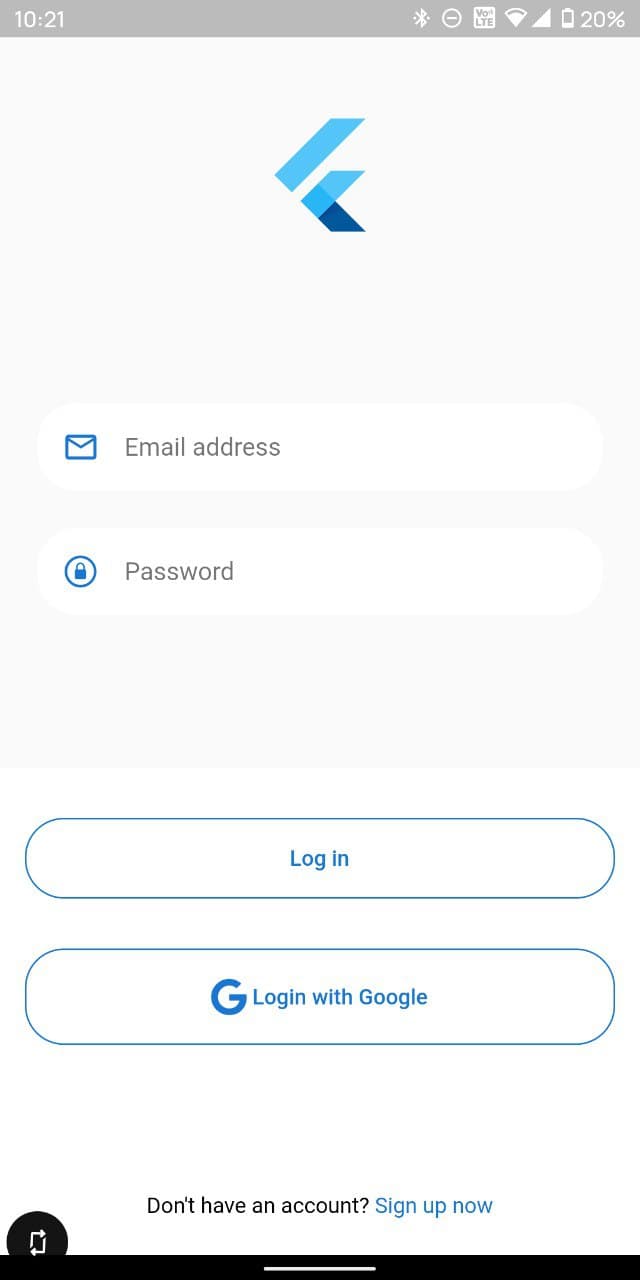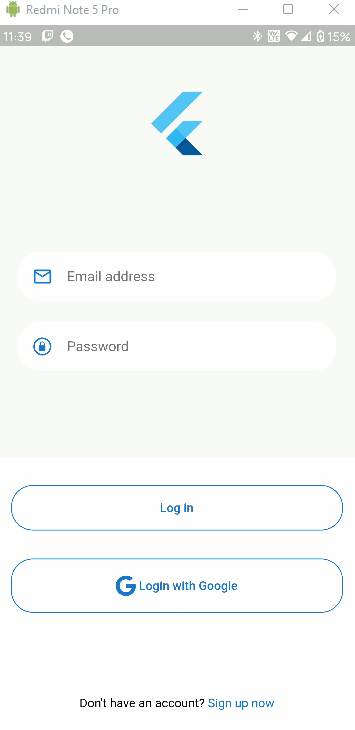This repo contains a sample Flutter application that demonstrates the use of Firebase authentication to a Flutter app using Riverpod as a State management solution Refer to my Medium Blog for detailed explanation
It is a sample Flutter application that demonstrates the use of Firebase authentication to a Flutter app using Riverpod as a State management solution. Currently you can login using E-mail and Password or Google sign in.
- Fork this repo
- Clone it on your local machine
- Run
flutter pub get - Register a new Firebase project and add the google-services.json file to the project
- Run
flutter run
That's it you are good to go
NOTE: Firebase has been setup only for Android devices. To use it on iOS, you need to setup your Firebase project on iOS.
Contrtibutions are welcome. Go ahead and fork this repo and create a pull request. Currently you can contribute by adding new features or fixing bugs. New features include like authentication using Facebook, Apple, Twitter and more. You can add more platform support for web, iOS, Windows and more.