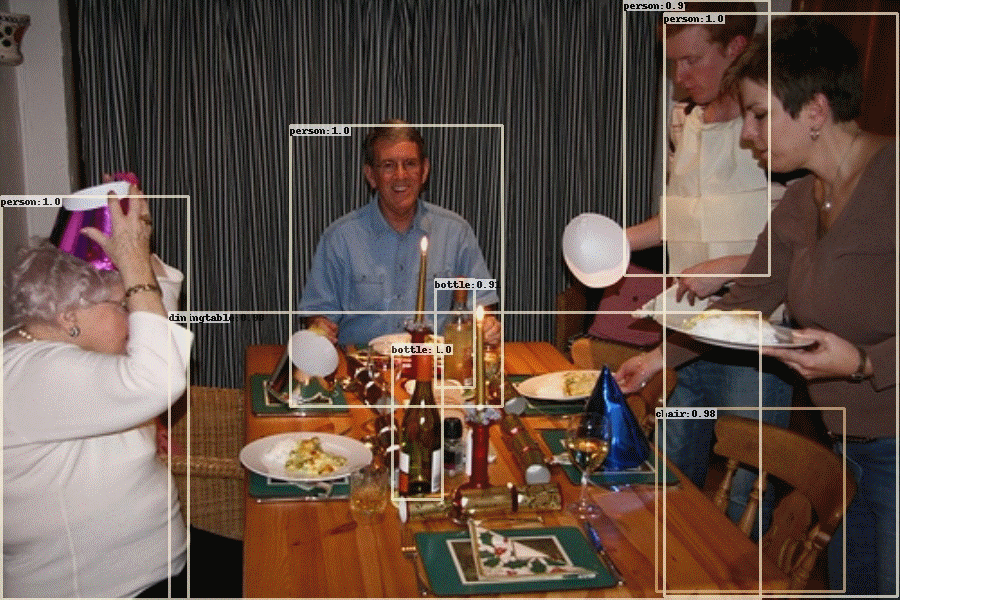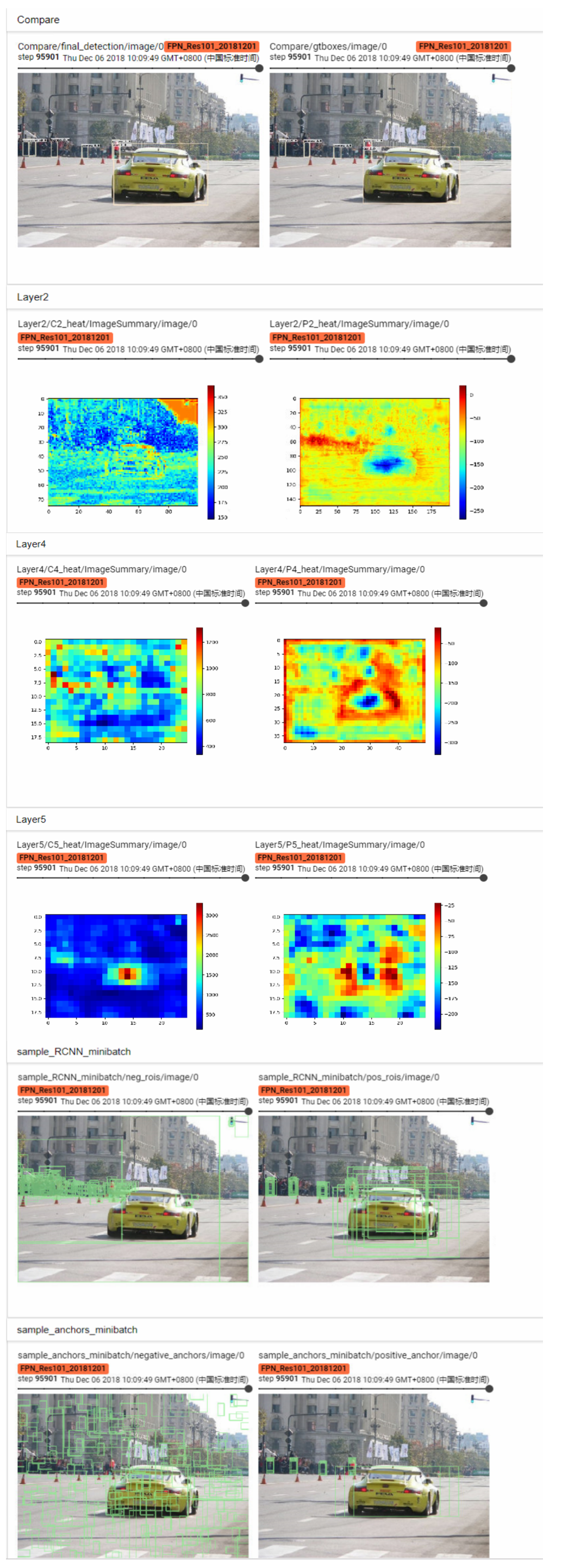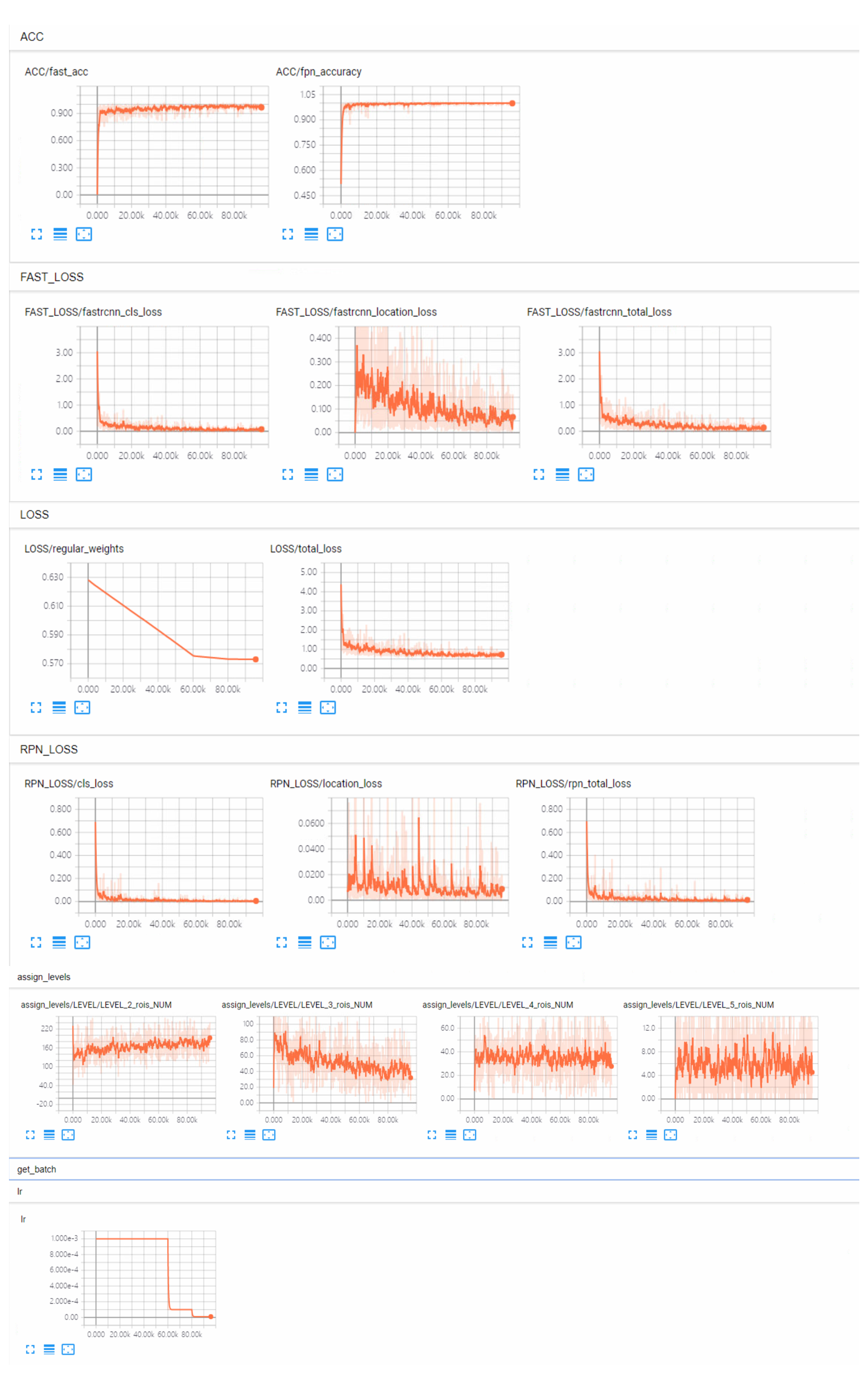NAS-FPN: Learning Scalable Feature Pyramid Architecture for Object Detection
Abstract
This repo is based on FPN, and completed by YangXue.
Train on COCO train2017 and test on COCO val2017 (coco minival).
COCO
| Model | Backbone | Train Schedule | GPU | Image/GPU | FP16 | Box AP |
|---|---|---|---|---|---|---|
| Faster (Face++ & Detectron) | R50v1-FPN | 1X | 8X TITAN Xp | 2 | no | 36.4 |
| Faster (SimpleDet) | R50v1-FPN | 1X | 8X 1080Ti | 2 | no | 36.5 |
| Faster (ours) | R50v1-FPN | 1X | 1X TITAN Xp | 1 | no | 36.1 |
| Faster (ours) | R50v1-FPN | 1X | 4X TITAN Xp | 1 | no | 36.1 |
| Model | Backbone | Pyramid method | Train Schedule | GPU | Image/GPU | Stacks | Dimension | 3x3 relu | Box AP |
|---|---|---|---|---|---|---|---|---|---|
| Faster (ours) | R50v1 | FPN | 1X | 4X TITAN Xp | 1 | 0 | 256 | no | 36.1 |
| Faster (ours) | R50v1 | FPN | 1X | 8X 2080Ti | 1 | 3 | 256 | yes | 35.8 |
| Faster (ours) | R50v1 | NAS-FPN | 1X | 8X 2080Ti | 1 | 3 | 256 | yes | 37.9 |
| Faster (ours) | R50v1 | NAS-FPN | 1X | 8X 2080Ti | 1 | 7 | 256 | yes | 38.1 |
| Faster (ours) | R50v1 | NAS-FPN | 1X | 8X 2080Ti | 1 | 7 | 384 | yes | 38.9 |
My Development Environment
1、python3.5 (anaconda recommend)
2、cuda9.0 (If you want to use cuda8, please set CUDA9 = False in the cfgs.py file.)
3、opencv(cv2)
4、tfplot (optional)
5、tensorflow == 1.12
Download Model
Pretrain weights
1、Please download resnet50_v1, resnet101_v1 pre-trained models on Imagenet, put it to data/pretrained_weights.
2、Or you can choose to use a better backbone, refer to gluon2TF. Pretrain Model Link, password: 5ht9.
Trained weights
Select a configuration file in the folder ($PATH_ROOT/libs/configs/) and copy its contents into cfgs.py, then download the corresponding weights.
Compile
cd $PATH_ROOT/libs/box_utils/cython_utils
python setup.py build_ext --inplace
Train
1、If you want to train your own data, please note:
(1) Modify parameters (such as CLASS_NUM, DATASET_NAME, VERSION, etc.) in $PATH_ROOT/libs/configs/cfgs.py
(2) Add category information in $PATH_ROOT/libs/label_name_dict/lable_dict.py
(3) Add data_name to $PATH_ROOT/data/io/read_tfrecord.py
2、make tfrecord
cd $PATH_ROOT/data/io/
python convert_data_to_tfrecord_coco.py --VOC_dir='/PATH/TO/JSON/FILE/'
--save_name='train'
--dataset='coco'
3、multi-gpu train
cd $PATH_ROOT/tools
python multi_gpu_train.py
Eval
cd $PATH_ROOT/tools
python eval_coco.py --eval_data='/PATH/TO/IMAGES/'
--eval_gt='/PATH/TO/TEST/ANNOTATION/'
--GPU='0'
Tensorboard
cd $PATH_ROOT/output/summary
tensorboard --logdir=.
Reference
1、https://github.com/endernewton/tf-faster-rcnn
2、https://github.com/zengarden/light_head_rcnn
3、https://github.com/tensorflow/models/tree/master/research/object_detection
4、https://github.com/CharlesShang/FastMaskRCNN
5、https://github.com/matterport/Mask_RCNN
6、https://github.com/msracver/Deformable-ConvNets