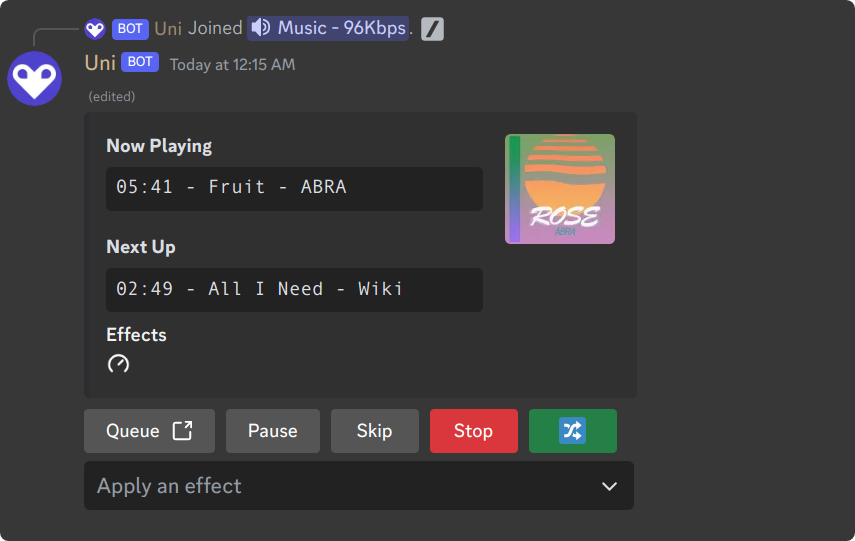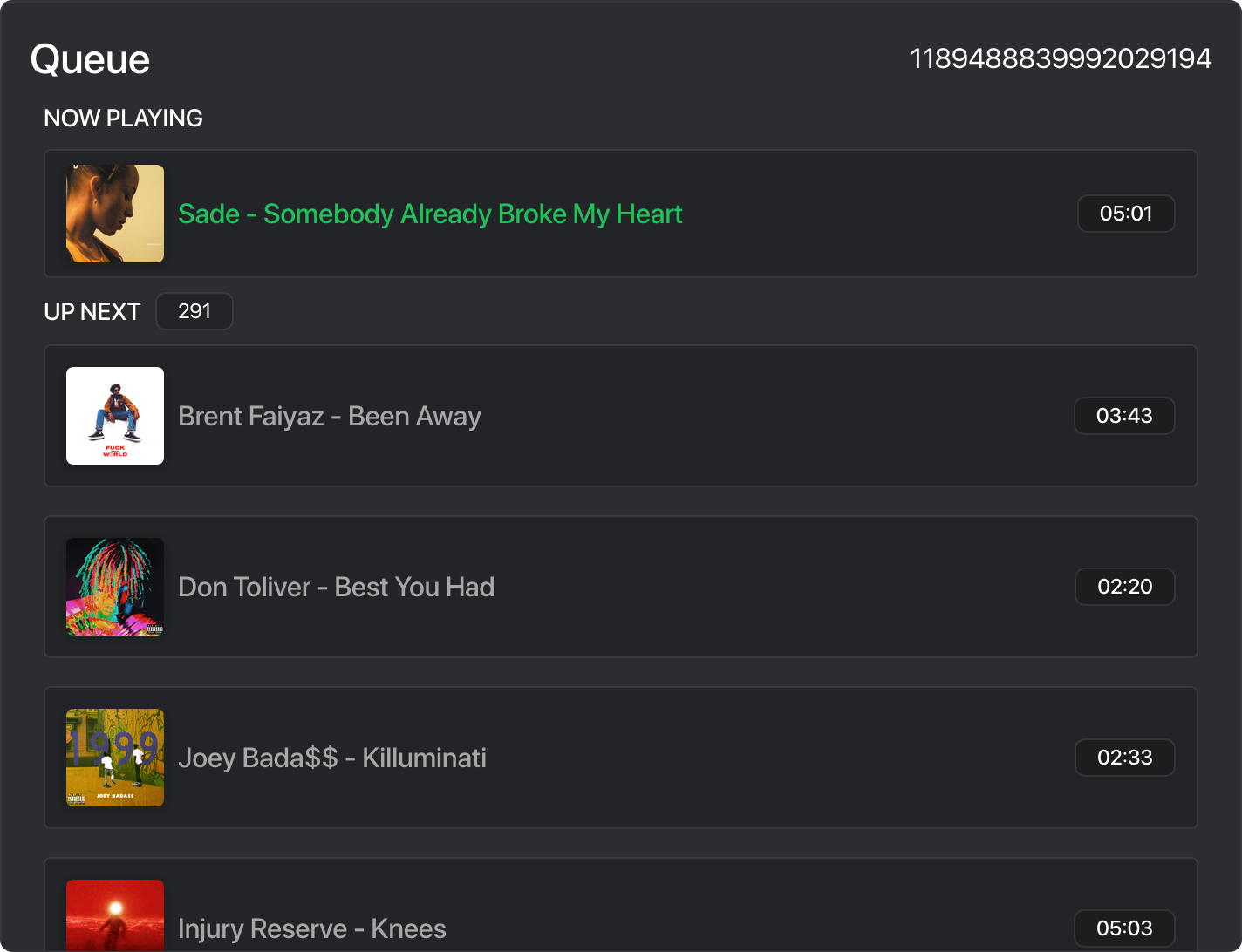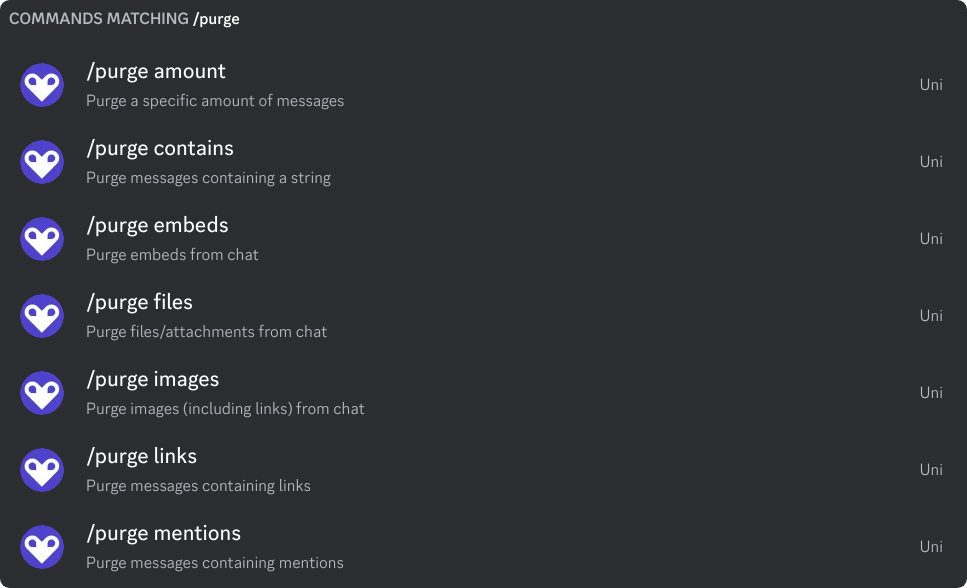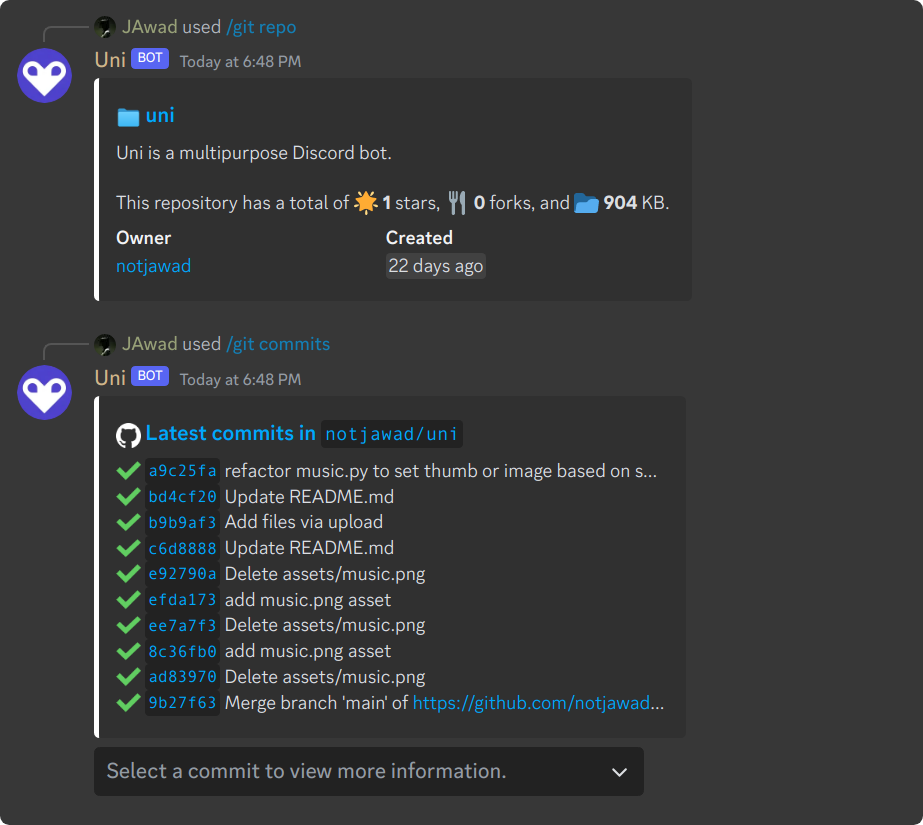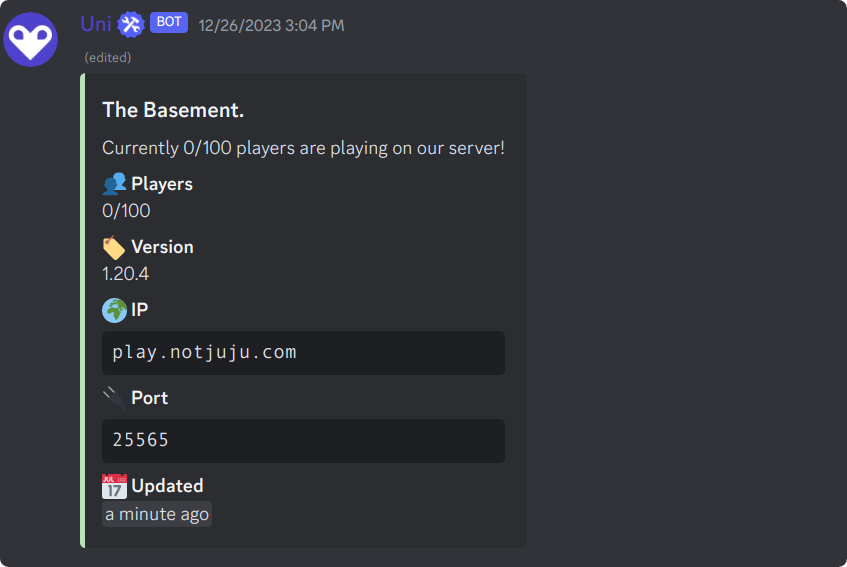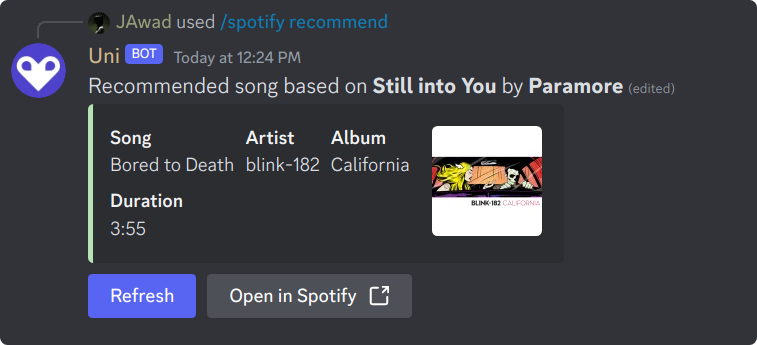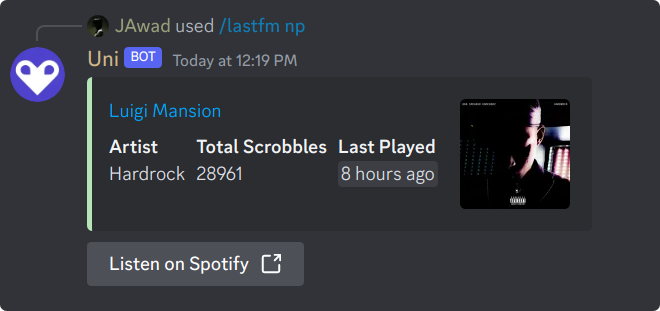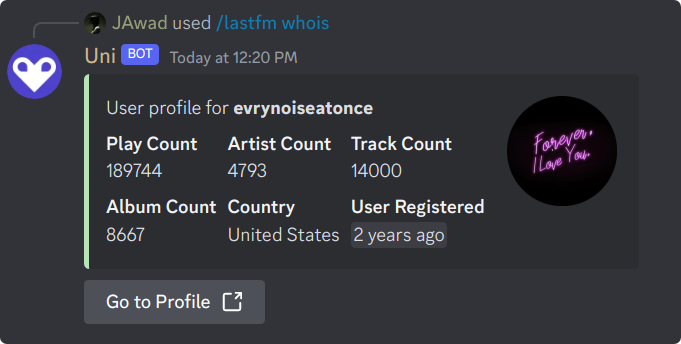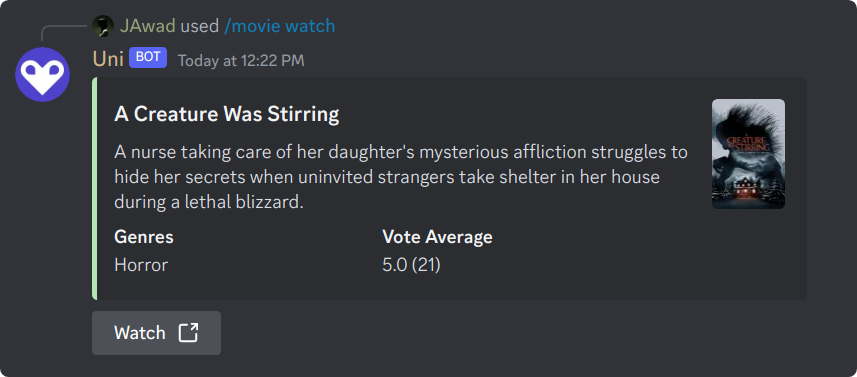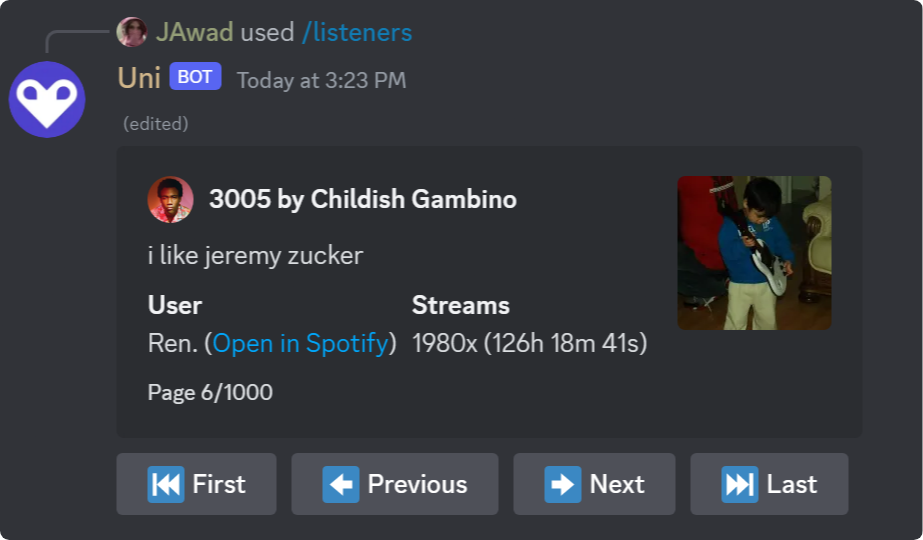From basic server management to fun games, music playback, and even AI interactions, Uni has got you covered.
- Server Management: Welcome/leave messages, server info control.
- Moderation: Kick, ban, manage threads, timeouts, and more.
- Role Management: Add, remove, modify roles, set permissions.
- Message Handling: Purge messages, nuke channels, set slowmode.
- Logging & Security: Enable/disable logging, anti-phishing, VirusTotal scan.
- Media & Entertainment: Music playback, LastFM, Spotify, Valorant profiles, Twitch notifications.
- Utility Commands: Timezone management, word definitions, server stats.
- extensions/events.py:21 - Implement welcome messages
- extensions/events.py:51 - Implement leave messages
- extensions/events.py:53 - Make reminder message look better
- extensions/github.py:12 - Fix broken emojis
- extensions/information.py:393 - Change this to use a select menu
- extensions/moderation.py:334 - Implement role info command
- extensions/music.py:22 - Music functionality is not working as expected. It needs to be fixed.
- extensions/spotify.py:4 - Implement Spotify commands
If you want to self-host this bot, follow these steps:
- Clone the repository:
git clone https://github.com/notjawad/uni.git && cd uni- Install the required Python packages:
python3 -m venv venv
python3 -m pip install -r requirements.txt- Rename
config.example.ymlfile toconfig.ymland fill with your bot’s token and other configuration details.
mv config.example.yml config.yml- Rename
application.example.ymlfile toapplication.ymland fill with your Spotify tokens and other configuration details.
mv application.example.yml application.yml- Download the latest Lavalink jar
wget -P bin https://github.com/lavalink-devs/Lavalink/releases/download/4.0.4/Lavalink.jar- Run the bot and Lavalink server:
java -jar bin/Lavalink.jarpython3 main.pyPlease note that you need Python 3.8 or higher to run this bot.
Uni is an open-source project, and contributions are welcome! If you have coding skills or want to contribute in other ways, feel free to get involved. Here's how you can contribute:
-
Code Contributions:
- Fork the repository.
- Create a new branch for your changes.
- Make your improvements and submit a pull request.
-
Bug Reports:
- Report any bugs or issues on the GitHub Issues page.
- Include detailed information about the problem and steps to reproduce it.