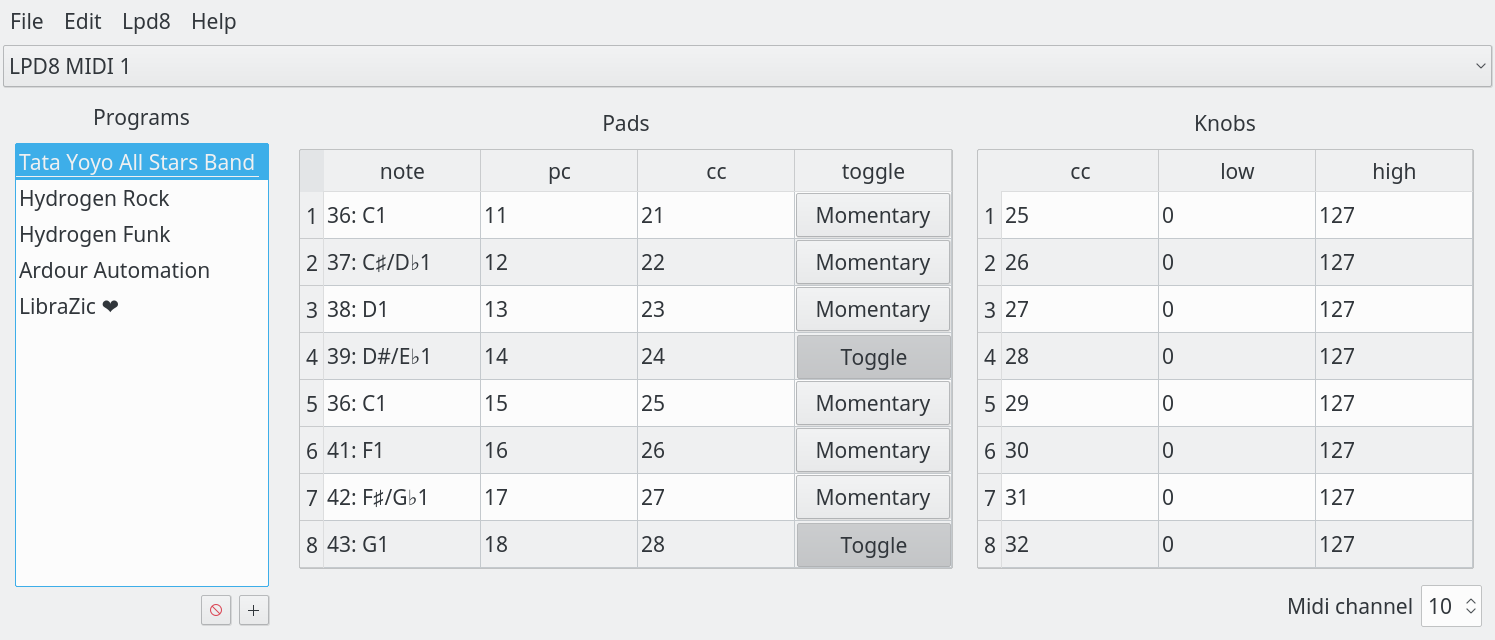A Linux editor for the Akai LPD8 pad controller.
Check the releases page for ready to use packages.
Building lpd8editor requires a C++-11 compiler, cmake, Alsa and Qt5 with its internationalization tools. The Github actions provides detailed step by step to install dependencies, build, test and release.
After dependencies are installed:
# Clone the code repository
git clone https://github.com/charlesfleche/lpd8editor.git
# Create the build directory
mkdir build-lpd8editor
cd build-lpd8editor
# Configure the build system
cmake ../lpd8editor -DCMAKE_BUILD_TYPE=Release -DCMAKE_INSTALL_PREFIX=~/lpd8editor
# Build and install
cmake --build . --target install
# Run lpd8editor
~/lpd8editor/bin/lpd8editorGitHub automatically publishes compressed source folders (.tar.gz or .zip archives) for each release. To build lpd8editor from those archives:
# In the following instructions, replace x.y.z by the actual version of the downloaded archive
# Extract the downloaded .tar.gz archive
tar xf lpd8editor-x.y.z.tar.gz
# Or, for a .zip
unzip lpd8editor-x.y.z.zip
# Create the build directory
mkdir build-lpd8editor
cd build-lpd8editor
# Configure the build system
cmake ../lpd8editor-x.y.z -DCMAKE_BUILD_TYPE=Release -DCMAKE_INSTALL_PREFIX=~/lpd8editor
# Build and install
cmake --build . --target install
# Run lpd8editor
~/lpd8editor/bin/lpd8editorcmake --build . --target test# Packages will be generated in the `packages` folder
cmake --build . --target packageAlthough not currently thoroughly documented, adding a new translation is actually easy and should not take more than a few minutes for a full translation. Please create a GitHub issue and we'll guide you.
Akai does not provide a MIDI and Sysex implementation sheet, so we reverse engineered our own.