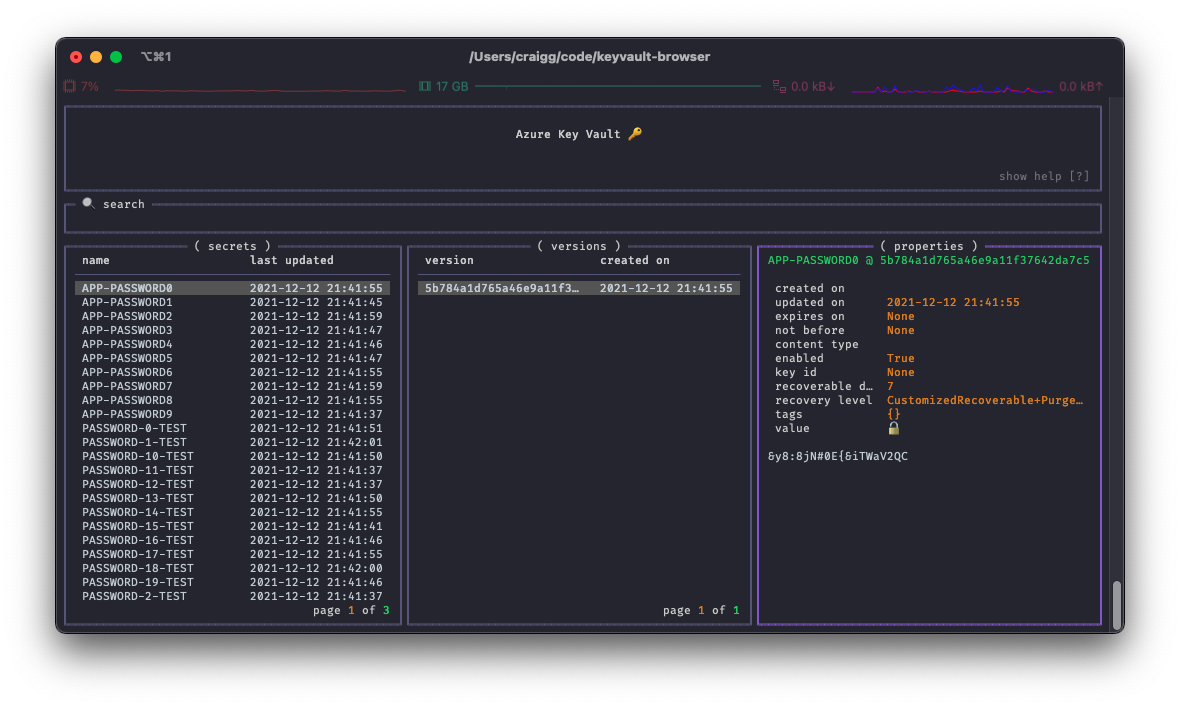azure-keyvault-browser is a tool for browsing and searching for secrets in Azure Key Vault.
🚧
⚠️ This app is a prototype and in very early stages of development. There will be bugs, bad UX and missing functionality.
🚀 This project is powered by textual and rich!
azure-keyvault-browser is available on pypi.org!
pip install azure-keyvault-browserOnce the app is installed you can run it from your terminal with the kv command.
kvAlternatively, you can run the app with docker to keep your local dependencies squeaky clean 🧹
docker run --rm -it --volume $HOME/.config:/root/.config --volume $HOME/.azure:/root/.azure ghcr.io/chelnak/azure-keyvault-browser:latestazure-keyvault-browser uses azure cli authentication. Before you use the app ensure that you have logged in and set your subscription.
az login
az account set --subscription "xxxxxxxx-xxxx-xxxx-xxxx-xxxxxxxxxxxxx"On first run you will be asked for some information so that the app can build your configuration file.
You'll need to enter a valid Key Vault name.
Alternatively you can manually pre-load a config file at ~/.config/azure-keyvault-browser/config.toml and use the following schema:
# config.toml
keyvault = ""This project has been tested on macOS and Linux (Arch, Ubuntu 20.04 and above) with Python 3.9 installed. It will likely work on any Linux distribution where Python 3.7 or above is available.
If you would like to contribute to azure-keyvault-browser head over to the contributing guide to find out more!