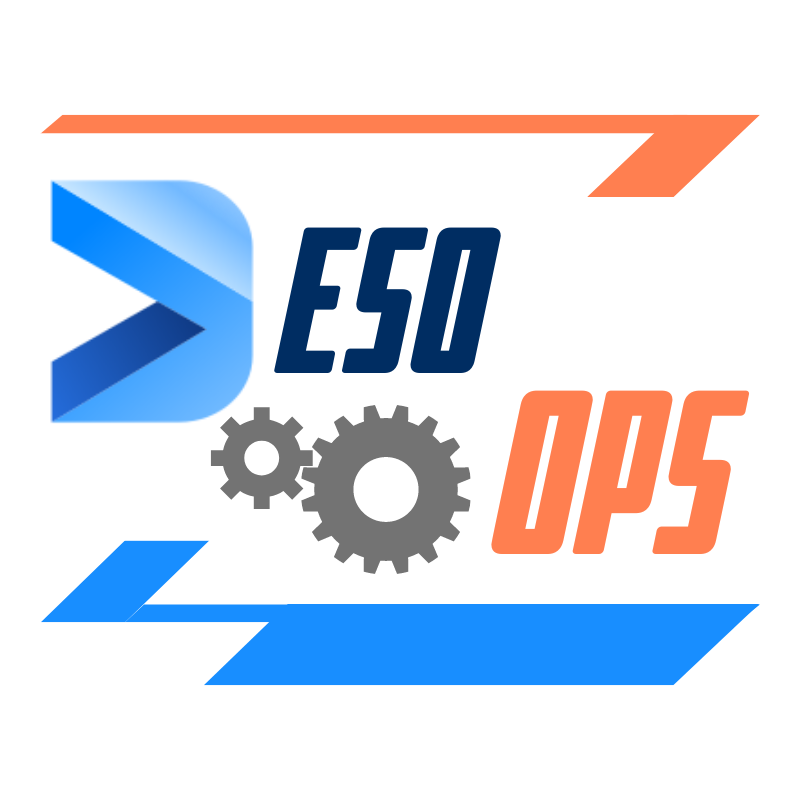DeSoOps serves as a management hub for Content Creators on the DeSo platform, simplifying numerous responsibilities associated with their projects, coin holders, and supporters. Primarily, it facilitates the distribution of $DESO, Creator Coins, and DAO Tokens to your holders and supporters.
- Via Terminal or Command Prompt, within the root of this project, execute
npm ci.- This will install all dependencies exactly as it's laid out in the package-lock.json
- Once everything has been installed, via Terminal or Command Prompt, execute -
npm start.
To access the DeSoOps Portal, simply navigate to desoopscom and sign in using your DeSo account.
- Enable the distribution of $DESO, Creator Coins, and DAO Tokens to your respective holders of Creator Coins, DAO Tokens, or NFTs.
- Tailor your distribution strategy based on the proportion of tokens or NFTs held by each user, or opt for an equal distribution across all holders.
- Enjoy the flexibility to select or deselect specific holders for the distribution.
- Apply conditions to your distribution strategy, for instance, only targeting holders who possess more or less than a specific amount of tokens.
- Conveniently copy lists of your followers, those you're following, or users included in the distribution to your clipboard.
- NodeJS Version 16
- ReactJS Version 18
- React DOM Version 18
- React Redux Version 8
- React Router DOM Version 6
- React Scripts Version 5
- Redux Version 4
- Redux Toolkit Version 1
- Recharts Version 2
- Ant Design Version 5
- Font Awesome Version 6
- DeSo Protocol Version 2
- SASS Version 1
- Fork the repository (https://github.com/agilitehub/desoops-portal/fork)
- Create your feature branch (
git checkout -b feature/fooBar) - Commit your changes (
git commit -am 'Add some fooBar') - Push to the branch (
git push origin feature/fooBar) - Create a new Pull Request
- DeSoOps Portal: https://desoops.com
- DeSoOps Fundraising DAO: https://openfund.com/d/DeSoOps
- Ant Design: https://ant.design
- DeSo Platform: https://deso.com
- React JS: http://reactjs.org
- Redux JS: http://redux.js.org
Distributed under the MIT license. See LICENSE for more information.