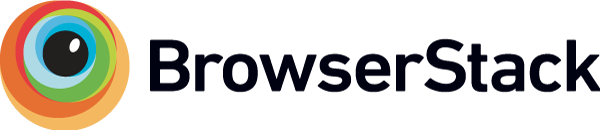imgix for React
A React component that renders images using the imgix API. It uses the smallest images possible, and does cool stuff, like cropping to faces by default.
Installation
- NPM:
npm install react-imgix - Yarn:
yarn add react-imgix
This module exports two transpiled versions. If a ES6-module-aware bundler is being used to consume this module, it will pick up an ES6 module version and can perform tree-shaking. If you are not using ES6 modules, you don't have to do anything
Usage
import Imgix from 'react-imgix'
// in react component
<Imgix src={string} />Props
src :: string, required
Usually in the form: https://[your_domain].imgix.net/[image]. Don't include any parameters.
aggressiveLoad :: bool, default = false
Whether to wait until the component has mounted to render the image, useful for auto-sizing and server-side rendering, defaults to false
auto :: array, default = ['format']
Array of values to pass to imgix's auto param
type :: string, default = 'img'
What kind of component to render, one of img, bg, picture, source.
component :: string, default = 'div'
Wrapper component to use when rendering a bg, defaults to div
className :: string
className applied to top level component. To set className on the image itself see imgProps.
entropy :: bool, default = false
Whether or not to crop using points of interest. See imgix API for more details.
faces :: bool, default = true
Whether to crop to faces
crop :: string
Sets specific crop, overriding faces and entropy flags. Useful for specifying fallbacks for faces like faces,top,right
fit :: string
See imgix's API, defaults to crop
fluid :: bool, default = true
Whether to fit the image requested to the size of the component rendered.
onMounted :: func
Called on componentDidMount with the mounted DOM node as an argument
precision :: number
Round to nearest x for image width and height, useful for caching, defaults to 100
height :: number
Force images to be a certain height, overrides precision
width :: number
Force images to be a certain width, overrides precision
defaultHeight :: number
Fallback height for images, useful for SSR or static site generation
defaultWidth :: number
Fallback width for images, useful for SSR or static site generation
generateSrcSet :: bool
Generate 2x and 3x src sets when using an <img> tag. Defaults to true
disableLibraryParam :: bool
By default this component adds a parameter to the generated url to help imgix with analytics and support for this library. This can be disabled by setting this prop to true.
customParams :: object
Any other imgix params to add to the image src
For example:
<Imgix customParams={{ mask: "ellipse" }} />imgProps :: object
Any other attributes to add to the html node (example: alt, data-*, className)
Note: if you use type='bg' the css property background-size is set to 'cover' by default. To override this behaviour you can change the background size by overriding it with a string such as 'contain', or to null for controlling the style with CSS.
<Imgix
src={src}
type="bg"
imgProps={{ style: { backgroundSize: "contain" } }}
/>Picture Support
Using the
<Imgix src={src} type="picture">
<Imgix
src={src}
width={400}
type="source"
imgProps={{ media: "(min-width: 768px)" }}
/>
<Imgix
src={src}
width={200}
type="source"
imgProps={{ media: "(min-width: 320px)" }}
/>
<Imgix src={src} width={100} type="img" />
</Imgix>The final type='img' component will be created with the options passed into the parent <picture> container if it's not provided so the above is equivalent to:
<Imgix src={src} width={100} type="picture">
<Imgix
src={src}
width={400}
type="source"
imgProps={{ media: "(min-width: 768px)" }}
/>
<Imgix
src={src}
width={200}
type="source"
imgProps={{ media: "(min-width: 320px)" }}
/>
</Imgix>Browser Support
We support the latest version of Google Chrome (which automatically updates whenever it detects that a new version of the browser is available). We also support the current and previous major releases of desktop Firefox, Internet Explorer, and Safari on a rolling basis. Mobile support is tested on the most recent minor version of the current and previous major release for the default browser on iOS and Android (e.g., iOS 9.2 and 8.4). Each time a new version is released, we begin supporting that version and stop supporting the third most recent version.
This browser support is made possible by the great support from BrowserStack.
Meta
React-imgix was originally created by Frederick Fogerty. It's licensed under the ISC license (see the license file for more info). Any contribution is absolutely welcome, but please review the contribution guidelines before getting started.