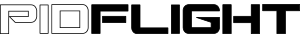PIDflight Lap is a video transmitter (VTx) lap timing solution for individual pilots and multi-pilot support for race meets of up to 8 pilots.
PIDflight Lap GUI is a crossplatform tool for the PIDflight lap timing devices.
It runs as an app within Google Chrome and allows you to configure and run PIDflight Lap timing devices.
There are also standalone versions available for native platforms such as Windows, macOS, and Linux.
- Windows (7, 8, 10):
pidflight-lap-installer_[VERSION]_win32.exe - macOS:
pidflight-lap_[VERSION]_macOS.dmg - Linux:
- Ubuntu, Debian:
pidflight-lap_[VERSION]_amd64.deb - Red Hat, Fedora, CentOS:
pidflight-lap-[VERSION]-1.x86_64.rpm - Others:
pidflight-lap_[VERSION]_linux64.zip
- Ubuntu, Debian:
Downloads are available in Releases
- Install node.js (version 10 required)
- Install yarn:
npm install yarn -g - Change to project folder and run
yarn install. - Run
yarn start.
The tasks are defined in gulpfile.js and can be run with through yarn:
yarn gulp <taskname> [[platform] [platform] ...]List of possible values of <task-name>:
- dist copies all the JS and CSS files in the
./distfolder. - apps builds the apps in the
./appsfolder [1]. - debug builds debug version of the apps in the
./debugfolder [1]. - release zips up the apps into individual archives in the
./releasefolder [1].
[1] Running this task on macOS or Linux requires Wine, since it's needed to set the icon for the Windows app (build for specific platform to avoid errors).
To build or release only for one specific platform you can append the plaform after the task-name.
If no platform is provided, all the platforms will be done in sequence.
- macOS use
yarn gulp <task-name> --osx64 - Linux use
yarn gulp <task-name> --linux64 - Windows use
yarn gulp <task-name> --win32 - ChromeOS use
yarn gulp <task-name> --chromeos
You can also use multiple platforms e.g. yarn gulp <taskname> --osx64 --linux64.
PIDflight Lap firmware and cross-platform GUI is provided free of charge to all users.
If you find PIDflight Lap useful and would like to support continued development efforts please feel free to donate to this project or purchase the premium edition of the PIDflight Lap Android app, any donation or purchase is appreciated. Thank you! :)
Special thanks to all involved in the development of the Betaflight/Cleanflight/Baseflight Configurator projects for which this GUI's foundations have derived from.