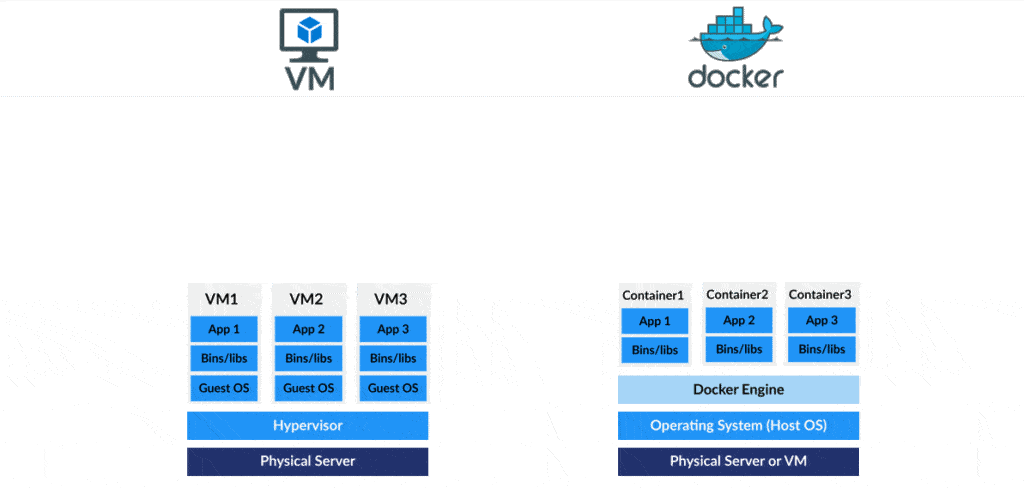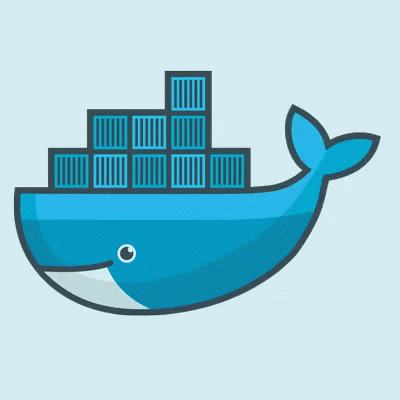Docker is a platform for virtualization that helps developers and software engineers to run their applications in a separate and isolated environment. With Docker, you can define the software infrastructure needed to run your application in a separate and standardized way and package it with your application into a portable and self-sufficient unit called a Container.
This technology provides features such as isolation, fast configuration, and easy mobility between development and production environments. By using Docker, you only need to define a Docker container for your application and its required runtime environment, package it into a portable bundle, and then run it on any Docker-compatible system.
The use of Docker not only reduces installation and configuration time but also allows you to run your applications on platforms that have different characteristics such as different operating systems, versions, and libraries.
To deal with internet problems, you can use the following mirrors in the `nano /etc/docker/daemon.json` config file as below:{
"registry-mirrors": ["https://docker.iranserver.com"]
}
Then, you can run the following commands:
systemctl daemon-reload
systemctl restart docker
- Creating a container from a specific image
docker container run my_image
- Creating a container from a special image and binding Docker port 8000 to 1000
docker run -i -t -p 1000:8000 --rm my_image
- Creating a container from a special image and binding Docker port 8000 to 1000 host and bind mounting the
/HostPathfolder of the host to/insidePathof the container
docker run -v /HostPath:/insidePath -p 1000:8000 my_image
- Creating a container from a specific image and executing the my_command command in Docker
docker container run -it my_image my_command
- Create a container from specific image and detach it (Run in the background)
docker run -d -p 1000:8000 --rm --name my_image my_image:latest
- Show list of my active containers
docker ps
- Show list of all my containers
docker ps -a
- Start a specific container
docker start CONTAINER_ID
- Stop a specific container
docker stop CONTAINER_ID
- Remove a specific container
docker rm CONTAINER_ID
- Display logs of a specific container
docker logs CONTAINER_ID
- Kill a specific container
docker kill CONTAINER_ID
- Show list of my docker images
docker images ls
- Get a simple Hello-world image
docker pull hello-world
- Run Hello-world docker image
docker run hello-world
- Build Docker image
docker image build . -t my_repo/my_image:my_tag
- Build Docker image from DockerFile
docker build -t my_repo/my_image:my_tag -f Dockerfile .
- Create a backup from docker image
docker save --output bk_khalooei.tar my_image:latest
- Load a docker image
docker load --input bk_khalooei.tar
- More information about Docker Image
docker inspect <imagename>
- Show list of my Docker volumes
docker volome ls
- Display the information of a volume
docker volume inspect VOLUME_NAME
- Delete all unused volumes
docker volume prune
- Docker version
docker version
- Enable Docker service on Linux
sudo systemctl enable docker
sudo systemctl start docker