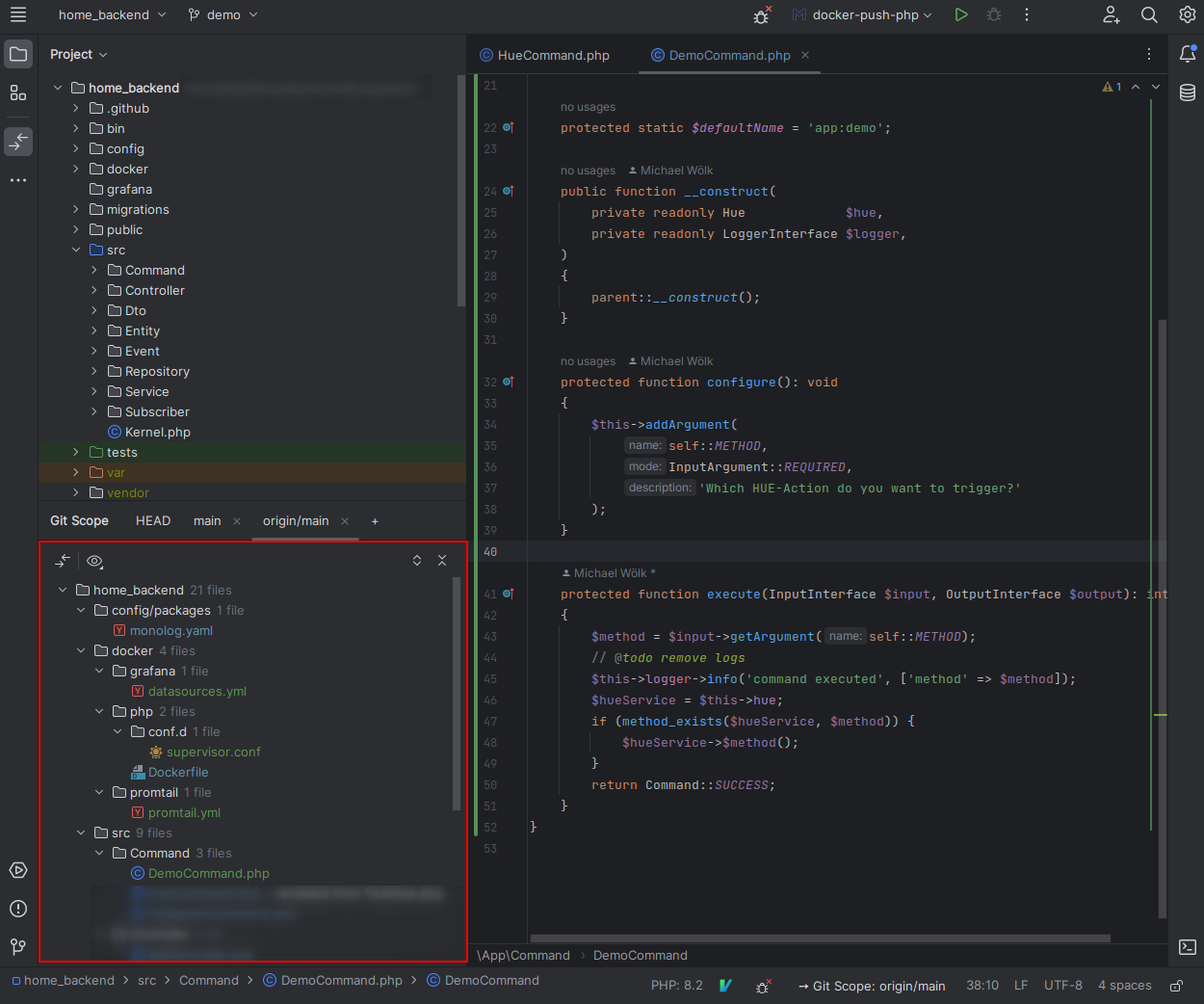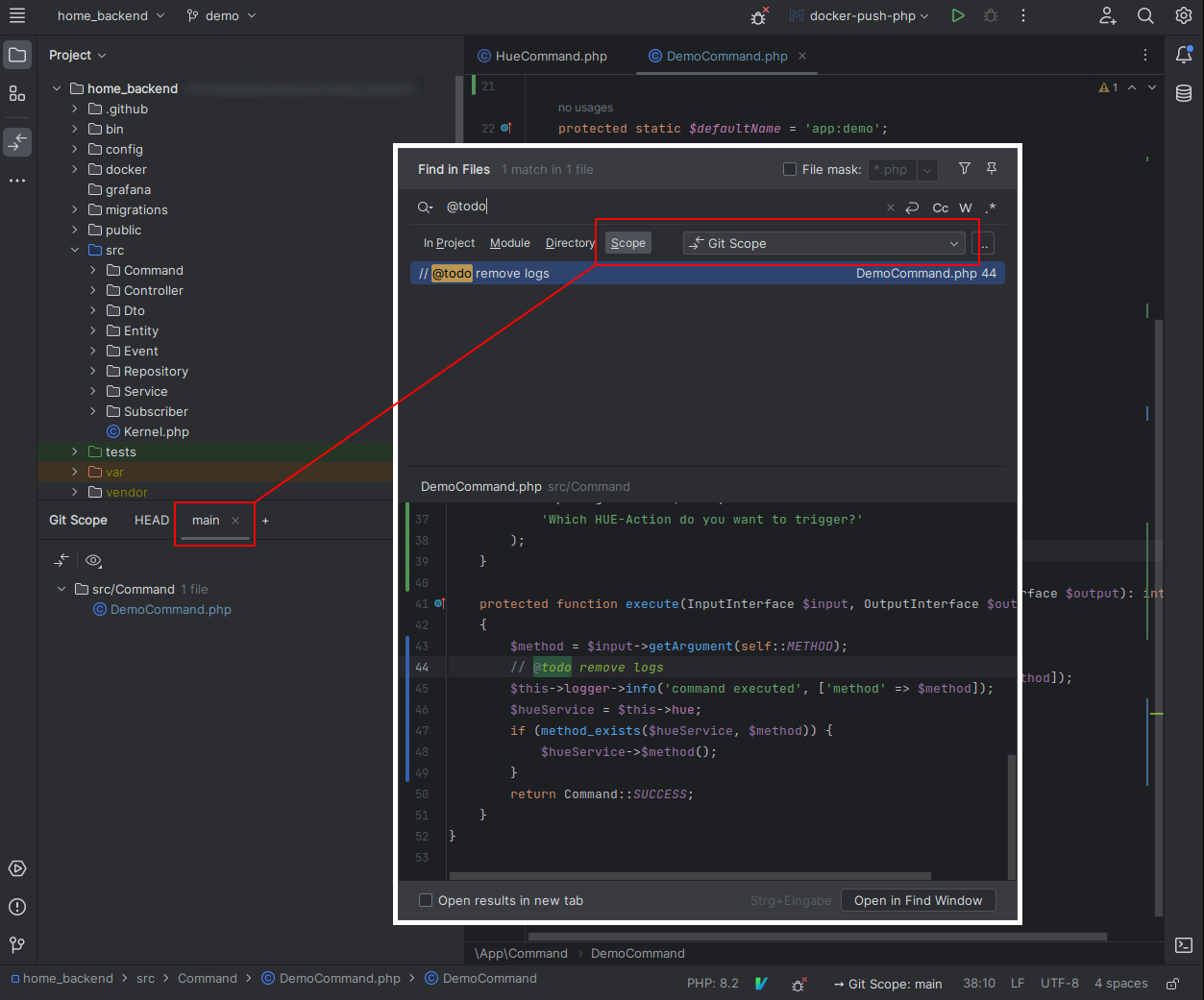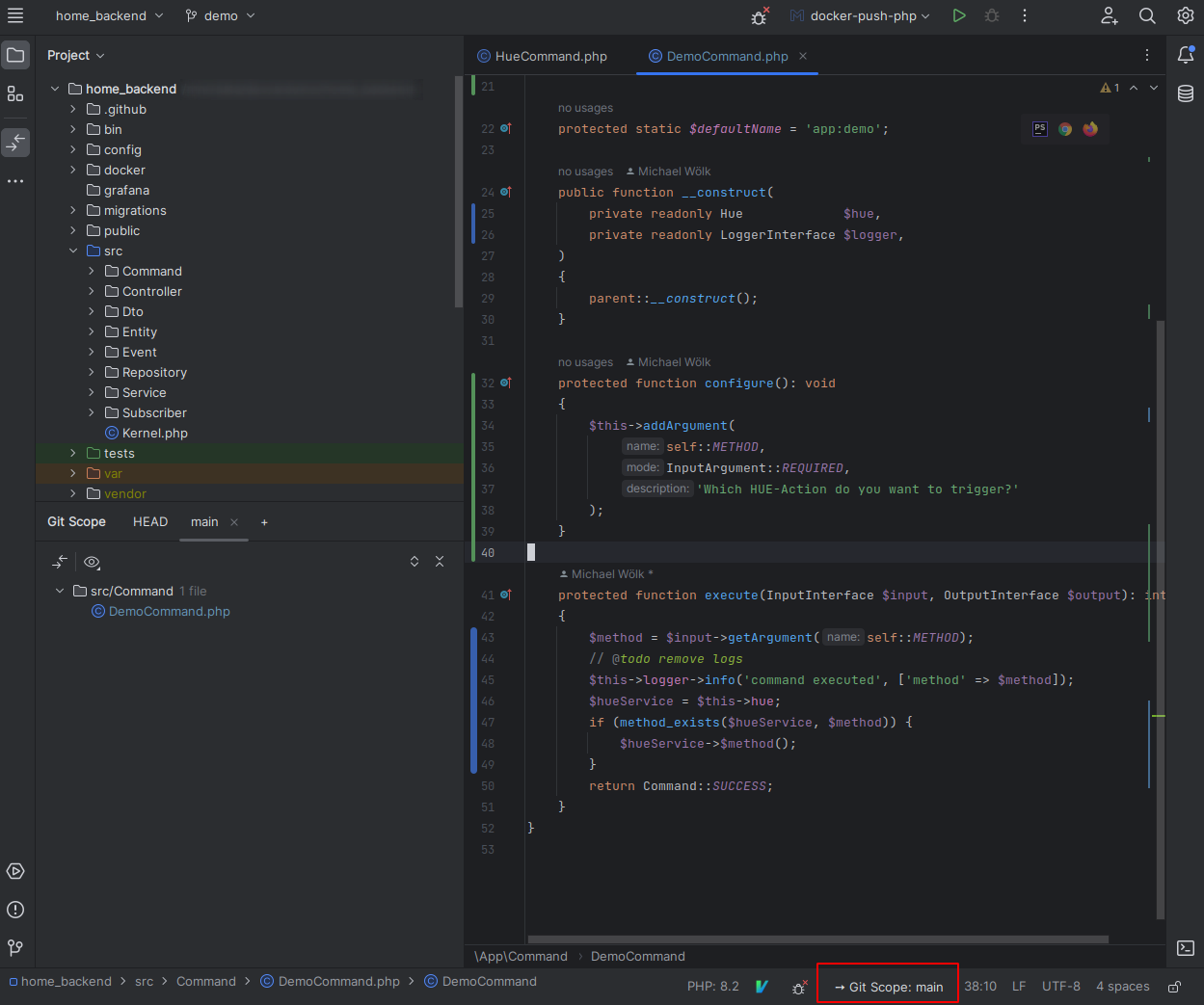Create custom "scopes" for any target branch. Selectable in a tool window, which is then called GIT SCOPE. The Current "scope" is displayed as a
- diff in the tool window
- "line status" in the "line gutter"
- custom "scope" and finally as a
- status bar widget
I think every developer loves to check their changes with version control before committing. But there is a big problem after committing the code: All changes in version control and also the line status disappear completely. Usually a branch contains more than one commit. This plugin helps you to make these commits visible again in an intuitive way!
Adds a tool window with a "change browser" (similar to version control) that displays the current diff of the GIT SCOPE.
Adjusts the line status according to your GIT SCOPE. Normally this built-in feature shows only the current "HEAD" changes
READ: https://www.jetbrains.com/help/phpstorm/file-status-highlights.html
| HEAD | "main"-Branch |
|---|---|
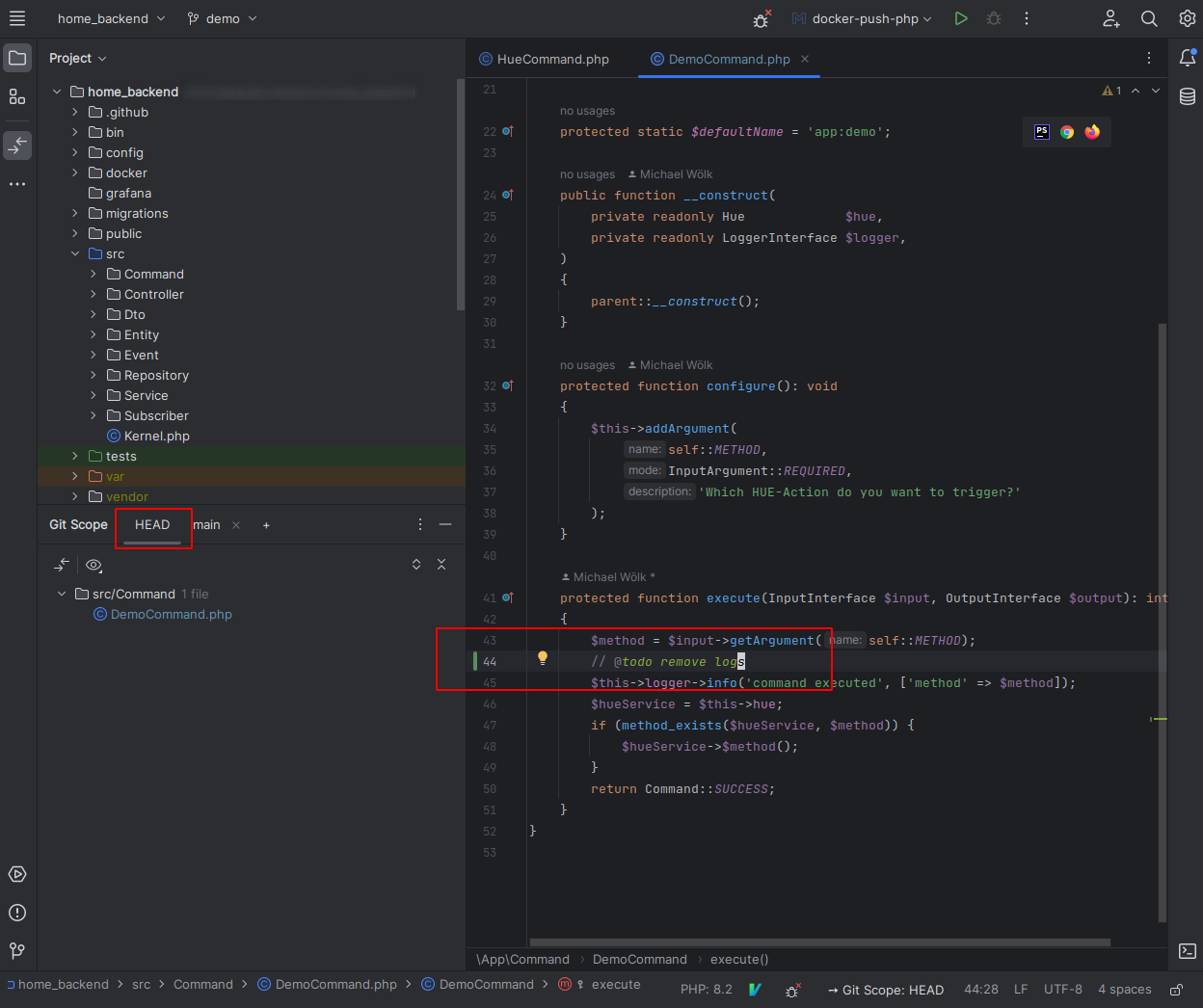 |
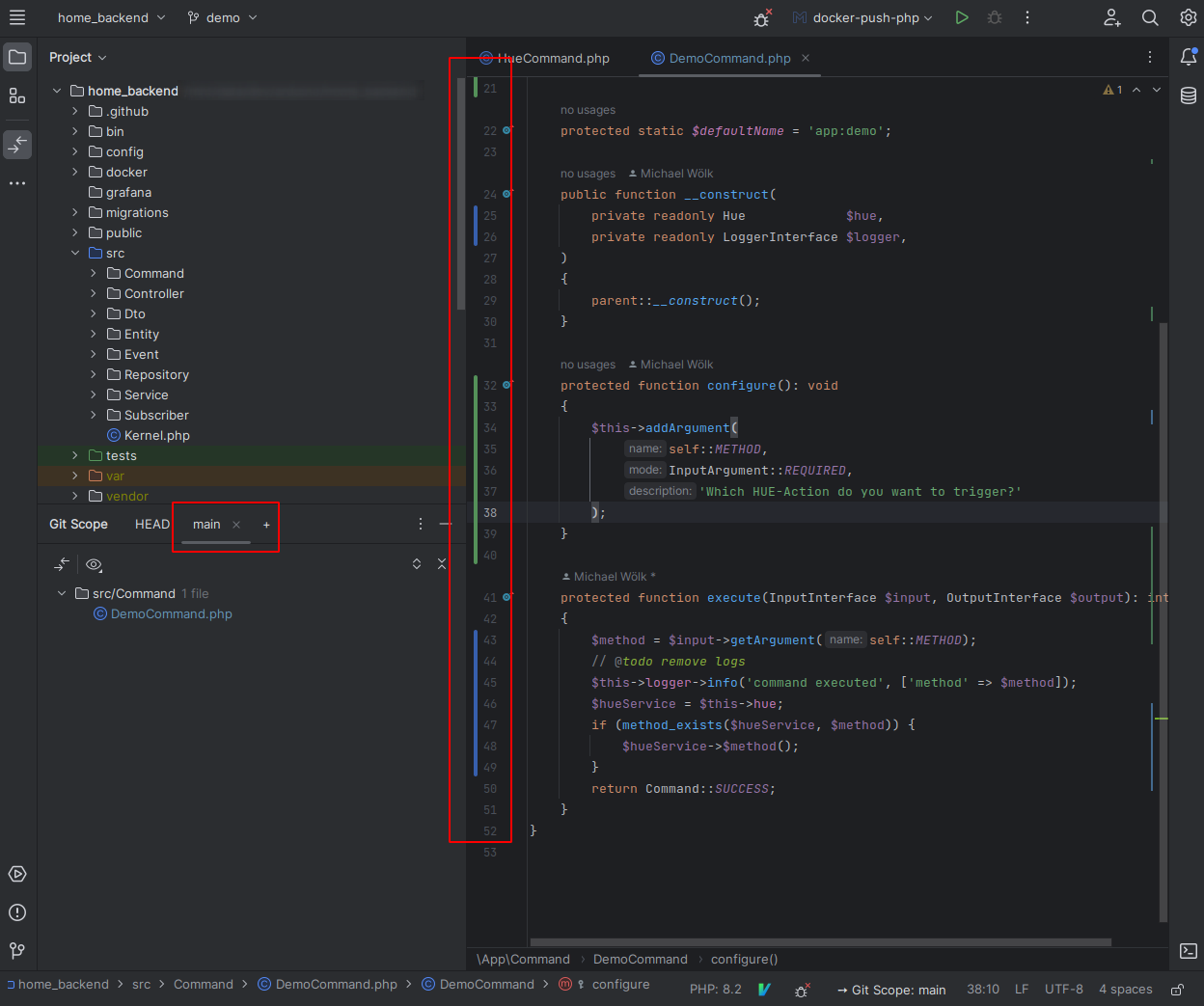 |
Adds a custom Scope (used to do inspections, search/replace, ect), i.e. search results are filtered by GIT SCOPE.
READ: https://www.jetbrains.com/help/phpstorm/scopes.html
To see the current selection of the Git Scope even when the tool window is not open, you can look at the status bar widget.
| Shortcut | Description |
|---|---|
| Alt+H | Toggle between HEAD and last git scope selection |
| Shortcut | Description |
|---|---|
| Ctrl+D (on any file in a changes browser) | Open diff window |
| F7 | step forward (in diff window) |
| Shift+F7 | step backward (in diff window) |