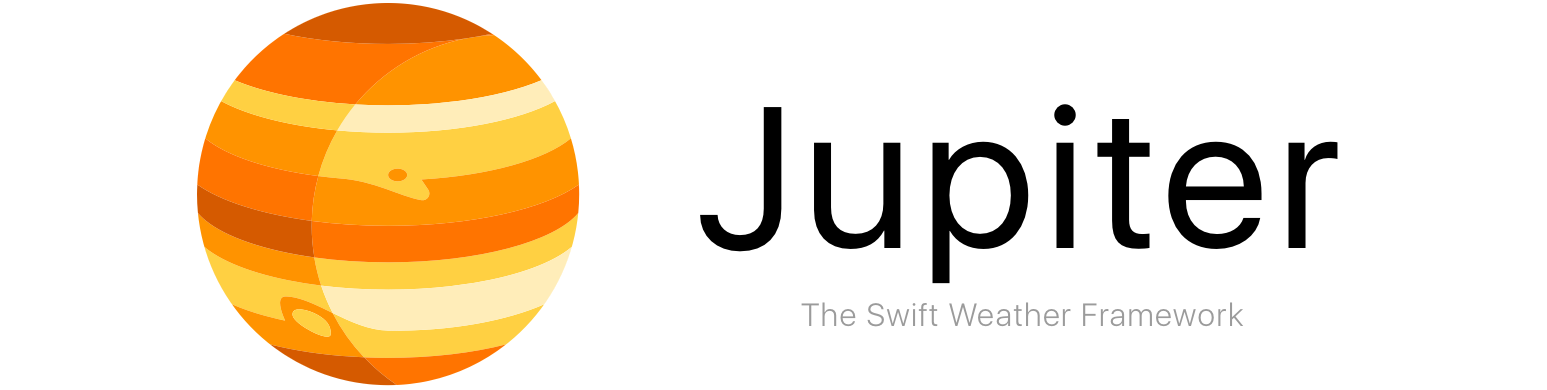Supported Weather APIs:
A default Request.send function is provided that simply uses the shared URLSession in your app:
import Jupiter
let api = DarkSkyAPI(key: "<API_KEY>")
api.forecast(latitude: 47.6062, longitude: -122.3321).send { result -> Void in
switch result {
case .success(let response):
// The response here is queryable for any key available in the docs except for "flags"
print(response)
case .error(let error):
print(error)
}
}However if you'd like to use your own networking stack, you can simply create a DarkSkyForecastRequest and use the generated URL directly:
import Jupiter
let api = DarkSkyAPI(key: "<API_KEY>")
let request = api.forecast(latitude: 47.6062, longitude: -122.3321)
/// Creating without the convenience API also works:
/// let request = DarkSkyForecastRequest(key: "<API_KEY>", latitude: 47.6062, longitude: -122.3321)
/// Configure the request
request.excludes = [.minutely, .hourly]
request.lang = .russian
request.units = .si
/// Get the URL
let url: URL = request.url!
/// Pass URL to networking layer
/// Get raw data from networking layer
let data: Data = ...
/// Parse data and bind to response object
let response = DarkSkyForecastRequest.toResponse(data: data)Jupiter has first-class support for Climacons, a beautiful set of pictographs designed by Adam Whitcroft. All icon-related fields on response models will be bound to the Climacon enum defined in Jupiter, whose raw values map directly to the Climacons-Font bundled by Christian Naths.
CocoaPods is a dependency manager for Cocoa projects. You can install it with the following command:
$ gem install cocoapodsCocoaPods 1.1.0+ is required to build Jupiter 0.0.1+.
To integrate Jupiter into your Xcode project using CocoaPods, specify it in your Podfile:
source 'https://github.com/CocoaPods/Specs.git'
platform :ios, '10.0'
use_frameworks!
pod 'Jupiter', '~> 0.0.2'Then, run the following command:
$ pod installCarthage is a decentralized dependency manager that automates the process of adding frameworks to your Cocoa application.
You can install Carthage with Homebrew using the following command:
$ brew update
$ brew install carthageTo integrate Jupiter into your Xcode project using Carthage, specify it in your Cartfile:
github "comyar/Jupiter" ~> 0.0.2
Jupiter is released under the MIT license. See LICENSE for details.