- download and install: https://windows.php.net/download#php-8.3
- extract & add that folder to
C:\Program FilesC:\Program Files\php-8.3.7(renamed the extracted file to just php-8.3.7)
- extract & add that folder to
- Install https://getcomposer.org/Composer-Setup.exe
- Install Laragon
- After Installing Laragon (follow tutorial sent)
- Then clone the github repo in the given path
C:\laragon\www\<....>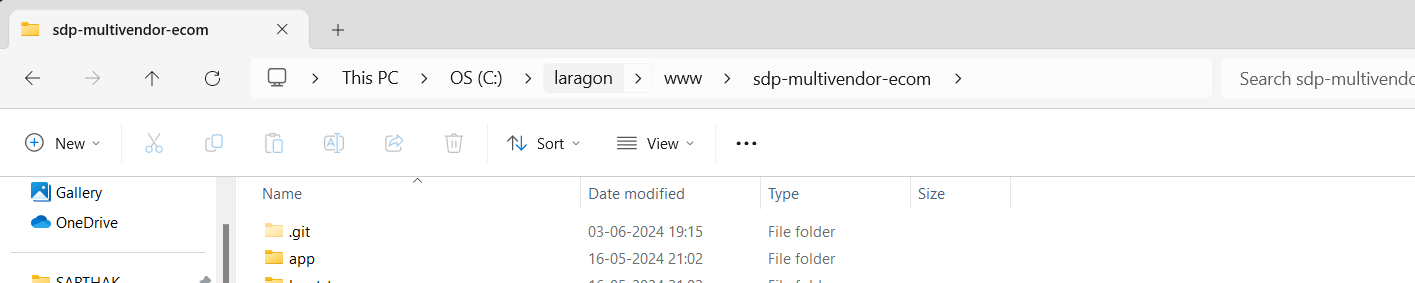
- Then go to add database
- then link to the downloaded php
.exefile in laragon like this...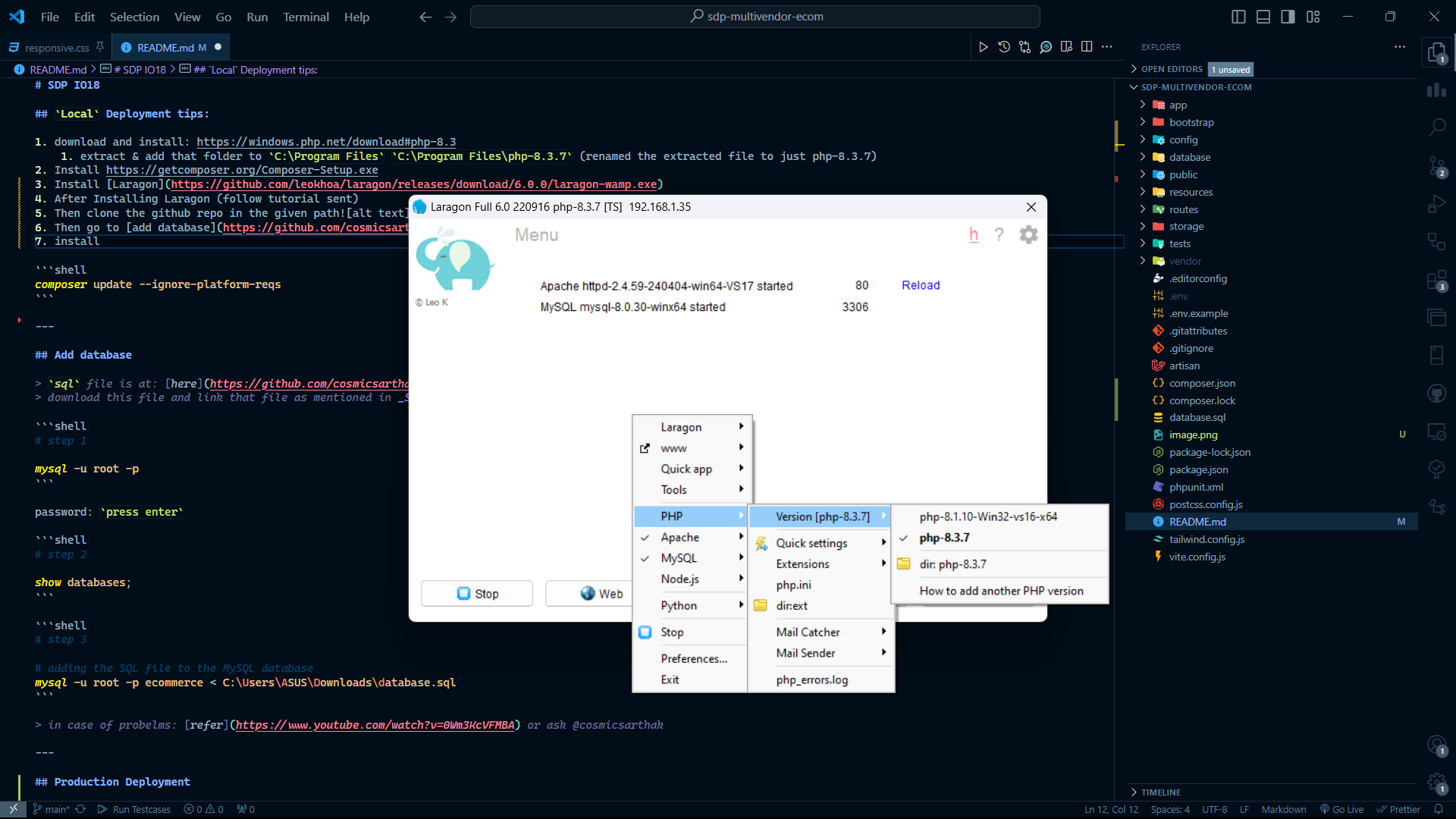
- then also add the Apache folder from here as shown. (folder sent on Whatsapp)
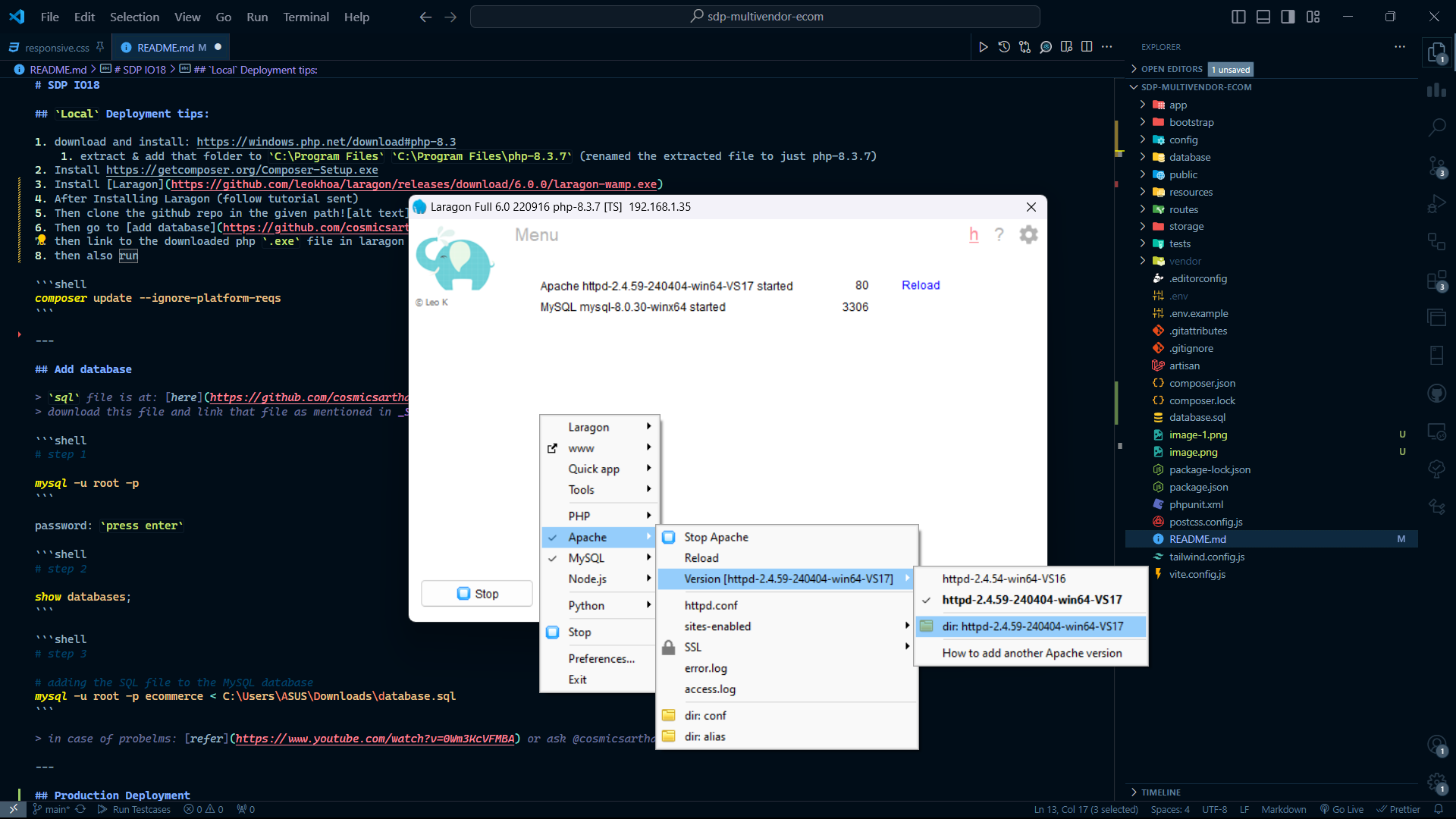
- Open Laragon, click on Start all
- then on right click on Laragon, goto
www-> select your repository which was mentioned on Step 5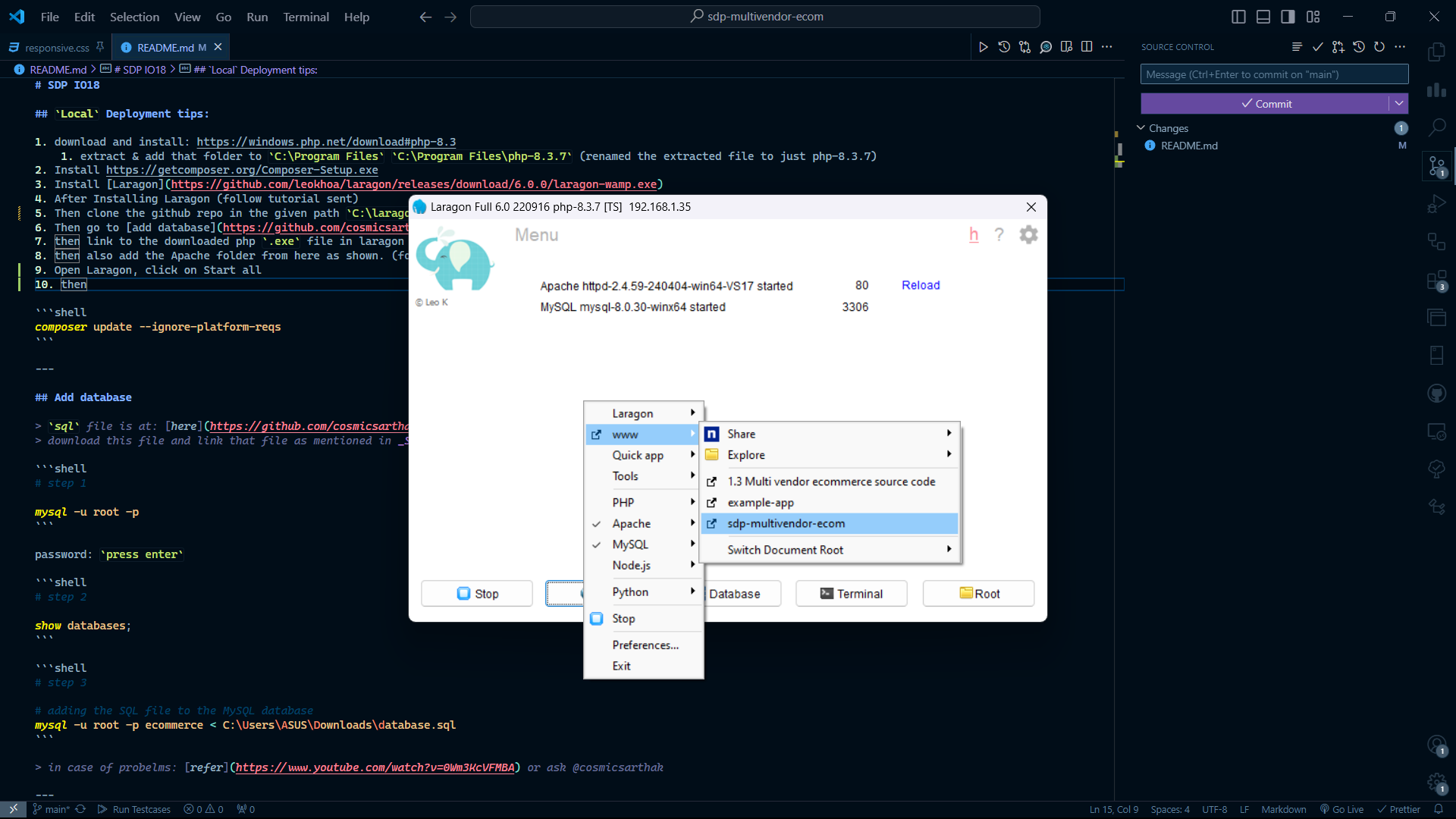
composer update --ignore-platform-reqs
sqlfile is at: here download this file and link that file as mentioned in Step-3 command below to upload to mySQL database.
run these commands in Laragon
Terminaloption
# step 1
mysql -u root -ppassword: press enter
# step 2
show databases;# step 3
# adding the SQL file to the MySQL database
mysql -u root -p ecommerce < C:\Users\ASUS\Downloads\database.sqlin case of probelms: refer or ask @cosmicsarthak
- https://youtu.be/kG8RP6Rk0K8?si=zrclv7haFzHnZPW4
- https://youtu.be/kstcGqmzow8?si=eBM337XfxSwQOa6r
digital ocean
Fatal error: Composer detected issues in your platform: Your Composer dependencies require a PHP version ">= 8.2.0". You are running 8.1.10. in C:\laragon\www\sdp-multivendor-ecom\vendor\composer\platform_check.php on line 24