Folder/File Sharing is cleared after couple minutes
aronmgv opened this issue · 5 comments
Behaviour
I noticed that for Folders/Files on External Storage Sharing via link is reset/cleared after couple minutes from generating it.. It does not happen for sharing a content from "local" folder like Documents..
Its what I reported back in summer and you couldn't replicate. Just realized it is happening for folders/files on the External storage's:
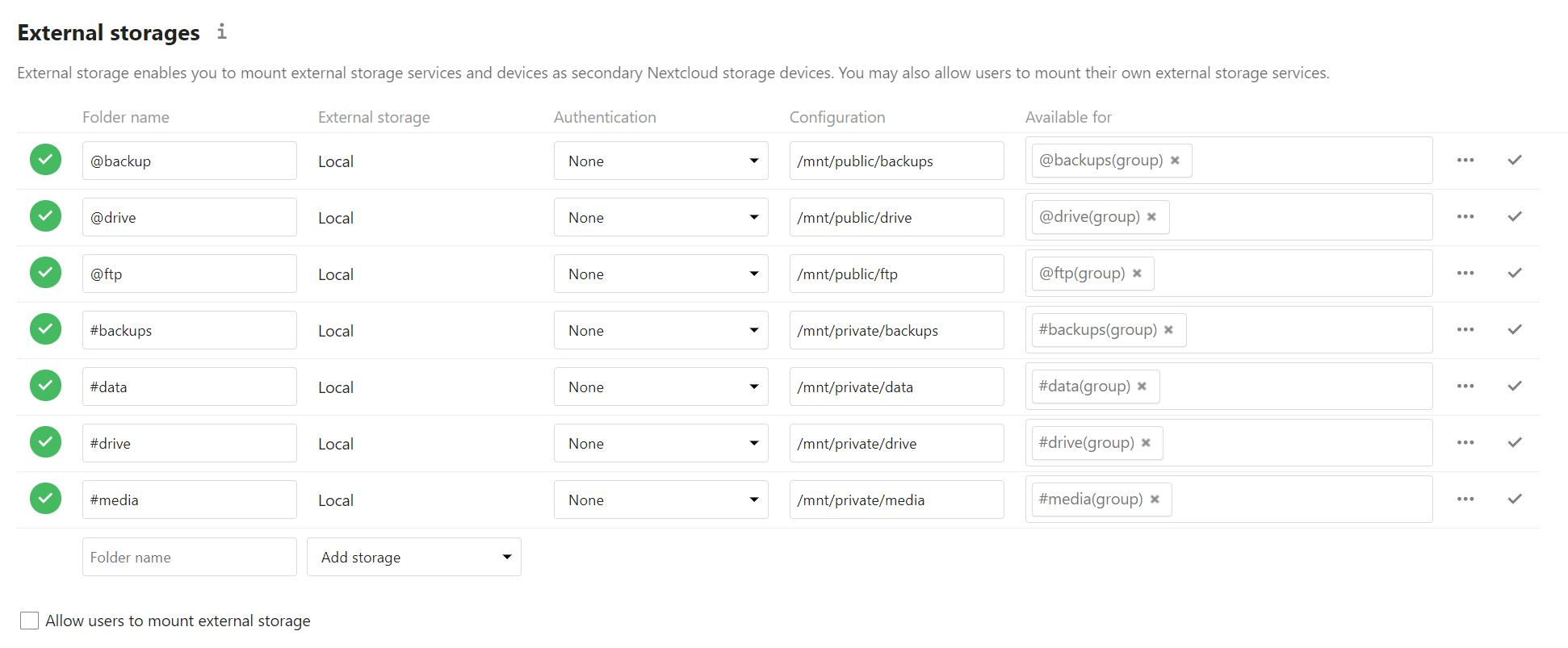
Then share some subfolder from the external storage:

After (like 5-10 mins or so) it will "expire":

Steps to reproduce this issue
- Copy-Paste your example config
- Adjust for local use
- Run the docker-compose file
Expected behaviour
Keep sharing the content until manually cleared or file is deleted.
Actual behaviour
Sharing of the file/folder is cleared after couple minutes on its own.
Configuration
- Nextcloud: 20.0.1
- Docker version (type
docker --version) :Docker version 19.03.13, build 4484c46d9d - Docker compose version if applicable (type
docker-compose --version) :docker-compose version 1.27.4, build 40524192 - Platform (Debian 9, Ubuntu 18.04, ...) :
Debian GNU/Linux 10 (buster) - System info (type
uname -a) :Linux caradhras 4.19.0-12-amd64 #1 SMP Debian 4.19.152-1 (2020-10-18) x86_64 GNU/Linux
Docker-Compose
version: "3.7"
services:
nextcloud:
container_name: nextcloud.524
image: crazymax/nextcloud:latest
restart: always
ports:
- 52480:8000
depends_on:
- postgres
- redis
- msmtpd
volumes:
- "$PWD/nextcloud:/data"
- "/lvm/raid/public/nextcloud/data/:/data/data"
- "/lvm/raid/private/backups/:/mnt/private/backups"
- "/lvm/raid/private/data/:/mnt/private/data"
- "/lvm/raid/private/drive/:/mnt/private/drive"
- "/lvm/raid/private/media/:/mnt/private/media"
- "/lvm/raid/public/backups/:/mnt/public/backups"
- "/lvm/raid/public/drive/:/mnt/public/drive"
- "/lvm/raid/public/ftp/:/mnt/public/ftp"
labels:
- traefik.enable=true
- traefik.http.routers.nextcloud.entrypoints=websecure
- traefik.http.routers.nextcloud.rule=Host(`cloud.example.com`)
- traefik.http.routers.nextcloud.service=nextcloud
- traefik.http.services.nextcloud.loadbalancer.server.port=8000
env_file:
- "./nextcloud.env"
environment:
- "TZ"
- "PUID"
- "PGID"
- "DB_TYPE=${DB_TYPE}"
- "DB_HOST=${DB_HOST}"
- "DB_NAME=${DB_NAME}"
- "DB_USER=${DB_USER}"
- "DB_PASSWORD=${DB_PASSWORD}"
postgres:
container_name: nextcloud.524.postgres
image: postgres:12
restart: always
expose:
- 5432
volumes:
- $PWD/postgres:/var/lib/postgresql/data
environment:
- PUID=1000
- PGID=994
- POSTGRES_DB=${DB_NAME}
- POSTGRES_USER=${DB_USER}
- POSTGRES_PASSWORD=${DB_PASSWORD}
adminer:
container_name: nextcloud.524.adminer.82
image: adminer
ports:
- 52482:8080
restart: always
redis:
container_name: nextcloud.524.redis
image: redis:4.0-alpine
environment:
- "TZ"
restart: always
msmtpd:
container_name: nextcloud.524.msmtpd
image: crazymax/msmtpd:latest
env_file:
- "./msmtpd.env"
environment:
- "TZ"
restart: always
cron:
container_name: nextcloud.524.cron
image: crazymax/nextcloud:latest
restart: always
depends_on:
- nextcloud
volumes:
- "$PWD/nextcloud:/data"
- "/lvm/raid/public/nextcloud/data/:/data/data"
env_file:
- "./nextcloud.env"
environment:
- "TZ"
- "PUID"
- "PGID"
- "DB_TYPE=${DB_TYPE}"
- "DB_HOST=${DB_HOST}"
- "DB_NAME=${DB_NAME}"
- "DB_USER=${DB_USER}"
- "DB_PASSWORD=${DB_PASSWORD}"
- "SIDECAR_CRON=1"
- "CRON_PERIOD=*/5 * * * *"
restart: always
previewgen:
container_name: nextcloud.524.previewgen
image: crazymax/nextcloud:latest
depends_on:
- nextcloud
volumes:
- "$PWD/nextcloud:/data"
- "/lvm/raid/public/nextcloud/data/:/data/data"
env_file:
- "./nextcloud.env"
environment:
- "TZ"
- "PUID"
- "PGID"
- "DB_TYPE=${DB_TYPE}"
- "DB_HOST=${DB_HOST}"
- "DB_NAME=${DB_NAME}"
- "DB_USER=${DB_USER}"
- "DB_PASSWORD=${DB_PASSWORD}"
- "SIDECAR_PREVIEWGEN=1"
- "PREVIEWGEN_PERIOD=0 * * * *"
restart: always
news_updater:
container_name: nextcloud.524.news_updater
image: crazymax/nextcloud:latest
depends_on:
- nextcloud
volumes:
- "$PWD/nextcloud:/data"
- "/lvm/raid/public/nextcloud/data/:/data/data"
env_file:
- "./nextcloud.env"
environment:
- "TZ"
- "PUID"
- "PGID"
- "DB_TYPE=${DB_TYPE}"
- "DB_HOST=${DB_HOST}"
- "DB_NAME=${DB_NAME}"
- "DB_USER=${DB_USER}"
- "DB_PASSWORD=${DB_PASSWORD}"
- "SIDECAR_NEWSUPDATER=1"
- "NC_NEWSUPDATER_THREADS=10"
- "NC_NEWSUPDATER_TIMEOUT=300"
- "NC_NEWSUPDATER_INTERVAL=900"
- "NC_NEWSUPDATER_LOGLEVEL=error"
restart: always
collabora:
container_name: nextcloud.524.collabora
image: collabora/code
cap_add:
- MKNOD
expose:
- 9980
labels:
- traefik.enable=true
- traefik.http.routers.nextcloud-collabora.entrypoints=websecure
- traefik.http.routers.nextcloud-collabora.rule=Host(`collabora.cloud.example.com`)
- traefik.http.routers.nextcloud-collabora.service=nextcloud-collabora
- traefik.http.services.nextcloud-collabora.loadbalancer.server.port=9980
environment:
- "domain=collabora.cloud.example.com"
- "DONT_GEN_SSL_CERT=true"
- "extra_params=--disable-ssl"
restart: alwaysDocker info
Client:
Debug Mode: false
Server:
Containers: 69
Running: 65
Paused: 0
Stopped: 4
Images: 130
Server Version: 19.03.13
Storage Driver: overlay2
Backing Filesystem: extfs
Supports d_type: true
Native Overlay Diff: true
Logging Driver: json-file
Cgroup Driver: cgroupfs
Plugins:
Volume: local
Network: bridge host ipvlan macvlan null overlay
Log: awslogs fluentd gcplogs gelf journald json-file local logentries splunk syslog
Swarm: inactive
Runtimes: nvidia runc
Default Runtime: nvidia
Init Binary: docker-init
containerd version: 8fba4e9a7d01810a393d5d25a3621dc101981175
runc version: dc9208a3303feef5b3839f4323d9beb36df0a9dd
init version: fec3683
Security Options:
apparmor
seccomp
Profile: default
Kernel Version: 4.19.0-12-amd64
Operating System: Debian GNU/Linux 10 (buster)
OSType: linux
Architecture: x86_64
CPUs: 32
Total Memory: 62.93GiB
Name: caradhras
ID: 5OK4:ZOLQ:2ZF4:ST73:R4WC:DJMN:MJCQ:SJVZ:VTP4:KGXU:UKLW:OR6Y
Docker Root Dir: /var/lib/docker
Debug Mode: false
Registry: https://index.docker.io/v1/
Labels:
Experimental: false
Insecure Registries:
127.0.0.0/8
Live Restore Enabled: false
WARNING: No swap limit support
Hi, just reminding myself on this. Thanks
This issue has been automatically marked as stale because it has not had recent activity. It will be closed if no further activity occurs. Thank you for your contributions.
:(
So should I open this issue again?
@MacGyver27 Suggest to open an issue on Nextcloud repo about that as I don't think it's related to this image. See also nextcloud/server#19265 (comment).