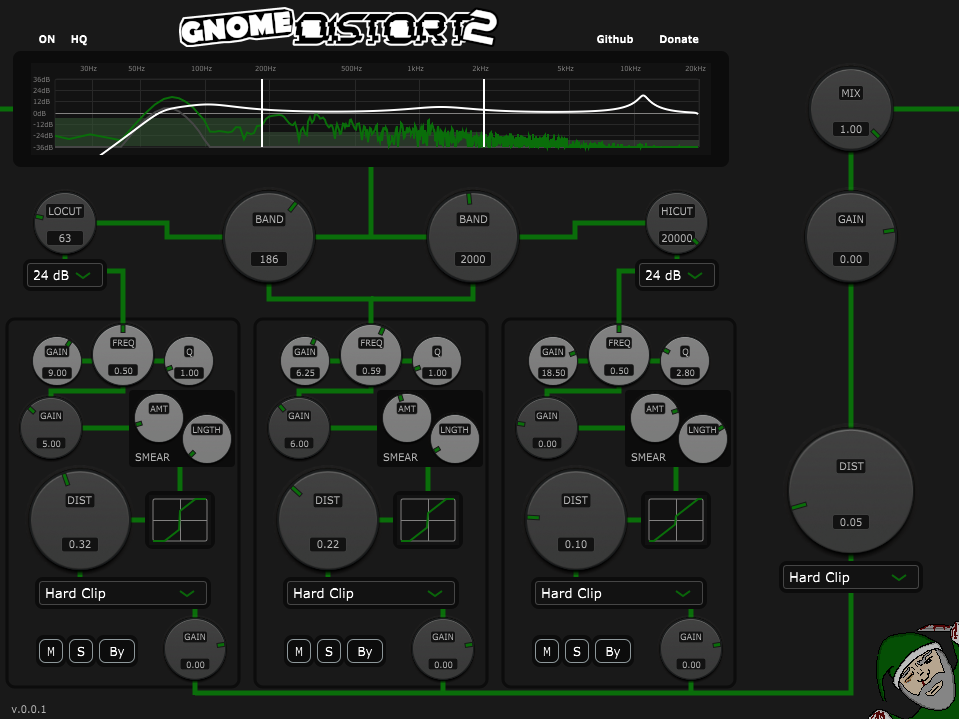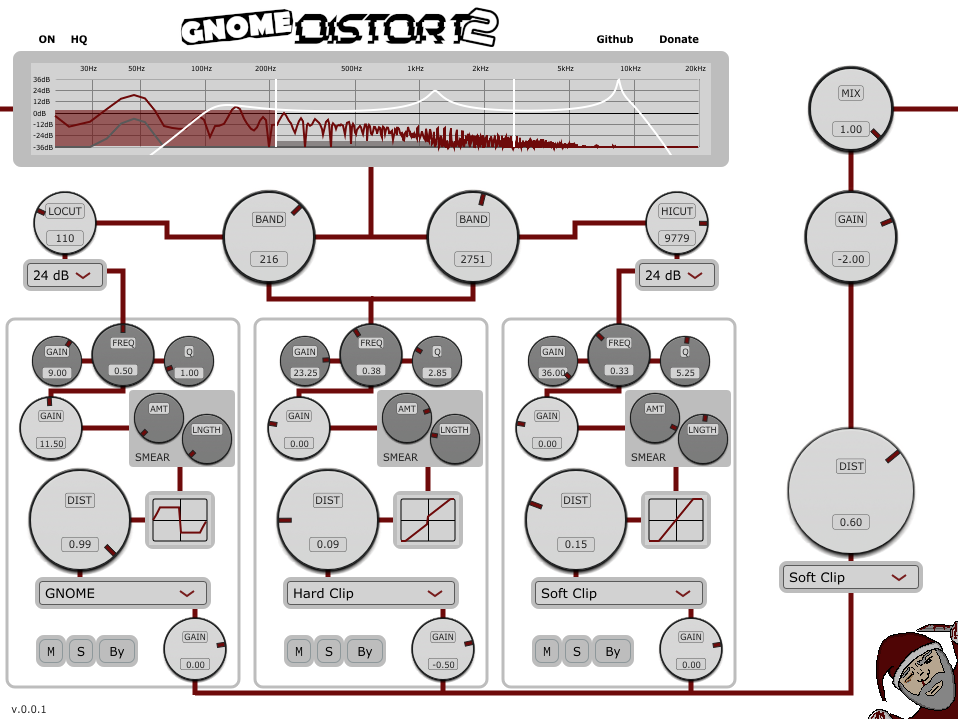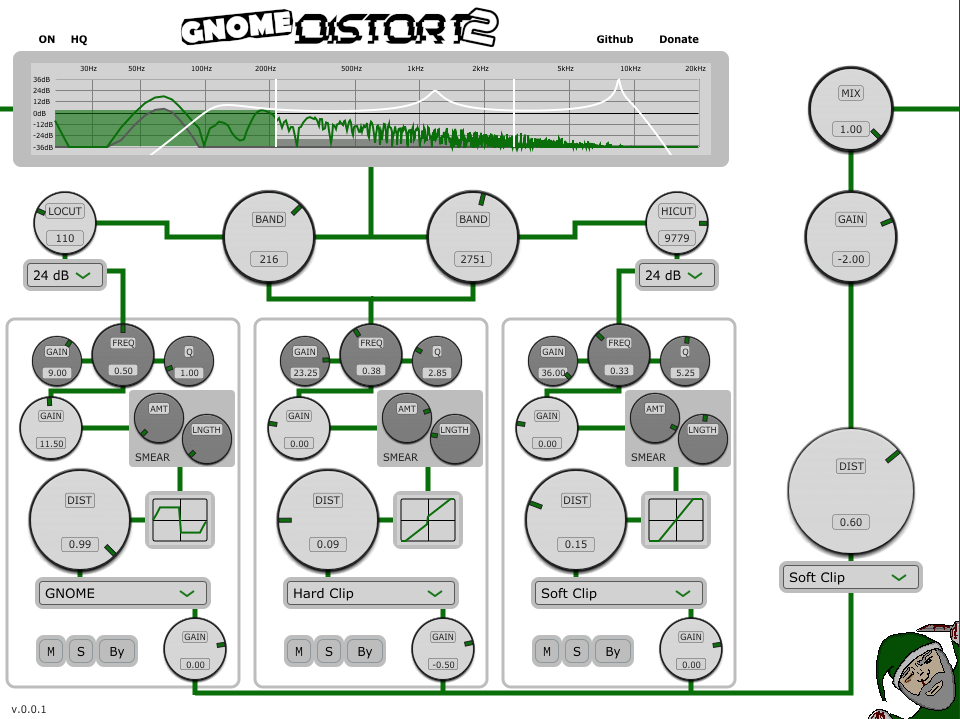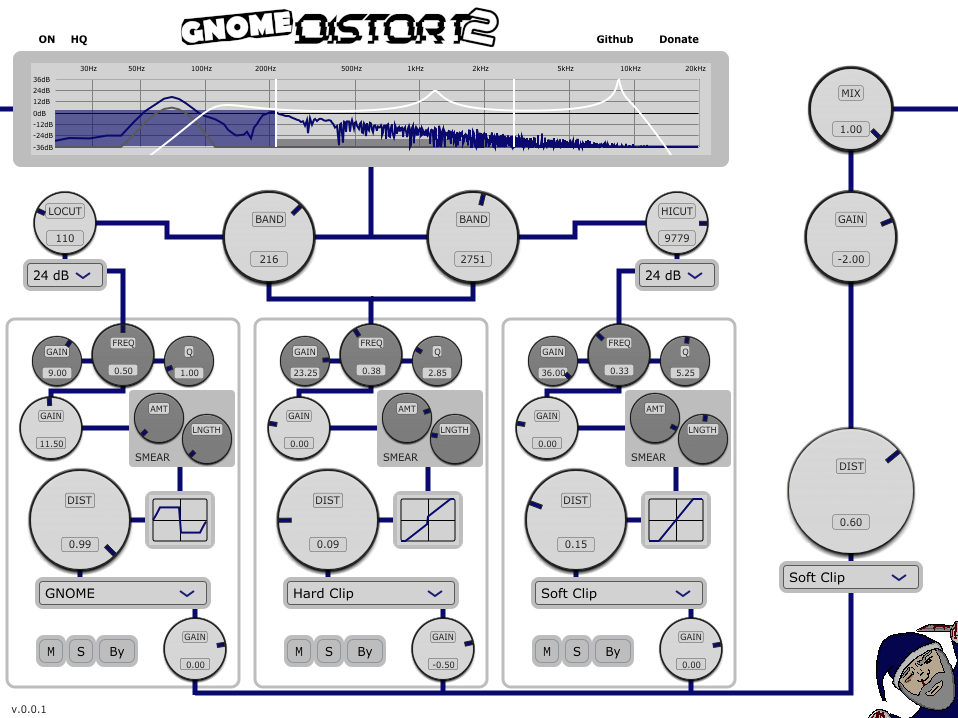Brutal multi-band distortion plugin with unique functions
- Global low- and high-cut filters with variable slopes
- 3 frequency bands (possible ranges: 20-999Hz, 20Hz-20kHz, 1-20kHz)
- Per band:
- Peak filter with high gain range
- very high range input gain
- Unique SMEAR (just try it)
- "Somewhat tame-ish" to "brutally destructive" waveshaper options
- Output gain meant for reduction
- Global post-stage waveshaper (same options as in bands)
- Themes!
Just grab your .vst3 file from the releases page and put it into whatever folder you keep your VSTs in. This plugin is compiled against x64 Windows and is tested on Win11.
Grab the zip for your platform from the releases page and unzip it into whatever folder you keep your VSTs in. The zip includes a folder called GnomeDistort 2.vst3; just treat this folder as a VST3 file.
Warning: MacOS builds are entirely untested and should but may not work. I simply lack the Apple hardware to test things. Should you encounter problems with the pre-built MacOS files, consider following the Build-chapter. The same applies if you need an AU.
- The output gain sliders are not decorative, use them! This plugin features extreme gain values and clipping and output gain adjustments ARE necessary.
- Because of the extreme gains and clipping, it may be necessary to noise-gate the input signal (depending on what precisely you're doing). Just use your favorite noise gate in front of GnomeDistort.
- Play around with the low cut and peak filters! It's fun!
Clone the repo and initialize the JUCE library:
git clone https://github.com/crowbait/GnomeDistort-2.git
cd GnomeDistort-2
git submodule update --init --recursive
The JUCE library can be updated to it's latest version using git submodule update --recursive --remote but this should not be done if not necessary.
This method is clunkier than Option 2 but more reliable. If you'd like, you can also try Option 2 (CMake) first.
- Navigate to
JUCE/extras/Projucer/Builds/and pick one according to your platform - Open and/or compile the contained project
- Start the freshly compiled Projucer executable and use it to open the
GnomeDistort 2.jucerfile at the root of the repo - Optional: register an account with JUCE and enable GPL mode in projucer
- Optional: to change the output formats (eg. because you want an AU), click the settings icon in the top left, scroll to
Plugin Formatsand select those you need - At the top, select whatever is appropriate and hit the big button. Compile, find your putput in
Builds/(where exactly depends on your platform)
This method is simpler (if you have CMake set up) and more straight-forward than using Projucer, but may be less reliable. You need CMake and a compiler installed.
- On Linux install dependencies (in my tests, this was needed on Ubuntu, but not on Arch Linux. You can try compiling without installing deps first, it can't do anything worse than failing).
sudo apt update
sudo apt install -y cmake build-essential pkg-config libasound2-dev libjack-jackd2-dev ladspa-sdk libcurl4-openssl-dev libfreetype6-dev libx11-dev libxcomposite-dev libxcursor-dev libxcursor-dev libxext-dev libxinerama-dev libxrandr-dev libxrender-dev libwebkit2gtk-4.0-dev libglu1-mesa-dev mesa-common-dev
- create directory:
cmake -E make_directory ./Builds/CMake`
- On UNIX (MacOS or Linux) configure CMake and build:
cd Builds/CMake
cmake -DCMAKE_BUILD_TYPE=Release ../../
cmake --build ./
- On Windows configure CMake and build:
cd Builds/CMake
cmake ../../
cmake --build ./ --config Release
Your output is buried in Builds/CMake/GnomeDistort2_artefacts/Release.
GnomeDistort 2 comes with a variety of themes (maybe more in future updates) which are accessible via click on the gnome:
- Mo for gnoming
- Retron for rubberducking, unqualified problem solving and ideas