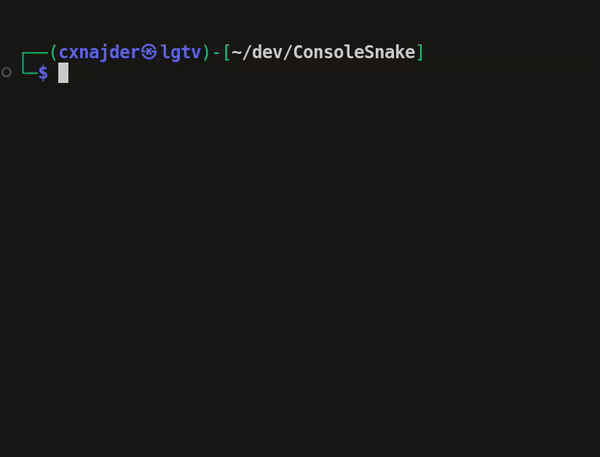The snake is inspired on tutorial videos from https://www.youtube.com/@NVitanovic
The changes I made are:
- enclosed the game in a C++ class (instead of using global variables and functions)
- added linux equivalents of
_kbhit()and_getch()from<conio.h>for Linux with a healp of#if defined()macros. (The<conio.h>library is supported only on Windows) - Created a makefile for linux build
- replaced raw c-style arrays with vectors
- added new features like multiple frogs spawning, different game modes and sprint kaey
- used my own coding style
The game has 4 modes: IMMORTAL, EASY, MEDIUM and HARD;
To select one you need to specify it in the game constructor like:
SnakeGame game = { SnakeGame::GameMode::MEDIUM };
There is also 0 arg constructor which runs MEDIUM game mode.
Each game mode has its own features:
- IMMORTAL:
You can't be killed by hitting the wall or biting your tail. (The only way to end the game is by clicking the `X` key.) Walking into a wall will teleport the snake's head into the other side. - EASY:
You can die biting your tail, but walls will still teleport you to the other side. - MEDIUM:
You will die by bting your tail or hitting the wall. - HARD:
You will die by biting your tail or hitting the wall. On each eaten frog the snake will go faster (till a certain point). This should make the game increasingly harder
Control snakes directions with WASD / wasd keys.
You can activate sprint with the . key. (You can't control directions while sprinting)
The sprint key can be changed in the code by modifying _SPRINT_KEY value.
To exit game press X key.
The goal is to consume frogs spawning on the screen. The number of spawned frogs on the screen can be changed by modifying the value of _AMOUNT_OF_FROGS_SPAWNING.
You can also make the game faster or slower by modifying the START_REFRESH_RATE_MS const value.