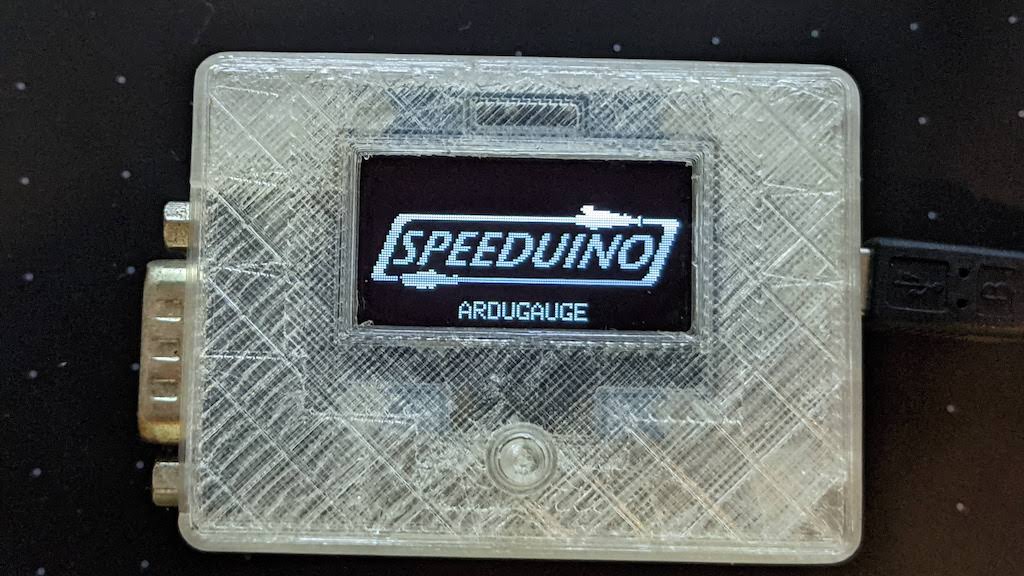An OLED gauge for the Speeduino ECU. Uses UART (secondary serial) for communication. See demo video. See screenshots.
NOTE: The gauge shares the same Serial port for communcations with Speeduino ECU and USB connection for programming. Disconnect from the ECU if you wish to upload the Arduino sketch.
- Arduino Nano - should work with most 328P arduino boards
- Monochrome OLED display - 128x64 px, SSD1306 driver, I2C interface
- Push button - with optional pull-up resistor.
- Connector of your choice.
| Arduino Pin | Connects To |
|---|---|
| 5V | Speeduino 5V |
| D0-RX | Speeduino TX3 |
| D1-TX | Speeduino RX3 |
| GND | Speeduino GND |
| 5V | OLED 5V |
| A5 | OLED SCL |
| A4 | OLED SDA |
| GND | OLED GND |
| D2 | Push Button |
| GND | Push Button |
Enable Secondary Serial only. Speeduino Manual
The pages displayed and the data within each page are customizable in the ardugauge.ino sketch file. The following is a quick guide on how to modify the pages.
-
The complete dataset is fetched at the start of each loop iteration and stored in a buffer. To get appropriate data, use:
getByte(address);- returns numeric value for single byte.getWord(address);- returns numeric value for 2 bytes. UseLBaddress.getBit(address, bit);- returns bit value for status bytes.
See Speeduino Manual for the specific address.
NOTE: The temperature values are in °C and are offset by 40 to maximize single byte range. Subtract 40 from raw value then use appropriate conversion to °F if needed.
-
Create new
casefor new page. Inside, use one of the following commands:showNumeric(label,value,min,max,decimal);- displays a single numeric value.showBar(label,value,min,max,decimal);- displays a single numeric value with a bar graph.show2Bar(label1,value1,min1,max1,decimal1,...);- displays 2 bar graphs.show4Numeric(label1,value1,min1,max1,decimal1,...);- displays up to 4 numeric values.showFlags(label1,value1,...);- displays up to 8 boolean flags.
Do not forget to include a
breakcommand at the end of eachcasestatement. -
Update the
NUM_PAGESconstant in line 5.