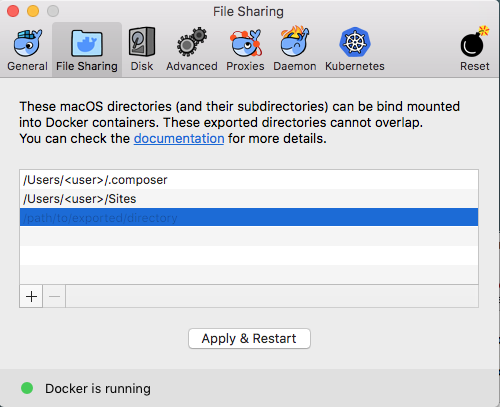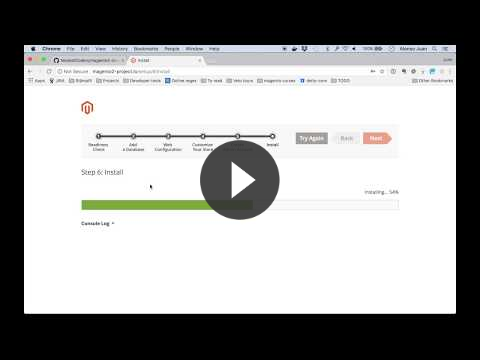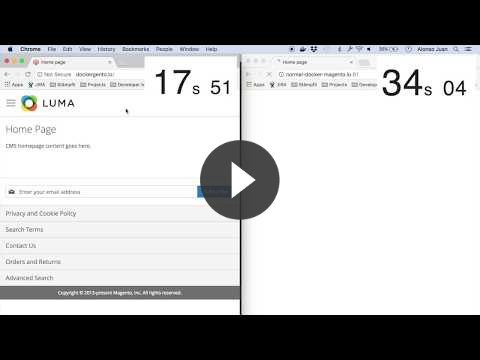
This project aims to offer a good performance solution for MAC users that want to use docker on development. This is a docker setup optimised for Magento2 on Mac. It has same performance as Linux or local setups.
-
Use docker volumens for following directories:
- vendor
- generated
- var
- pub/static
- pub/media
-
Sincronise
vendorandgeneratedusing a specificsynccontainer. See Sync vendor & generated section
Docker for Mac performance issues
From docker for mac documentation: https://docs.docker.com/docker-for-mac/troubleshoot/#known-issues
There are a number of issues with the performance of directories bind-mounted with osxfs. In particular, writes of small blocks, and traversals of large directories are currently slow. Additionally, containers that perform large numbers of directory operations, such as repeated scans of large directory trees, may suffer from poor performance. Applications that behave in this way include:
rake ember build Symfony Magento Zend Framework PHP applications that use Composer to install dependencies in a vendor folder
As a work-around for this behavior, you can put vendor or third-party library directories in Docker volumes, perform temporary file system operations outside of osxfs mounts, and use third-party tools like Unison or rsync to synchronize between container directories and bind-mounted directories. We are actively working on osxfs performance using a number of different techniques. To learn more, see the topic on Performance issues, solutions, and roadmap.
-
Configure your docker
File Sharingsettings -
Optionally apply these performance tweaks
-
Copy this docker configuration repository in your project
curl -L https://api.github.com/repos/ModestCoders/magento2-dockergento/tarball | tar xz --strip=1 -
Edit your magento paths or nginx configuration if needed
docker-compose up app
docker-compose exec phpfpm composer install
sudo vim /etc/hosts
// Add -> 127.0.0.1 <your-domain>
Magento commands must be executed inside the php container
docker-compose exec phpfpm bash
There are 2 options to sync the volumes vendor and generated
This option must be used most of the times. You should only need to sync vendor and generated from time to time for debugging purposes
docker-compose exec unison sync -path <path_to_sync>
NOTE: <path_to_sync> should be vendor or generated. For faster and more specific syncs, you can include the subfolder path inside vendor like sync -path vendor/<company_name>.
This option is only recommended if you are implementing code in a vendor module.
docker-compose exec unison watch -path <path_to_sync>
Example: docker-compose exec unison watch -path vendor/<company_name>/<module_name>
-
Start node container
docker-compose up node -
NPM config setup (Only first time)
docker-compose exec node bash cp package.json.sample package.json && cp Gruntfile.js.sample Gruntfile.js npm install -
Grunt watch
docker-compose exec node bash grunt exec:<theme> grunt watch
If you want to use grumphp in your project, see how to set it up for docker here:
This project has been possible thanks to the following resources:
- docker-magento by @markshust
- Getting Started with Docker for Magento by @mostlymagic
- Docker Background Sync by @cweagans
GNU General Public License, version 3 (GPLv3)
(c) ModestCoders