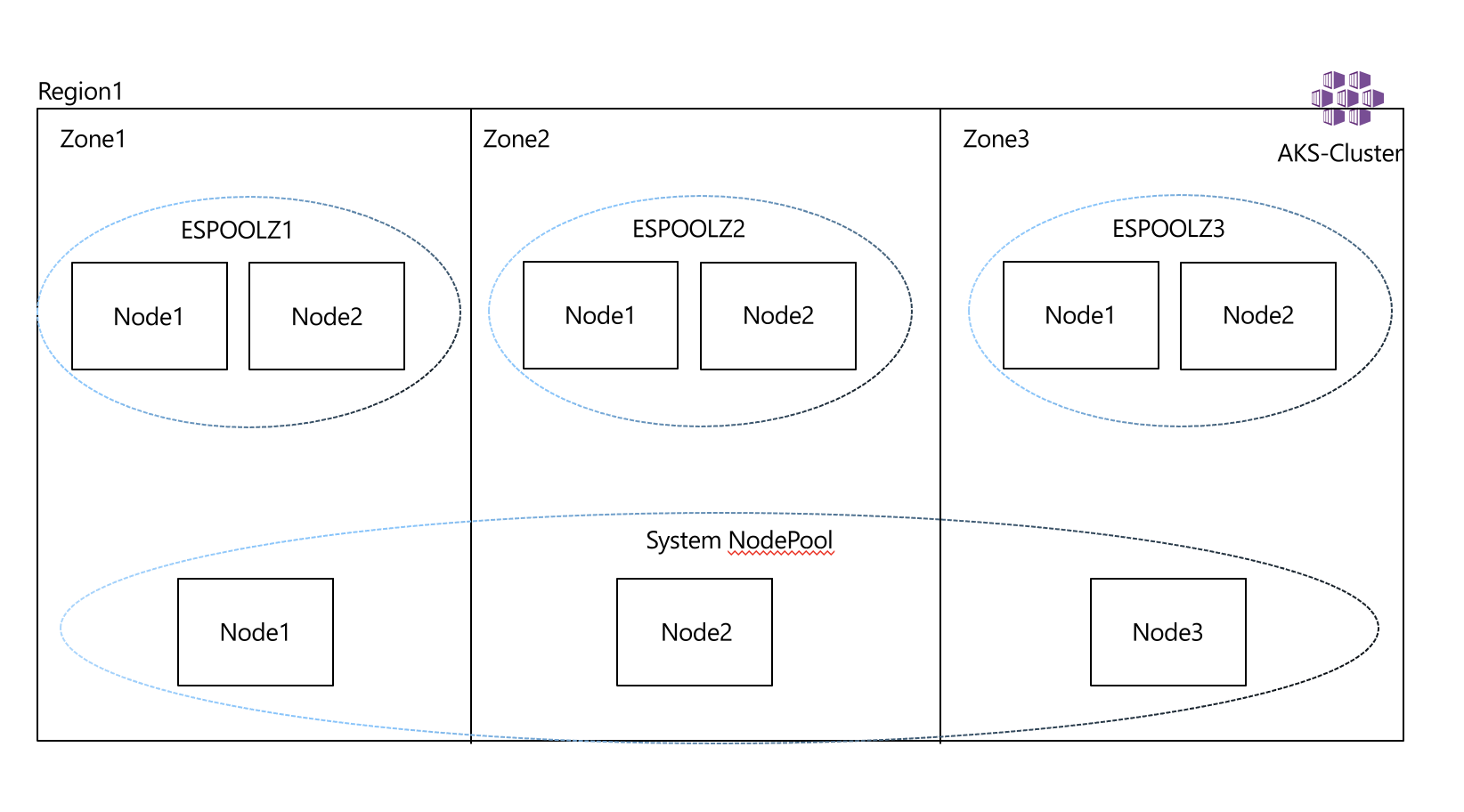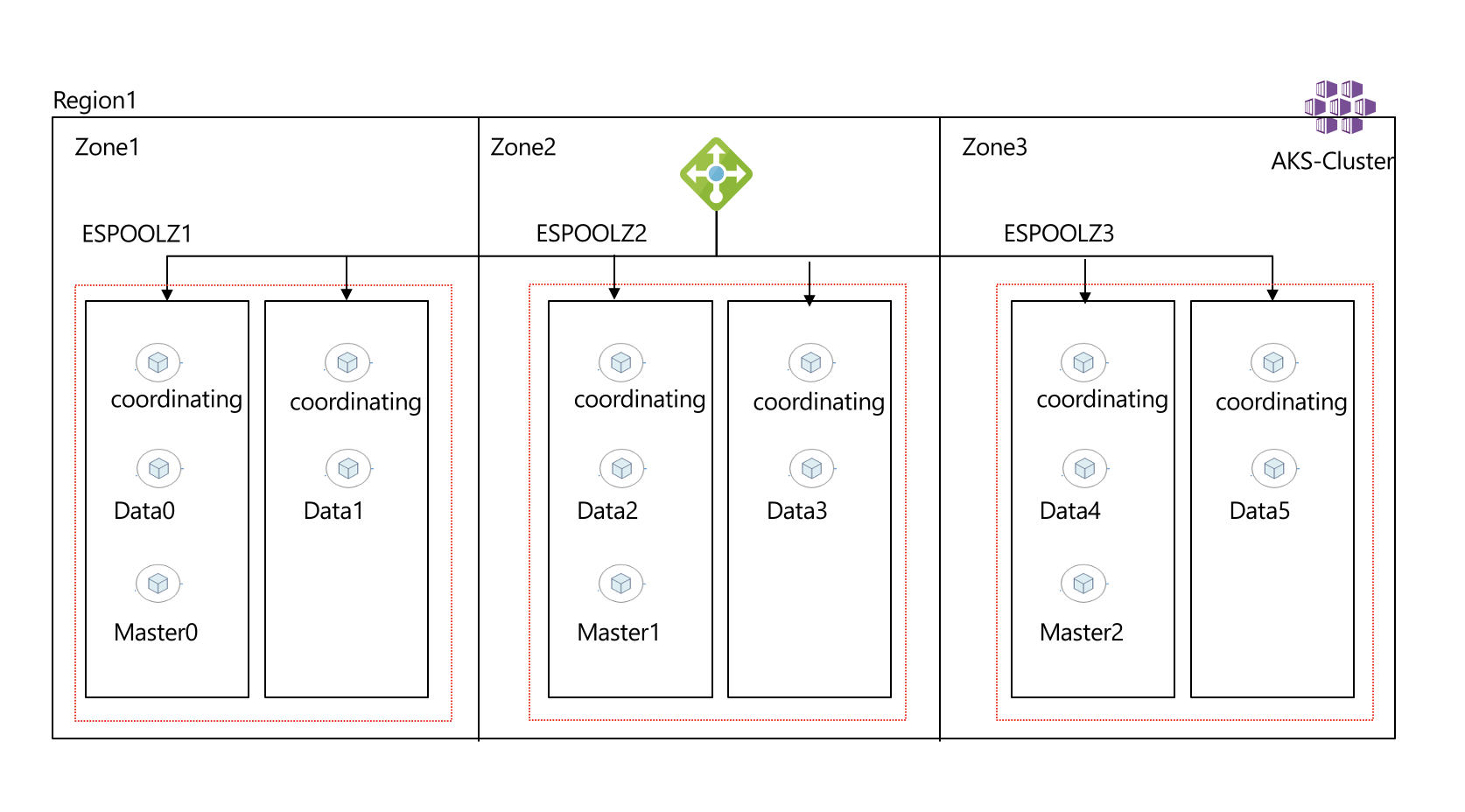This repository will deploy a stateful elastic search instance on kubernetes leveraging managed application capabilities.
- Enabled uptime SLA
- System Node Pool (CriticalAddonsOnly)
- User Node Pool (no state)
- Tainted Elastic Node Pool (state)
- Auto-scaling (Nodes not elastic)
- CNI Networking
- Ephemeral Disks for Node OS
- Cluster Monitoring
Use the deploy to Azure button which creates a service definition, then deploy instances of the Elastic Stamp from the service definition.
The main.bicep deployment creates an AKS cluster with monitoring, policy and flux enabled.
git clone https://github.com/danielscholl/aks-elastic.git
cd aks-elastic
Optional - Look for and ensure VM Support for the desired VM Size in the Region.
az vm list-skus --location $AZURE_LOCATION --size Standard_D --all --output table |grep none
RESOURCE_GROUP='elastic-playground'
AZURE_LOCATION='eastus2'
az group create --name $RESOURCE_GROUP --location $AZURE_LOCATION
DEPLOYMENT=$(az deployment group create -g $RESOURCE_GROUP -f main.bicep -o json)
CLUSTER_NAME=$(echo $DEPLOYMENT | jq -r '.properties.outputs.aksClusterName.value')
az aks get-credentials -n $CLUSTER_NAME -g $RESOURCE_GROUP --overwrite-existing
# Validate Nodes availability over Zones
kubectl get nodes
kubectl describe nodes -l agentpool=npsystem | grep -i topology.kubernetes.io/zone
kubectl get nodes -l purpose=elastic
kubectl describe nodes -l purpose=elastic | grep -i topology.kubernetes.io/zone
kubectl describe nodes -l purpose=elastic | grep -i agentpool
kubectl -n nginx port-forward svc/nginx-ingress-controller 8080:80 &
curl -H "Host: podinfo.staging" http://localhost:8080
{
"hostname": "podinfo-59489db7b5-lmwpn",
"version": "6.2.3"
}ElasticSearch has 3 main components that make up the cluster Client/Coordinating, Masters, and Data Nodes. you can read more about what each one does in elastic public docs.
-
Client/Coordinating Nodes Act as a reverse proxy for the clusters, this is what the external world interacts with. its deployed as a k8s deployment with horizontal pod autoscaling enabled, we will try to have a client in each node to minimize data movement across nodes, we can minimize but we can't prevent it from happening.
-
Master Nodes stores the metadata about the data nodes, it will be deployment as a k8s deployment, ideally we need 3.
-
Data Nodes this is where the magic is, this is where the indices are stored and replicated. this would be our Statefulset with persistent volume to persist the data.