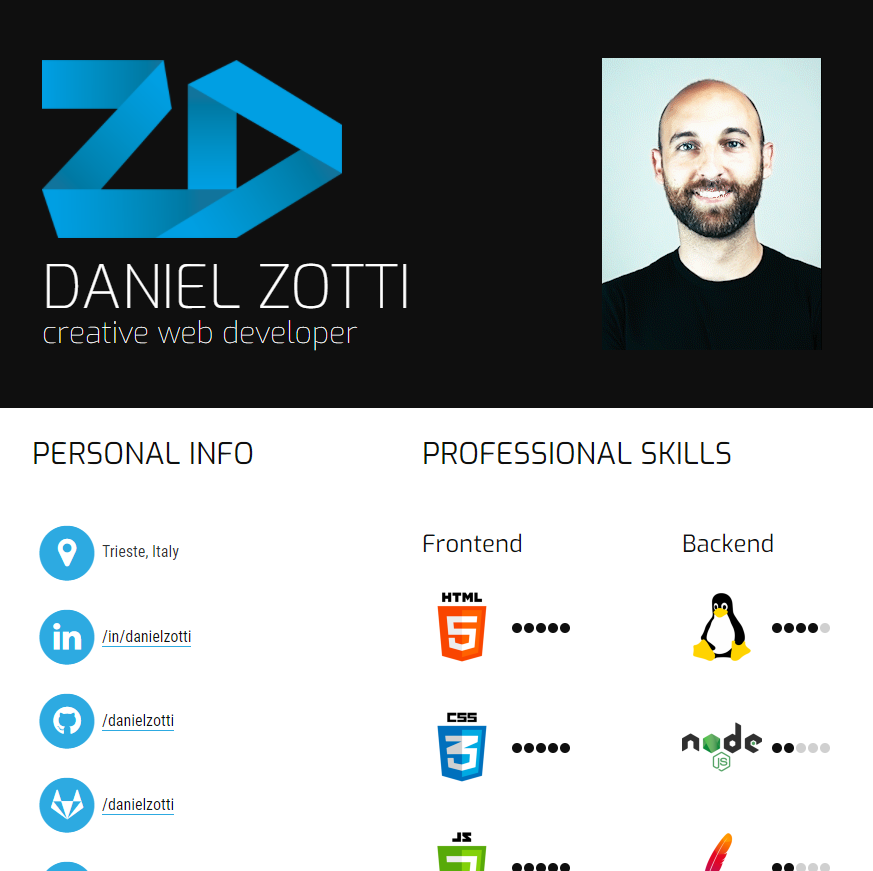If you want to browse the repo of the NEW website go here.
NB: In order to visit the old website on old.danielzotti.it use the following credentials:
- username: guest
- password: guest
Inspired by this article written by Victoria Drake, I decided to share my personal website's code.
The website itself (the Angular code) is really stupid, and I haven't spent too much time on that. I develop Angular code better than that, I swear! :D
I also use this website for testing and trying new technologies (which can be found in the next chapter).
Please don't try to hack my website <3
- Angular 11
- SSR
- PWA + offline status detection
- Docker
- GitHub Actions
- GitLab CI
- Local development (without docker) with "classic" Angular CLI
npm run startakang serve
- Local development: one every change to code, it refreshes
npm run docker:start:local
Always return the index.html file (for SPA): nginx-custom.conf
server {
listen 80;
location / {
root /usr/share/nginx/html;
index index.html index.htm;
try_files $uri $uri/ /index.html =404;
}
}
.env
.git
.gitignore
.github
dist
node_modules
FROM node:14.12.0-alpine
WORKDIR /app
COPY package*.json ./
RUN npm install
RUN npm install -g @angular/cli
COPY . .
EXPOSE 4201
CMD ng serve --host 0.0.0.0 --port 4201
# NB: --disableHostCheck option doesn't work!
# Stage 0, "build-stage", based on Node.js, to build and compile Angular
FROM node:14.12.0-alpine as build-stage
WORKDIR app
COPY package*.json /app/
RUN npm install
RUN npm install -g @angular/cli @angular-devkit/build-angular
COPY . .
ARG configuration=production
RUN npm run build -- --outputPath=/app/dist --configuration=${configuration}
# Stage 1, based on Nginx, to have only the compiled app, ready for production with Nginx
FROM nginx:1.19.2-alpine
COPY --from=build-stage /app/dist/ /usr/share/nginx/html/
COPY ./nginx-custom.conf /etc/nginx/conf.d/default.conf
version: '3'
services:
angular:
build:
context: .
dockerfile: Dockerfile.local
container_name: danielzottit_local
image: dz/danielzotti_local
ports:
- "4201:4201"
restart: unless-stopped
volumes:
- .:/app
- /app/node_modules
version: '3'
services:
angular:
build:
context: .
dockerfile: Dockerfile
args:
- configuration=${CONFIGURATION}
container_name: danielzotti
image: dz/danielzotti
ports:
- "${PORT}:80"
restart: unless-stopped
For Linux console:
sudo groupadd docker
sudo usermod -aG docker ${USER}
newgrp docker
su - ${USER}
There is an Easter egg that you can discover simply reading the code or browsing the website at a certain time (08: 30-09:00, 11:00-11:20, 16:00-16:20).