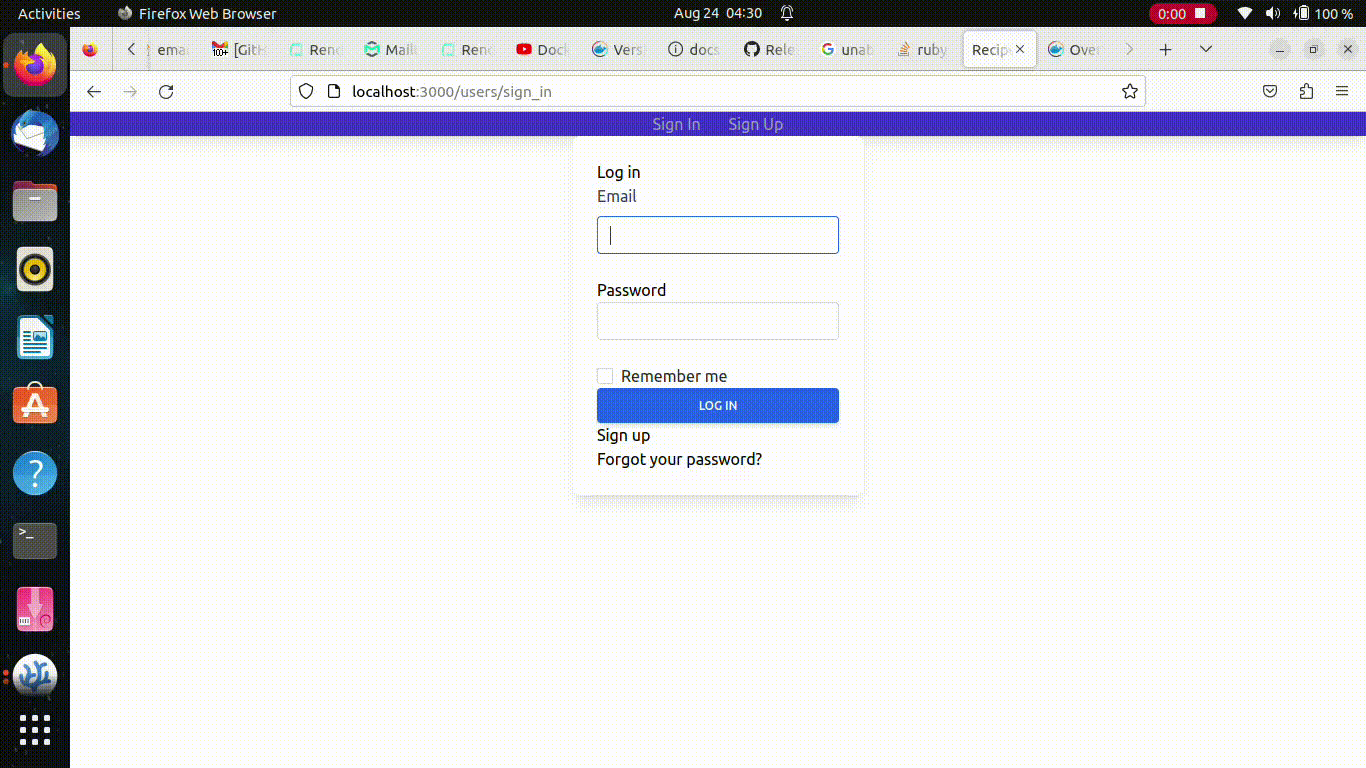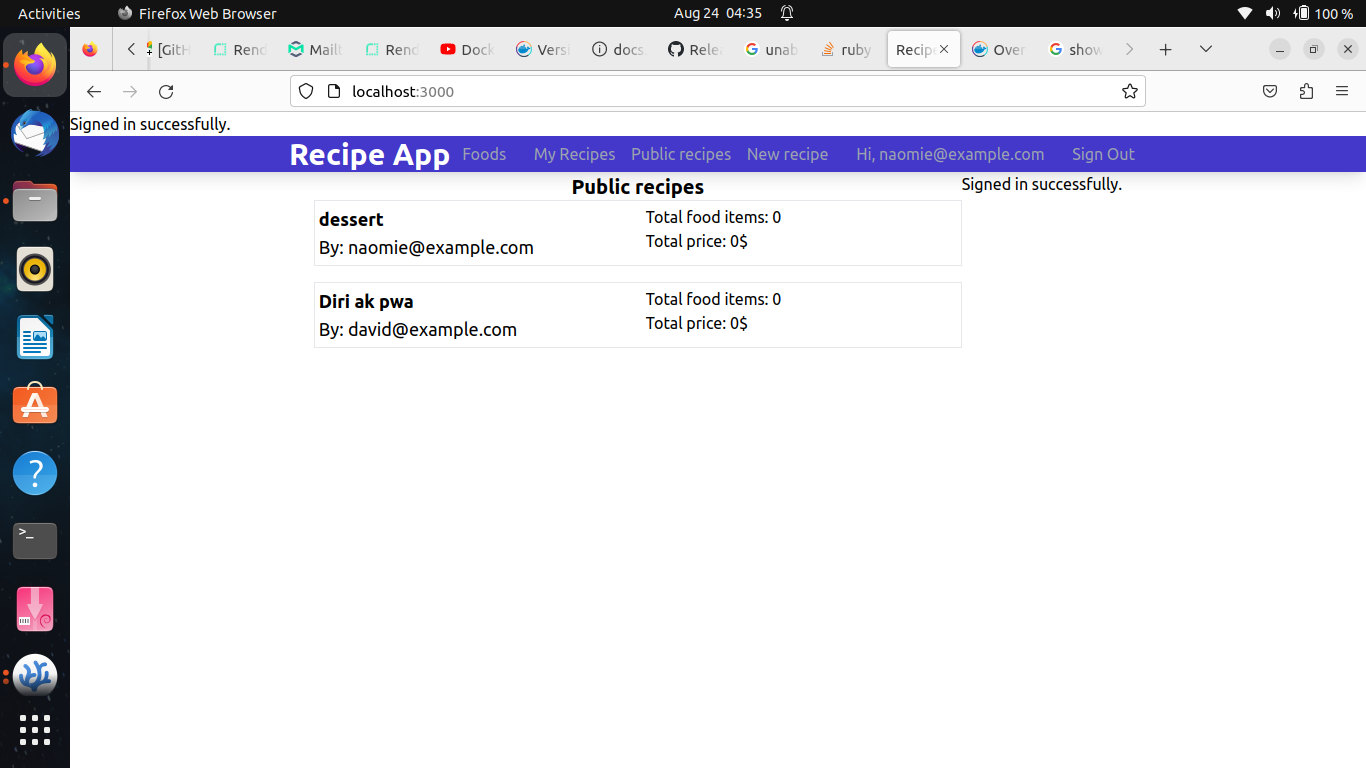The Recipe app keeps track of all your recipes, ingredients, and inventory. This allows you to store ingredients, keep track of what you have, create recipes, and create a shopping list based on what you have and what is missing in the recipe. Also, since sharing recipes is an important part of cooking, the app allows you to make them open to everyone so everyone can access them.
- Ruby on Rails
- Ruby
- TailwindCSS
- HTML & CSS
- JavaScript
- Git
- Docker
- Docker-compose
- Rubocop
- Rspec
- OOP
To get a local copy up and running follow these simple example steps.
- copy this link
https://github.com/david-lafontant/recipe-app.git. - get the directory that you want to clone the repository.
- open the terminal in this directory.
- run
git clone https://github.com/david-lafontant/recipe-app.git. - go to the repository folder in your command prompt, run
cd recipe-app. - run
bundle install. - run
npm install - Follow the instruction in the database configuration file : path
config\database.ymland/or create database in your postgresql calledrecipe_app_development(this will depend on your configuration) - run
rails db:resetthenrails db:migrate - To run the test run
rspecin your command prompt. - To run the rails server run
rails sin your command prompt.
- Instal Docker and docker-compose on your computer
- copy this link
https://github.com/david-lafontant/recipe-app.git. - get the directory that you want to clone the repository.
- open the terminal in this directory.
- run
git clone https://github.com/david-lafontant/recipe-app.git. - go to the repository folder in your command prompt, run
cd recipe-app. - run
docker built --tag recipe-app . - run
sudo docker-compose up
👤 David Lafontant
- GitHub: @githubhandle
- Twitter: @twitterhandle
- LinkedIn: LinkedIn
Contributions, issues, and feature requests are welcome!
Feel free to check the issues page.
Give a ⭐️ if you like this project!
- Microverse
This project is MIT licensed.
docker built --tag recipe-app . docker run -p 3000:3000 recipe-app