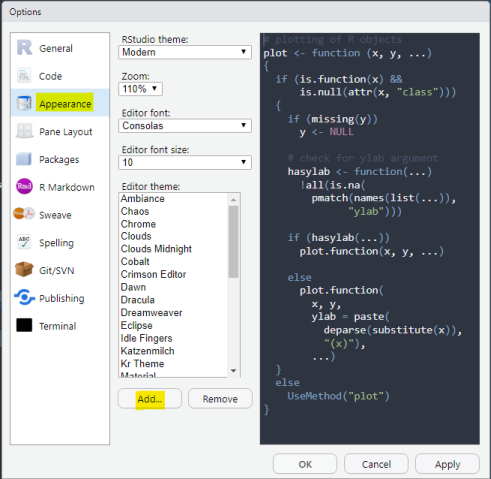This is a collection of custom RStudio themes that offer alternatives to the default built-in themes. If you would like to suggest a new theme, please create a pull request or open an issue.
If you would like to learn more about how to create custom themes for RStudio, please see the RStudio theme creation website.
RStudio supports custom themes in version 1.20 or higher. Themes can be installed via Tools - Global Options - Appearance - Add Theme. Once a theme is installed, the theme name will appear in the theme list and it can be activated by simply clicking on it.
- 49th Parallel - a dark theme as a tribute to a Vancouver coffee shop
- Alice - part of the theme collection by rileytwo
- Asher - a dark theme emulating the style of Visual Studio
- Custom - dark theme by William Carcamo
- Darkula - dark theme plus Qt style sheet
- Fairyfloss - from the rsthemes package
- Fairyfloss Dark - based on the fairlyfloss theme, but a bit less candy and pastel - more a late evening dream; including an even darker 2020 remix version
- Grubber - a dark theme with red, green, orange and turqoise highlights
- Gruvbox2, Gruvbox3 - part of the theme collection by Matt Dube, require conversion from *.tmtheme to *.rstheme.
- Kiss (Keep It Simple, Stupid) - part of the Kiss theme collection by rileytwo
- Material Theme Darker - darker version of RStudio's Material theme
- Matrix Glow - a custom theme in the style of the film Matrix (including some glow effects)
- Mojave Dark - a theme inspired by Apple's dark aesthetic, including dynamic darkening for plots and markdown (optional)
- Night Owlish - an adaptation of the Night Owl VS Code Theme
- nord-rstudio - an arctic, north-bluish theme
- Nord - another port of the Nord theme, work-in-progress according to the author
- Nord - another port of the Nord theme family, based on the sublime-text implementation
- Nord One - a combination of Nord and (Atom's) One Dark theme
- Nord Polar Night - based on the Nord Polar Night palette, requires conversion from *.tmtheme to *.rstheme.
- Nord Polar Night Aurora - from the rsthemes package
- Oceanic - Eighties - a cool dark mode theme
- Oceanic Plus - a light theme with colourblind-friendly colours from the RColorBrewer package
- One Dark - part of the theme collection by rileytwo
- One Dark - another port of the "Atom One Dark" theme
- One Dark - from the rsthemes package
- One Dark - another port of the Atom One Dark theme
- One Dark - Darker - part of the theme collection by rileytwo
- Paper Color - - part of the theme collection by Matt Dube, require conversion from *.tmtheme to *.rstheme.
- Pebble-dark - a dark theme beased on Merbivore
- Pebble-grey - a dark monochrome theme with bright comments
- rscodeio - an RStudio theme inspired by Visual Studio Code. Full package to also modify other RStudio interface elements; the standalone theme can be found here
- Solarized Dark - from the rsthemes package
- Synthwave85 - dark theme with a light glow effect
- Viridis - based on the viridis color palette and a theme by David Cooley
- Wombat - from a dotfile collection
- Yule RStudio - a holiday theme for RStudio
- ayu-light-owl - Ayu-light modified by the color scheme from Light Owl
- Driven Snow - a light bar-bones custom theme
- Github - from the rsthemes package
- Nord Snow Storm - from the rsthemes package
- One Light - from the rsthemes package
- Pebble-safe - a light theme with colourblind-friendly colours from the RColorBrewer package
- Solarized Light - from the rsthemes package
- Tomorrow IDLE - from devnich's theme collection
The list below shows the full list of the currently built-in RStudio themes that are installed by default.
- Ambiance
- Chaos
- Clouds Midnight
- Cobalt
- Dracula
- Idle Fingers
- Katzenmilch
- Kr Theme
- Material
- Merbivore
- Merbivore Soft
- Mono Industrial
- Monokai
- Pastel on Dark
- Solarized Dark
- Tomorrow Night
- Tomorrow Night Blue
- Tomorrow Night Bright
- Tomorrow Night 80s
- Twilight
- Vibrant Ink
- Chaos
- Clouds
- Crimson Editor
- Dawn
- Dreamweaver
- Eclipse
- Solarized Light
- Textmate (default theme)
- Tomorrow
- Xcode