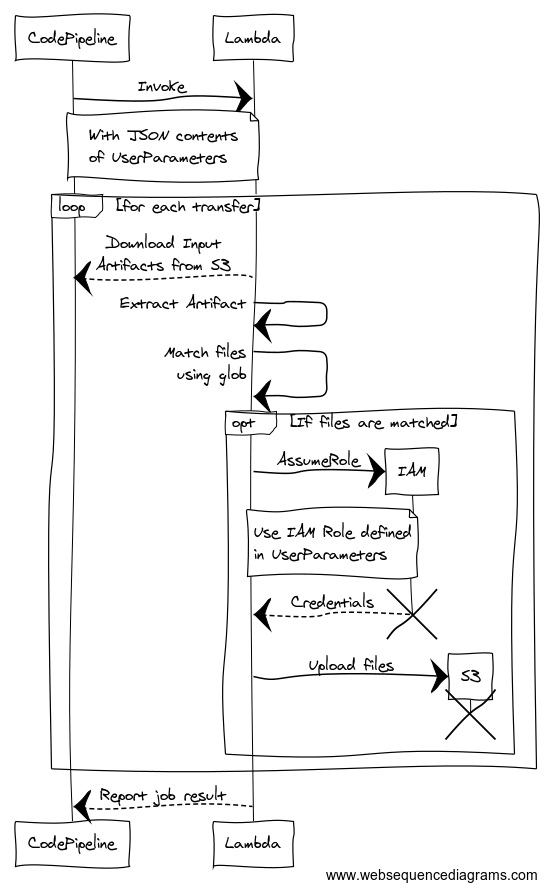This project enables a custom CodePipeline action that allows you to specify files from pipeline artifacts, to be transferred to S3 buckets (see example below). Each transfer must contain a destination bucket, an optional key prefix to apply to all transfers and a source (src) key, which defines in a glob fashion the files to be uploaded.
The role provided to each transfer enables fine-grained access control, as the deployed function does not have sufficient permissions. Sample IAM policies are detailed below.
The following sequence diagram depicts the flow of actions that happen when CodePipeline invokes this lambda function, with a valid UserParameters payload:
In-order to ensure your Pipeline has necessary permissions to invoke a Lambda function, follow the setup steps here.
An example action definition inside a CodePipeline CloudFormation resource definition:
- Name: Transfer
Actions:
- Name: S3
RunOrder: 1
InputArtifacts:
- Name: BuildOutput
- Name: DeployOutput
ActionTypeId:
Category: Invoke
Owner: AWS
Version: 1
Provider: Lambda
Configuration:
FunctionName: !ImportValue TransferFunctionName
UserParameters: !Sub |
[
{
"roleArn": {
"Fn::GetParam": ["DeployOutput", "Outputs.json", "AssetS3BucketTransferRole"]
},
"bucket": {
"Fn::GetParam": ["DeployOutput", "Outputs.json", "AssetS3Bucket"]
},
"prefix": "s3/key/prefix/",
"cwd": "compiled/",
"src": [
"BuildOutput::*.js"
]
},
{
"roleArn": "arn:aws:iam::123456789012:role/image-s3-bucket-permissions",
"bucket": "pre-created-s3-bucket",
"prefix": "s3/images/prefix/",
"src": [
"BuildOutput::images/*"
]
}
]An example IAM policy for granting the Transfer function permissions to your assets bucket:
AssetS3BucketTransferRole:
Type: AWS::IAM::Role
Properties:
Path: !Sub "/${Name}/"
AssumeRolePolicyDocument:
Version: "2012-10-17"
Statement:
- Effect: Allow
Principal:
AWS: !ImportValue TransferFunctionRoleArn
Condition:
StringEquals:
sts:ExternalId: !ImportValue TransferFunction
Action: sts:AssumeRole
Policies:
- PolicyName: UploadAssetsPermission
PolicyDocument:
Version: 2012-10-17
Statement:
- Effect: Allow
Action:
- s3:PutObject
Resource:
- !Sub "${AssetS3Bucket}/*"For a full definition of what you can define inside the UserParameters key, see the JSON Schema file.