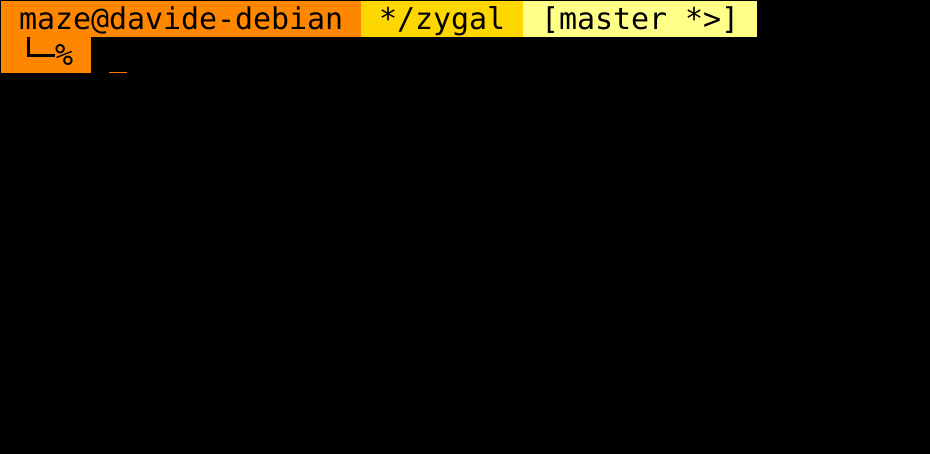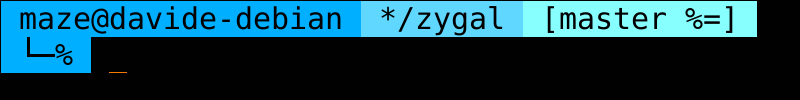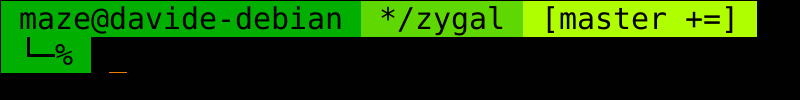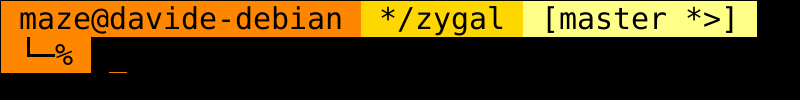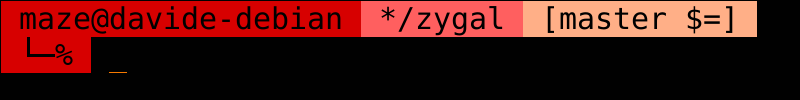zygal
Asynchronous lightweight prompt for zsh.
Features
- Simple & fast: it doesn't look fancy, but in return it's fast and require no third-party tools setup.
- Asynchronous: you shouldn't wait to type in your terminal: those VCS symbols you've just seen three seconds ago should wait instead.
- VCS remote sync: it's nice to automatically synchronize your local repository with the remote one, at least every now and then.
- Static code generation: why should your shell execute logic every time
it draws the prompt, if you set the configuration variables only in
your
.zshrc? - Customizable colorschemes: if you're not happy with my aesthetic taste, you can create your own colorscheme. Just define a bunch of variables in a file, and you're good to go.
Table of contents
Description
Zygal is meant to be a simple and minimal prompt: no eye-candy python powerlines, no fancy fonts, just plain Unicode symbols and background colors.
No complex statuses are displayed as well: just user@host, the current
working directory, and VCS information when inside a VCS repository. VCS
information is given in a very spartan, colorless __git_ps1-like style. Both
git and mercurial are supported.
In return, zygal tries to be responsive and efficient. VCS information can be retrieved asynchronously, so as not to stand in your way in large repositories. You can start typing your command immediately, and the VCS segment will appear as soon as it's available, while you're typing.
Synchronization with VCS remotes can also be asynchronous, but it would be just pointless to check if your co-workers pushed something every time you're about to enter a command, wouldn't it? So, zygal will synchronize with VCS remotes only every 10 times the prompt is redrawn. Actually, that number can be set to whatever you want.
As you can see below, there are some configuration
options. They might look cool, but they also need to be checked every time
the prompt is redrawn. This is dumb, as you're very unlikely to change them
once you set them in your .zshrc, and those checks will yield the same
results every time. This is why zygal can statically generate a script
meant to be sourced straight away in you .zshrc: it contains only the
code that is actually executed with the configuration at generation
time, so that there's no longer need to check the options. Basically, the
content of the script changes according to the configuration, rather than
the code that is executed. (Btw, don't look at that script. It's
horrible, no comments and a lot of hardcoding).
Why background colors? I prefer colored text on black background myself,
at least aesthetically. However, have you ever run a very verbose command twice
in a row? It's always annoying to scroll up and squint to find where the output
of the second run begins. And sometimes less doesn't go well with colored
output, not even with the -r option, and then you have to squint at the
whole output instead of just trying to find where it begins. But if your
prompt is a blast of colors in your eyeballs, your life is going to be much
easier!
Why zygal? Well, the dictionary says it means Having a shape like a yoke or like the letter H. It just looks very cool, and plus, it starts with a z.
Colorschemes
Blue
Green
Orange
Red
Installation
Dynamic loading
Zygal source files can be sourced directly in your .zshrc. In this case, you
can use your favorite package manager to install it. Just remember to define
the configuration variables before the plugin manager loads the plugins.
Antibody
antibody bundle davla/zygal path:zsh/theme.zshAntigen
antigen theme davla/zygalOh-my-zsh
The theme is not available in robbyrussell's repo, as they're not accepting new themes for the time being. Thus, you need a little more complex setup to get it to work with oh-my-zsh
# Cloning this repo to oh-my-zsh custom themes directory
# (leave out --recursive if you plan to use ZYGAL_ZSH_ASYNC_PATH)
git clone --recursive 'https://github.com/davla/zygal' "$ZSH_CUSTOM/themes/zygal"
# Faking the *.zsh-theme file via a symlink
ln -s "$ZSH_CUSTOM/themes/zygal/zsh/theme.zsh" "$ZSH_CUSTOM/themes/zygal.zsh-theme"
# Updating your .zshrc file to use zygal
sed -i 's|ZSH_THEME=".*"|ZSH_THEME="zygal"|' "${ZDOTDIR:-$HOME}/.zshrc"Zgen
zgen load davla/zygal zsh/theme.zshZplug
zplug 'davla/zygal', as:theme, use:zsh/theme.zshManual installation
Zygal can of course also be installed manually without the aid of any framework. You probably don't need instructions in this case, but here they are as a confirmation that you're doing everything right 😛.
Just clone this repository wherever you want, and source zsh/theme.zsh in
your .zshrc. Here is just an example:
# Cloning this repo somewhere in your $ZDOTDIR
# (leave out --recursive if you plan to use ZYGAL_ZSH_ASYNC_PATH)
git clone --recursive 'https://github.com/davla/zygal' "$ZDOTDIR/themes/zygal"
# Sourcing the main theme file somewhere in .zshrc
echo 'source $ZDOTDIR/themes/zygal/zsh/theme.zsh' >> "$ZDOTDIR/.zshrc"Static loading
Zygal can statically generate a file that only contains the code that is
actually run with the current configuration: this saves checking the
configuration options every time the prompt is redrawn. This file is meant
to be sourced in your .zshrc and it contains all the zygal code you need,
except for the external resources, namely the
zsh-async library and the
git-prompt
script. Since the configuration is effectively "hardcoded" in this file, it
needs to be re-generated every time you want to change the configuration
options.
In order to generate the file, you need to run the script zsh/zygal-static:
it uses the configuration variables in the context it is run in, and outputs to
STDOUT. The script can be either run directly, or as an autoloaded function:
This is the recommended usage (assuming the script is autoloaded):
# Defining the configuration options BEFORE generating the script.
export ZYGAL_COLORSCHEME='blue'
# Writing the generated script to a file
zygal-static > "$ZDOTDIR/themes/zygal-cache.zsh"
# Sourcing the file somewhere in .zshrc
echo 'source $ZDOTDIR/themes/zygal-cache.zsh' >> "$ZDOTDIR/.zshrc"The content of the static file can also be generated and sourced on the fly in
.zshrc, but this will probably not pay off, as the code generation is
definitely not optimized for efficiency. I have no intentions to do so, as in
my opinion this defeats the purpose of static code generation.
# $ZDOTDIR/.zshrc
# Defining the configuration options BEFORE generating the script.
ZYGAL_COLORSCHEME='blue'
# Generating and sourcing the static script via process substitution.
source <(zygal-static)Below, how to autoload static script gneration with the most common zsh plugin managers.
Antibody
antibody bundle davla/zygal path:zsh/autoload.zshAntigen
antigen bundle davla/zygalOh-my-zsh
Zygal is not available in robbyrussell's repo, since they don't accept new themes right now. Even though the autoload functionalities are added as a plugin, there's no point in having zygal added as a plugin when it's actually a theme. So, you need to add it as a custom plugin: this is actually as simple as cloning zygal in the right directory and adding it to the plugin list, this way:
# Cloning this repo to oh-my-zsh custom themes directory
# (leave out --recursive if you plan to use ZYGAL_ZSH_ASYNC_PATH)
git clone --recursive 'https://github.com/davla/zygal' "$ZSH_CUSTOM/plugins/zygal"
# Updating your .zshrc file to use zygal
sed -i 's|plugins=(|plugins=(zygal |' "${ZDOTDIR:-$HOME}/.zshrc"Zgen
zgen load davla/zygal zsh/autoload.zshZplug
zplug 'davla/zygal', use:zsh/autoload.zshManual installation
Well, this is pretty much the same as
zygal manual installation: you just need to change the
loaded source from theme.zsh to autoload.zsh 😛, this
way:
# Cloning this repo somewhere in your $ZDOTDIR
# (leave out --recursive if you plan to use ZYGAL_ZSH_ASYNC_PATH)
git clone --recursive 'https://github.com/davla/zygal' "$ZDOTDIR/themes/zygal"
# Sourcing the autoload file somewhere in .zshrc
echo 'source $ZDOTDIR/themes/zygal/zsh/autoload.zsh' >> "$ZDOTDIR/.zshrc"No autoload
Well, if you are really doing this, chances are high that you know exactly what
to do, so here it is the confirmation you're looking for: zygal static code
generation works also just by running the zsh/zygal-static script.
The best approach to run the script without autoload is to clone this
repository somewhere manually, so that you know exactly where it is. You can
still use a zsh package manager if you want to, you just need to know where it
keeps its packages. If you want an example, just replace zygal-static with
the full path to the script in the examples with autoload
Configuration
Configuration is handled via the following variables, that need to be defined before the plugin is dynamically loaded. For static code generation, the variables need to be defined only when the code is generated.
-
ZYGAL_ASYNC(default:remote):
What VCS information should be asyncronously loaded:all: Both local and remote VCS information are asynchronously loaded.remote: Only remote VCS information is asynchronously loaded, local one is not.none: no VCS information is asynchronously loaded.
-
ZYGAL_COLORSCHEME(default:orange):
The colorscheme zygal will use, either as a name or as a path.A name means that the corresponding file in the
colorschemesdirectory will be used.A path to a file uses such file as the colorscheme itself. The only requirement is that the following variables are defined (not necessarily exported):
ZYGAL_CWD_BG: background color of the current working directory segment.ZYGAL_VCS_BG: background color of the VCS segment.ZYGAL_TEXT_COLOR: text color, used for all segments.ZYGAL_USER_HOST_BG: background color of the user@host segment and the small part on a new line.
-
ZYGAL_ENABLE_VCS_REMOTE(defaulttrue):
Whether VCS remote sync features should be enabled at all. -
ZYGAL_GIT_PROMPT_PATH(default/usr/lib/git-core/git-sh-prompt):
The path to the file defining__git_ps1. This is the default location on Debian systems, so you might need to specify a different one. -
ZYGAL_VCS_REMOTE_REFRESH_COUNT(default10):
The number of prompt refresh that will trigger VCS remote sync. Unset ifZYGAL_ENABLE_VCS_REMOTEisfalse. -
ZYGAL_ZSH_ASYNC_PATH(default:<zygal_root>/deps/zsh-async):
The path to zsh-async library. Unset ifZYGAL_ASYNCisnone.Zygal comes shipped with its own version of
zsh-asyncas a submodule. However, you might not want to use that, for a number of reasons:- You already have this library somewhere else and didn't clone the submodule.
- You use static code generation and want to delete zygal source repo afterwards.
- Whatever your reasons are.
For these cases, you can set this configuration variable and zygal will
source zsh-async from that location. Be aware that using a different
version than the submodule one might break zygal!
Git information
Zygal uses __git_ps1 under the hood, with barely noticeable adjustments. So,
its configuration variables are used. They can of course be overridden as other
zygal configuration variables. You can find more information about the
available __git_ps1 configuration variables in the git-prompt
file shipped with git itself, in the comments at the beginning of the file.
Below, the __git_ps1 variables that are set by zygal to a default value if
not defined. All the other ones are unset.
NOTE: due to the way __git_ps1 and zygal work, these variables need to
be set to empty strings, rather than false, to be disabled.
-
GIT_PS1_SHOWDIRTYSTATE(default:true):
Shows modifications of unstaged tracked files (*) and the presence of staged files (+). -
GIT_PS1_SHOWSTASHSTATE(default:true):
Shows the presence of stashes ($). -
GIT_PS1_SHOWUNTRACKEDFILES(default:true):
Shows the presence of untracked files (%). -
GIT_PS1_SHOWUPSTREAM(default:auto):
Shows information about the relative state of the current branch and its upstream. The default value displays:<when the local branch is behind its upstream.>when the local branch is ahead its upstream.=when the local branch is even with its upstream.<>when the local branch has diverged from its upstream.
For other values for
GIT_PS1_SHOWUPSTREAM, check the comments at the beginning ofgit-promptto find out more. -
GIT_PS1_STATESEPARATOR(default:
The separator between the current branch name and the git status flags. Unlike__git_ps1this is displayed also when the only flag is the upstream one.
Mercurial information
Zygal implements mercurial information retrieval from scratch, by running a
bunch of hg subcommands every time the prompt is redrawn in a mercurial
repository directory. Remote synchronization is implemented by saving the
changeset in a bundle. As mercurial is on average slower than git, it is highly
recommended to set ZYGAL_ASYNC to all when working in
mercurial repositories, so as avoid the lag when redrawing the promt. The
active bookmark is displayed when there is one, otherwise the current branch is
shown; some status flags are displayed on the side. These are the configuration
variables, that mirror the ones for git.
-
ZYGAL_HG_BUNDLE(default:.hg/changesets.hg):
The bundle file where remote changesets are stored. -
ZYGAL_HG_DIRTY(default:true):
Shows the presence of added, modified and removed files (+). -
ZYGAL_HG_MISSING(default:true):
Shows the presence of deleted, but still tracked files (!). -
ZYGAL_HG_REMOTE(default:true):
Shows information about the relative state of the local repository and any of its remote, that is:<when there are changesets in the remote that have not been pulled.>when there are changesets in the remote that have not been pushed.=when the local changesets are even with the remote.<>when there are both non-pushed and non-pulled changesets.
-
ZYGAL_HG_SHELVE(default:true):
Shows the presence of shelves ($). -
ZYGAL_HG_SEPARATOR(default:
The separator between the current bookmark name and the mercurial status flags. -
ZYGAL_HG_UNTRACKED(default:true):
Shows the presence of untracked files (%).
Environment pollution
No sheep had been harmed during the making of this game.
-- Insomniac Games - Ratchet & Clank 2: Locked and Loaded
Zygal needs to pollute your global environment with functions and variables
other than the configuration options. I've taken care of keeping this to a
minimum, by unsetting variables as soon as possible. In order to avoid name
clashes, I prefixed everything with zygal_, or ZYGAL_ for variables.
Furthermore, the statically generated code only defines
the functions and variables necessary for the configuration at generation
time.
Here, a list of names defined by zygal in the global environment. The conditions only apply to static loading, as dynamic sourcing always defines all of the names. Names in bold and configuration variables (not listed here) are only defined in dynamic loading.
- Functions:
zygal_git_prompt_infozygal_hg_prompt_infozygal-themezygal_vcs_info
- Variables:
ZYGAL_CWD_BGZYGAL_CWD_FORMATZYGAL_POST_VCSZYGAL_PRE_VCSZYGAL_RESETZYGAL_TEXT_COLORZYGAL_THEME_ROOTZYGAL_USER_HOST_BGZYGAL_VCS_BGZYGAL_VCS_FORMAT
Only if ZYGAL_ASYNC is not none:
- Functions:
zygal_asynczygal_append_vcs
- Variables:
ZYGAL_ASYNC_RUNNING_COUNT
Only if VCS remote synchronization is enabled:
- Functions:
zygal_git_sync_remotezygal_hg_sync_remotezygal_vcs_info_remote
- variables:
ZYGAL_VCS_REMOTE_COUNT
Roadmap
- Prettify auto discover git-prompt files.
- Bash port.
- Integrate with zsh theme mechanism.
- Less environment pollution by using top-level functions