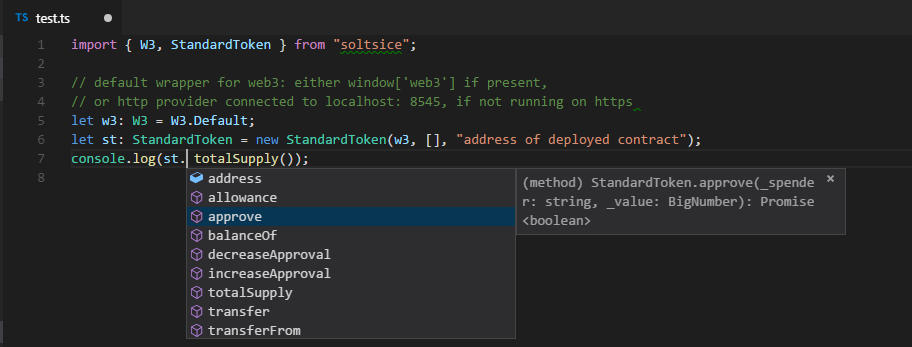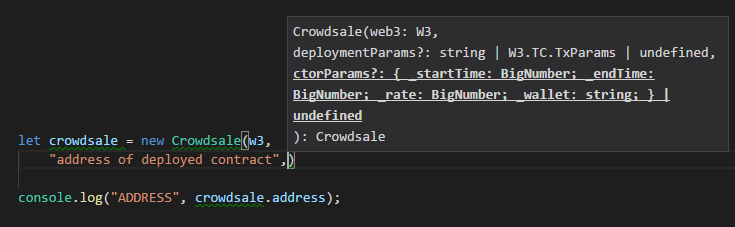Solidity & TypeScript Integration, Configuration and Examples
With Soltsice you could generate strongly-typed TypeScript proxies for Ethereum contracts from Solidity ABI with a single command. You could also send raw signed transactions to public Ethereum nodes such as Infura just by adding an optional private key parameter to any method. Soltsice provides convenient utilities for storing key files, for signing arbitrary data for later address recovery with ecrecover functions from contracts code and for other frequent tasks. Finally, Soltsice has MultiOwnable and BotManageable contracts for granular access control for MultiSig majority, individual owners and backend accounts.
- Soltsice
With Soltsice you could generate strongly-typed TypeScript proxies for Ethereum contracts from Solidity ABI with a single command.
TODO
TODO
The initial purpose of this library was to have peace of mind and type safety when working with rapidly changing Solidity ABI. TypeScript proxies for contracts allow to use powerful intellisense feature of code editors.
Methods with signatures
Typed Constructor
TODO
TODO
TODO
TODO Problem: Geth 1.8 added pruning, but still long-running nodes grow in side. Standard BizSpark subscription cannot keep up, needs more resources.
TODO Deploy via migrations using contracts, showcase @ts-check attribute in VSCode
TODO
TODO
TODO
TODO
Note that the format is standard one so you could import existing key files just by providing a filepath and password.
TODO
TODO
TODO
TODO
TODO
TODO
Typings
TODO
TODO
TODO
TODO
Installing and using Soltsice is very easy. You could just add soltsice NPM package to your existing project or use a starter project for new development.
You must have truffle and copyfiles installed globally:
npm install -g truffle copyfiles
Install and save Soltsice:
npm install soltsice --save
Soltsice allows to generate TypeScript files for Ethereum contracts with the command:
soltsice ./artifacts ./types
All .json artifacts from truffle compile in the folder artifacts will be transformed into TypeScript classes in
types with a single index.ts file with all exports.
Every TypeScript contract class inherits SoltsiceContract, which is a wrapper over Truffle-contract with methods generated from ABI.
If some functionality is not yet supported by Soltsice, you may use SoltsiceContract._instance : Promise<any> field to access untyped Truffle-contract instance.
You could import generated types as:
import { W3 } from "soltsice";
import { BigNumber } from "bignumber.js";
import { StandardToken } from "./types";
// default wrapper for web3: either window['web3'] if present,
// or http provider connected to localhost: 8545, if not running on https
let w3: W3 = new W3();
// null for ctor params which are only used for newly deployed contracts
let st: StandardToken = new StandardToken("address of deployed contract", null, w3);
// note that typings are optional in variable definitions, TypeScript infers types
let supply: Promise<BigNumber> = st.totalSupply();
supply.then(value => {
console.log("TOTAL SUPPLY", value.dividedBy(1e18).toFormat(0));
});
See dbrain-contracts and dbrain-blockchain-api projects that use this library and a standalone minimal example here.
- Edit Solidity contracts, run
truffle compile, run tests on Truffle stack (solidity or js, if any) - Run Soltsice command
soltsice ./src ./dest, all TypeScript contracts will be updated, any API changes will block subsequent TS compilation (except for rare edge cases such as multiple return parameters which are returned as an array and we useanyTS type for them) - Adjust you code to the changes.
TODO
TODO A starter project with the shortest path to deploy
TODO Use the contract starter package from DApp starter (dbrain-dapp structure)
TODO Use the contract starter from backend (dbrain-blockchain-api structure)
TODO
TODO https://github.com/Soltsice/dbrain-contracts State channels + in-memory off-chain signing mock
TODO https://github.com/Soltsice/dbrain-blockchain-api Off-chain signing prototype on Postgres
TODO
If some functionality is not supported yet you are very welcome to open an issue or pull request!
To build & test run the following commands:
npm install
npm run build:contracts
npm run soltsice
npm test
MIT
(c) 2018 Dbrain.io