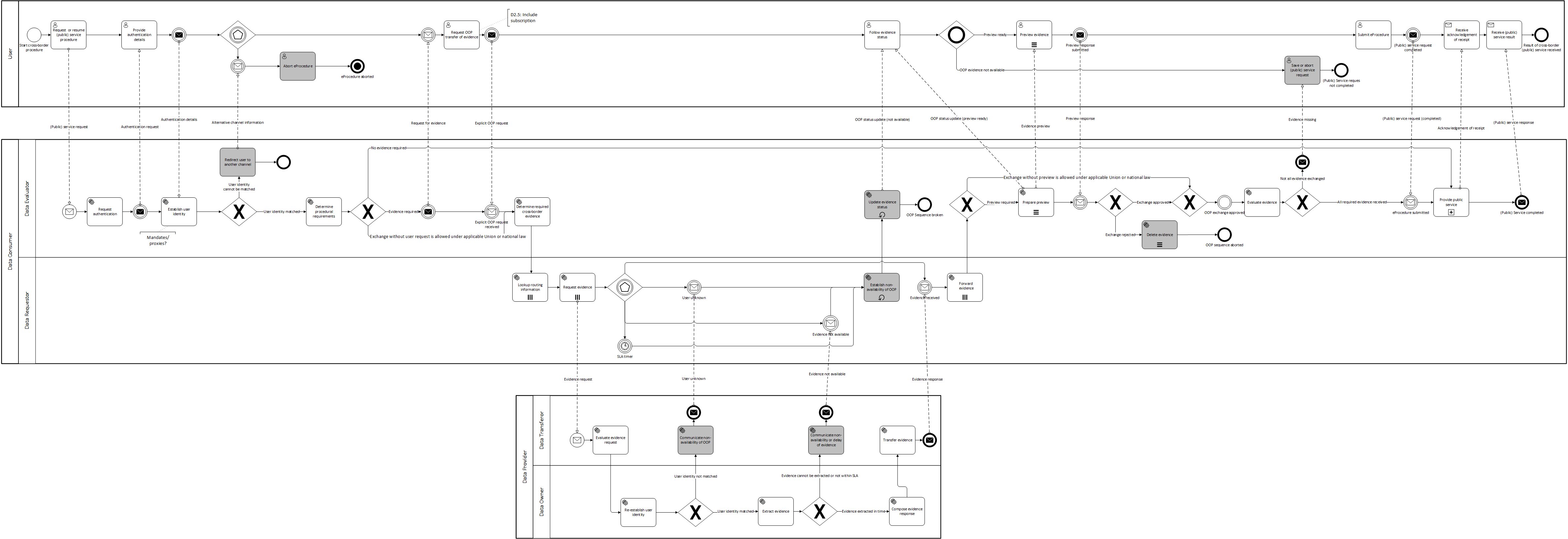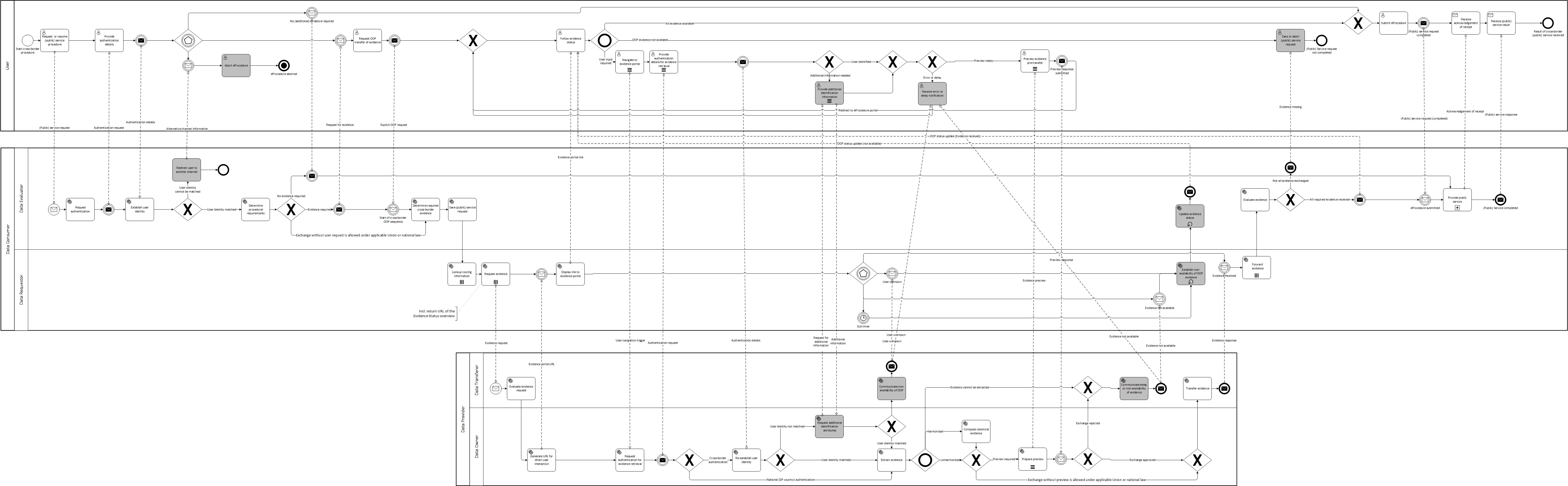Implementation of explicit request (ER) page
DejanL opened this issue · 0 comments
DejanL commented
MOR Explicit Request (ER)
Supported activities
- To be invoked when the user selects the evidence types to be issued abroad.
Request OOP transfer of evidenceactivity in both patterns.
User-supported Intermediation Pattern (USIP)
Hosting environment
- MOR component included on a website at Data Evaluator.
Actor
- User.
Preconditions
- User starts cross-border procedure (with service request to Data Evaluator).
- User provides authentication details to Data Evaluator.
- User identity at Data Evaluator is matched.
- Data Evaluator determines procedural requirements and evidence is required.
Input
- Message from Data Evaluator to the user with a request for evidence.
- Input parameters to the MOR component:
-
defaultLang- codelist:
en,sl,esetc. → ISO 639-1:2002 - While interacting with MOR component the language can be changed at any time, this only defines the default language.
- codelist:
-
requesterCountryCode- codelist:
SI,ESetc. → NUTS 0
- codelist:
-
[ canonicalEvidenceType ]- canonical evidence types token names defined in
enum CanonicalEvidenceType(HigherEdCertificate,SecondaryEdCertificate,ResidencyProof,BirthCertificate,MarriageCertificate,CompanyRegistration) →ial.yaml, - multilingual canonical evidence types descriptions defined in translation (
morJSONvariable →mor.js)
- canonical evidence types token names defined in
-
outputJSArrayId- ID of an existing empty array in a parent web application
-
Interactions
- The connector provides the MOR contents in the selected language.
- 1 JSON file per language that will be generated from Excel files.
- AJAX call to retrieve JSON file (e.g.
mor_{languageCode}.json→mor_en.json,mor_sl.json,mor_es.jsonetc.).
- The user can see the information provided in the selected language for one of the canonical types.
- The list of requested canonical types, where the schema with sample values is displayed on click.
- The list of countries per canonical types.
- The user selects the provider country for each canonical type.
- Country selection is available from a dropdown list.
- The connector provides the ial provisions per canonical type and selected provider country.
- Request is sent to
/ial/{canonicalEvidenceTypeId}/{countryCode}→ial.yaml.- Response:
atuLevel→ Administrative Teritorial Unit (see example inatusJSONfrommor.js)ProvisionItem(see example inial.yaml)atuCode(e.g.ES)atuLatinName(e.g.España)dataOwnerId(e.g.urn:de4a-eu:provision::9920:ESS2833002E:BirthCertificate)dataOwnerPrefLabel(e.g.Ministerio de Justicia) → this is displayed in MOR componentProvision(see example inial.yaml)- two options:
- User Supported Intermediation Pattern (USIP) provision
provisionType(e.g.usip)redirectURL(e.g.https://ctie.lu/usip)
- Intermediation Pattern (IP) provision
provisionType(e.g.ip)- [
params]title(e.g.SI/nuts3)- [
paramset] (optional)type(e.g.SI031)
- User Supported Intermediation Pattern (USIP) provision
- two options:
- Response:
- If country is not in the system an empty or null response is retrieved.
- Request is sent to
- The user selects the ial provision per canonical type.
- If only 1 provisions per canonical type is provided it is selected automatically.
- If more provisions per canonical type are provided, user selects 1 (i.e.
Provision).
- The user selects to upload the evidence per canonical type (optional).
- If country is not in the system (the request to
/ial/{canonicalEvidenceTypeId}/{countryCode}is not successful). - If use does not confirm 1 of the provided provisions.
- If country is not in the system (the request to
- The user confirms the selection to proceed.
- The MOR returns the selected ial provision by writing the corresponding JSON structure in the javascript array of the parent window whose id was specified as input parameter.
Output
- Explicit OOP request response message from the user to Data Evaluator.
- Output parameters of the MOR component:
[ outputJSArrayId = ialProvisionData ]
Postconditions
- User continues to follow the evidence status.
- Data Evaluator's workflow is redirected to Data Requester, Data Transferor and Data Owner that provides the evidence.