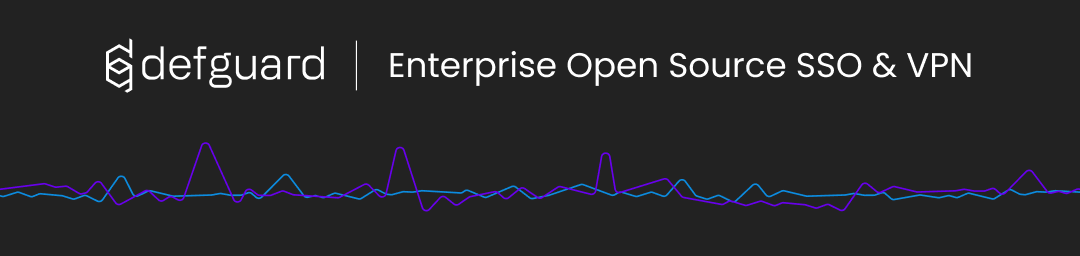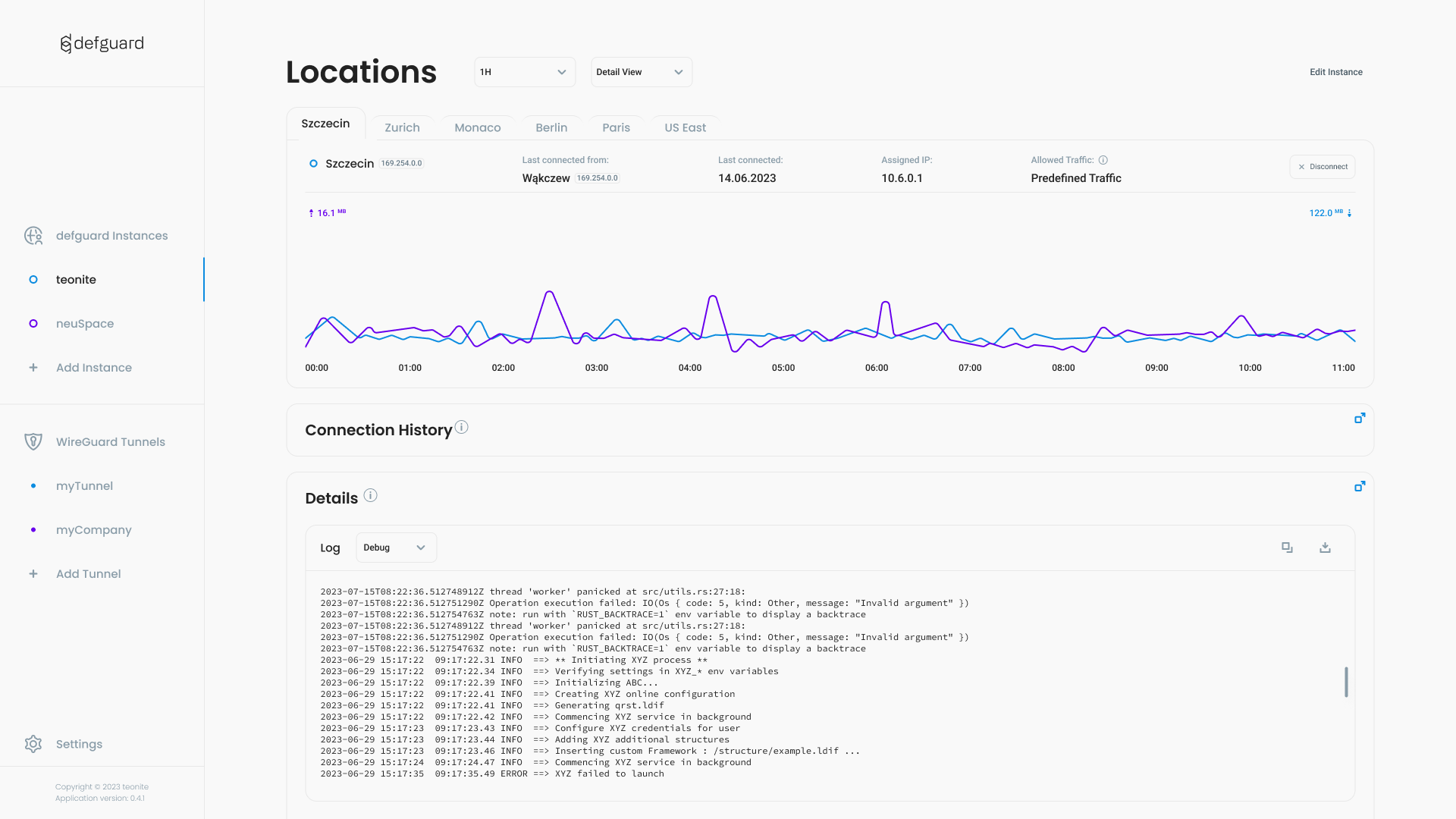Desktop client for managing WireGuard VPN connections (any WireGuard server and defguard instances).
- Supports any WireGuard server
- Multi-platform - Linux, macOS & Windows
- Detailed network overview - see all details of your connection history and statistics with real-time charts and logs
- Multi-Factor Authentication with TOTP/Email & WireGuard PSK - Since WireGuard protocol doesn't support 2FA, most (if not all) available WireGuard clients use 2FA authorization to the "application" itself (not Wireguard tunnel). When using this client with defguard VPN & SSO server (which is free & open source) you will get real Multi-Factor Authentication using TOTP/Email codes + WireGuard Pre-shared session keys.
- Multiple instances & locations - When combining with defguard VPN & SSO you can have multiple defguard instances (sites/installations) and multiple Locations (VPN tunnels in that location/site) in one client! If you are an admin/devops - all your customers (instances) and all their tunnels (locations) can be in one place!
- Fast! - Built with Rust, tauri and React.js.
To learn more about the system see our documentation.
Make sure to install prerequisites from tauri.
Make sure you have cloned, and up to date, proto submodule in src-tauri/proto
Make sure you have protoc available.
pnpm installTo work with sqlx on a local db file, you'll have to set DATABASE_URL env variable.
It's best to set it to absolute path since pnpm tauri dev runs with weird paths.
Init the file with:
export DATABASE_URL=sqlite://<full-path-to-project-dir>/dev.db`
sqlx db create
sqlx migrate run --source src-tauri/migrations/Then keep the $DATABASE_URL set during development (use direnv etc.)
pnpm tauri devpnpm tauri buildBuilt packages are available after in src-tauri/target/release/bundle.
Remove default-run line from [package] section in Cargo.toml to build the project.
WireGuard® is registered trademarks of Jason A. Donenfeld.
pnpm tauri build may fail with error: Error failed to bundle project: error running appimage.sh. To
fix this set the NO_STRIP environment variable:
NO_STRIP=1 pnpm tauri build
The app launches but the window is blank. Set the WEBKIT_DISABLE_DMABUF_RENDERER environment variable:
WEBKIT_DISABLE_DMABUF_RENDERER=1 defguard-client
pnpm tauri dev command may result in the following error:
Error [ERR_REQUIRE_ESM]: require() of ES Module /home/jck/workspace/work/teonite/defguard/client/node_modules/.pnpm/path-type@5.0.0/node_modules/path-type/index.js from /home/jck/workspace/work/teonite/defguard/client/node_modules/.pnpm/read-pkg@3.0.0/node_modules/read-pkg/index.js not supported.
Instead change the require of /home/jck/workspace/work/teonite/defguard/client/node_modules/.pnpm/path-type@5.0.0/node_modules/path-type/index.js in /home/jck/workspace/work/teonite/defguard/client/node_modules/.pnpm/read-pkg@3.0.0/node_modules/read-pkg/index.js to a dynamic import() which is available in all CommonJS modules.
at TracingChannel.traceSync (node:diagnostics_channel:315:14)
at Object.<anonymous> (/home/jck/workspace/work/teonite/defguard/client/node_modules/.pnpm/read-pkg@3.0.0/node_modules/read-pkg/index.js:4:18) {
code: 'ERR_REQUIRE_ESM'
}
Node.js v22.7.0
ELIFECYCLE Command failed with exit code 1.
Error The "beforeDevCommand" terminated with a non-zero status code.
ELIFECYCLE Command failed with exit code 1.
To fix this remove node_modules and rerun pnpm install.