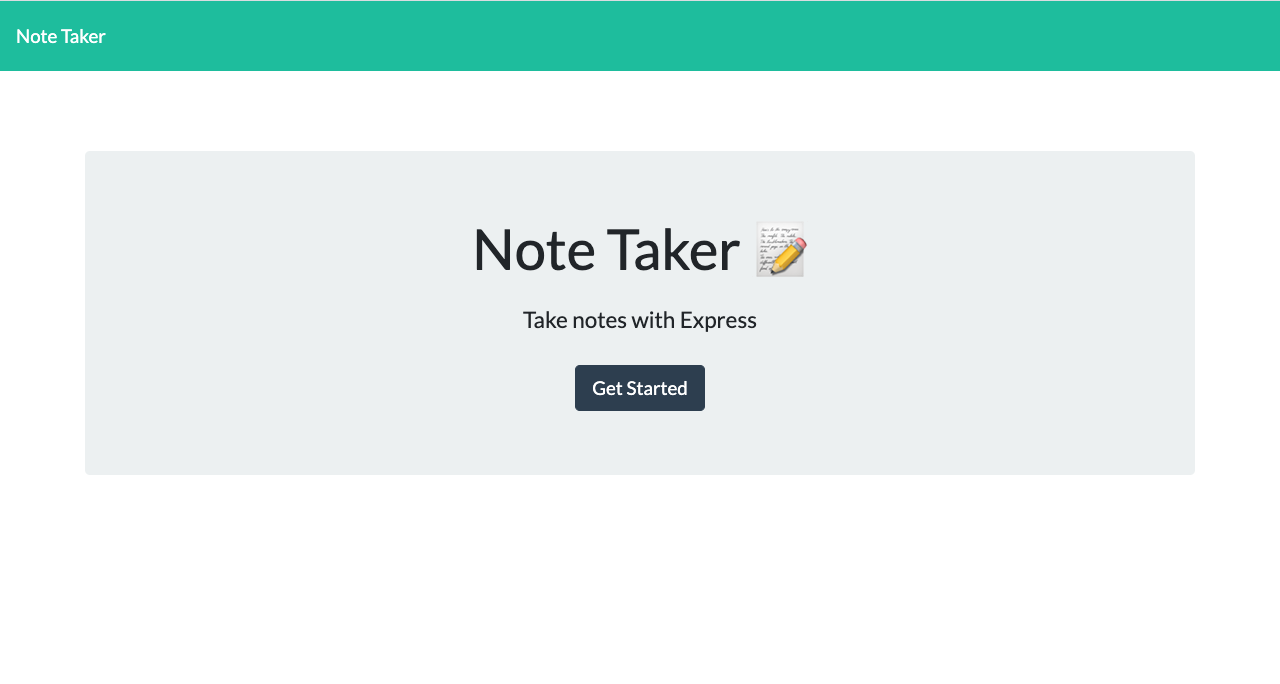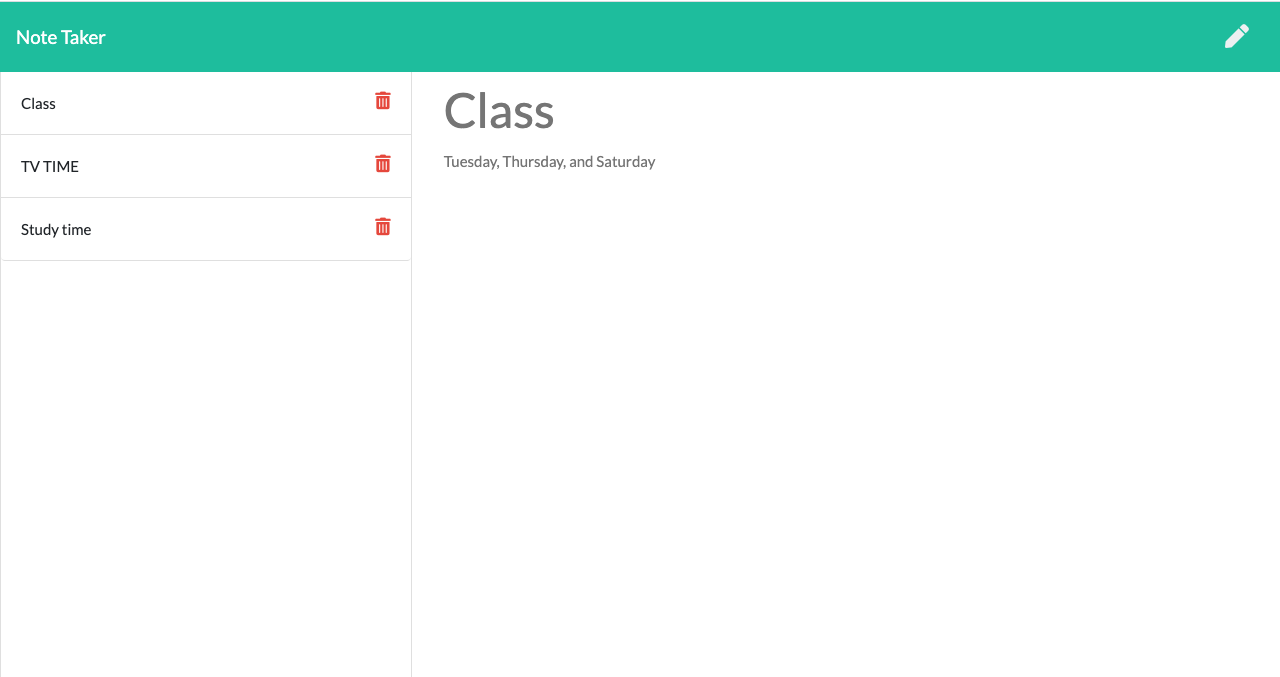-
This application is developed to help people, project managers,even to every body that can be used to write clearly and briefly, save, and delete notes.
-
This application uses an express backend and save and retrieve note data from a JSON file. .
-
Developers or users can quickly and easily create note or take notes as well as save,retrieve note and delete saved notes or new notes for their job. by using a command-line application to generate one.
-
The app runs as a server.js to gather information about each notes.
-
you can quickly create or taken notes.
-
My note taker application includes all necessary code that is readable, reliable, and maintainable Oftentimes, node_modules, main Readme, screenshot images.
-
I put my LinkedIn profile, my github URL repository, heroku url and email address working activly.
-
The developer is authorizing a free installation by cloning from the repository code:-
-
you can run by install npm i to include node_module.
-
you can run by node server.js to note taker.
-
For this app to run make sure first intall the node_moduale.
-
make sure creat repository in your github.
-
Clone the code from my github repository
-
note_taker and clone it in your comand line.
-
Make sure node_modules run by
npm i or npm installin your computer. -
Once in the directory run npm install to install the node_modules needed to run the app. Run by
npx nodemon server.jsor bynode server.js. -
You will be write notes on the application.
-
A
note_taker Completed wrote the file !!will be desplayed after you wrote your note. -
you will see a high-quality, professional
note_takeris generated with the title of my project. -
you can generate a notes that displays basic info on note takers.
-
you can try the note takers by commandline.
npx nodemon server.jsor bynode server.js. -
I built with diferent routes get
/notefornotes.htmlfile, and get/forindex.htmlfile. I used/to be direct specific index.html inasted of to direct to all* -
GET
/api/notesreads thedb.jsonfile and return all saved notes as JSON. -
POST
/api/notesreceives a new note to save on the request body, add it to thedb.jsonfile, and then return the new note to the client. -
DELETE
/api/notes/:id- Should receive a query parameter containing the id of a note to delete. This means you'll need to find a way to give each note a uniqueidwhen it's saved. In order to delete a note, you'll need to read all notes from thedb.jsonfile, remove the note with the givenidproperty, and then rewrite the notes to thedb.jsonfile. -
you can to be able to write and save notes.
-
you can to be able to delete notes you've written before.
-
you can quickly access to emails and GitHub profiles.
-
My
note_takeris in my github repository enjoy it!
- This is Contributed by destish21/note_taker.
- But Contribution, issues and feature requests are welcome.
- Feel free to check issues page if you want to contribute.
- you can contact me by Contact Information here below.
-
LinkdIn Profile: Desta Mulualem
-
Deployed URL : Note Taker
-
github URL: https://github.com/destish21/note_taker
-
Email: destish21@yahoo.com