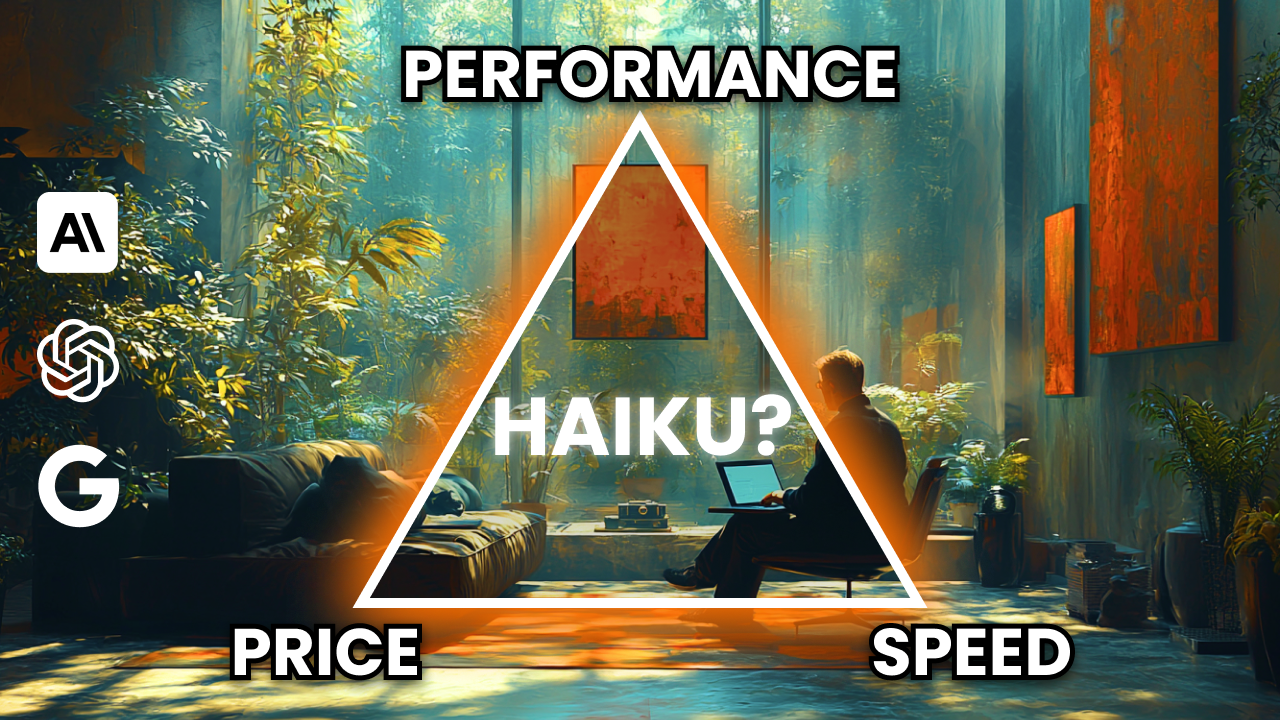Benchmarks you can feel
We all love benchmarks, but there's nothing like a hands on vibe check. What if we could meet somewhere in the middle?
Enter BENCHY. A chill, live benchmark tool that lets you see the performance, price, and speed of LLMs in a side by side comparison for SPECIFIC use cases.
Watch the walk through video here
- Long Tool Calling
- Goal: Understand the best LLMs and techniques for LONG chains of tool calls / function calls (15+).
- Watch the walk through video here
- Multi Autocomplete
- Goal: Understand claude 3.5 haiku & GPT-4o predictive outputs compared to existing models.
- Watch the walk through video here
.env- Environment variables for API keysserver/.env- Environment variables for API keyspackage.json- Front end dependenciesserver/pyproject.toml- Server dependenciessrc/store/*- Stores all front end state and promptsrc/api/*- API layer for all requestsserver/server.py- Server routesserver/modules/llm_models.py- All LLM modelsserver/modules/openai_llm.py- OpenAI LLMserver/modules/anthropic_llm.py- Anthropic LLMserver/modules/gemini_llm.py- Gemini LLM
# Install dependencies using bun (recommended)
bun install
# Or using npm
npm install
# Or using yarn
yarn install
# Start development server
bun dev # or npm run dev / yarn dev# Move into server directory
cd server
# Create and activate virtual environment using uv
uv sync
# Set up environment variables
cp .env.sample .env
# Set EVERY .env key with your API keys and settings
ANTHROPIC_API_KEY=
OPENAI_API_KEY=
GEMINI_API_KEY=
# Start server
uv run python server.py
# Run tests
uv run pytest (**beware will hit APIs and cost money**)- See
src/components/DevNotes.vuefor limitations
- https://github.com/simonw/llm?tab=readme-ov-file
- https://github.com/openai/openai-python
- https://platform.openai.com/docs/guides/predicted-outputs
- https://community.openai.com/t/introducing-predicted-outputs/1004502
- https://unocss.dev/integrations/vite
- https://www.npmjs.com/package/vue-codemirror6
- https://vuejs.org/guide/scaling-up/state-management
- https://www.ag-grid.com/vue-data-grid/getting-started/
- https://www.ag-grid.com/vue-data-grid/value-formatters/
- https://llm.datasette.io/en/stable/index.html
- https://cloud.google.com/vertex-ai/generative-ai/docs/multimodal/get-token-count
- https://ai.google.dev/gemini-api/docs/tokens?lang=python
- https://ai.google.dev/pricing#1_5flash
- https://ai.google.dev/gemini-api/docs/structured-output?lang=python
- https://platform.openai.com/docs/guides/structured-outputs
- https://docs.anthropic.com/en/docs/build-with-claude/tool-use
- https://ai.google.dev/gemini-api/docs/models/experimental-models