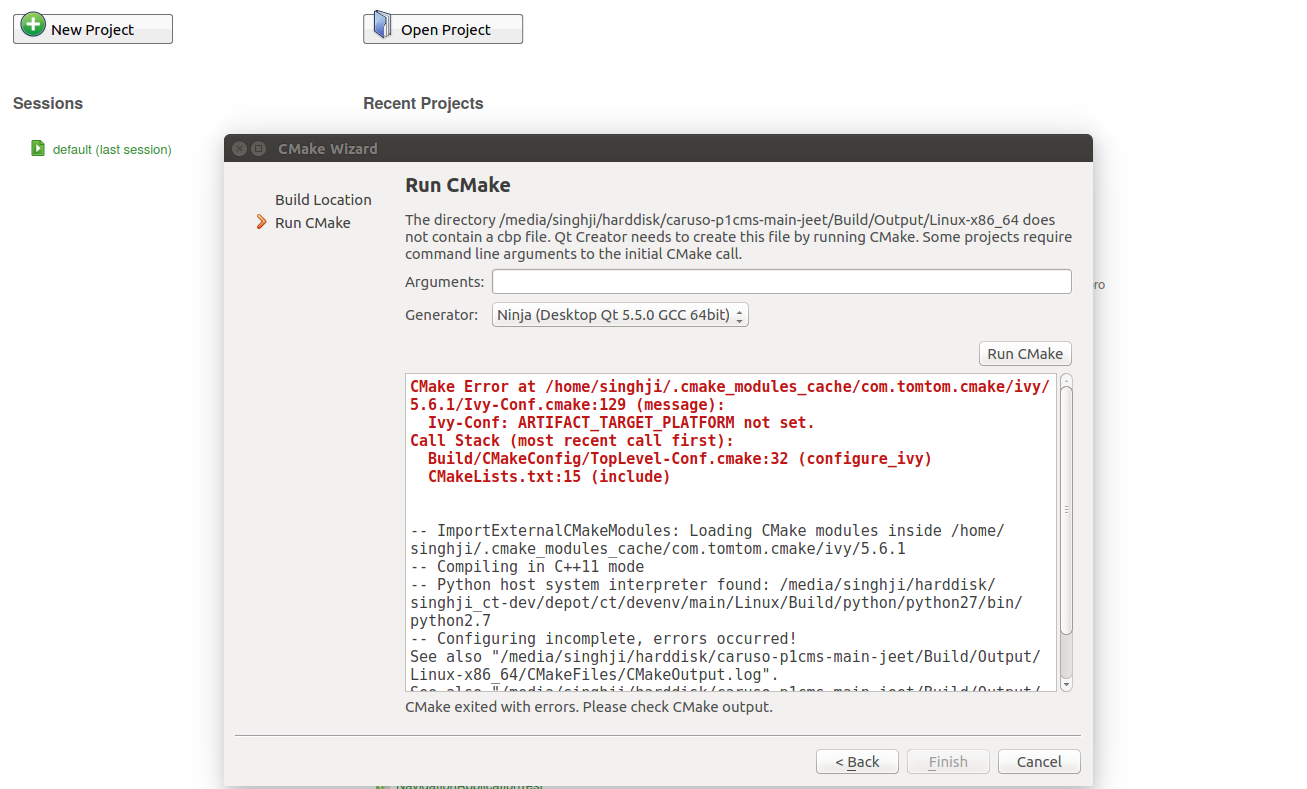HOWTO: Use Qt Creator to Open CMakeLists.txt directly (will generate proper project files)
district10 opened this issue · 4 comments
district10 commented
district10 commented
Windows
1
Downloaded Qt5.6 for windows VS2015 from http://mirrors.ustc.edu.cn/qtproject/official_releases/qt/5.6/5.6.0/qt-opensource-windows-x86-msvc2015_64-5.6.0.exe.
2
Install it and then goto C:\Qt\VS2015x64\Qt5.6.0\Tools\QtCreator\bin to open qtcreator.exe:
In qt creator, hit Ctrl+o, to open a CMakeLists.txt:
3
Configure it.
4
cmake it:
Run it:
district10 commented
You should configure your cmake properly in advance.
district10 commented
Sadly, seems not work on Ubuntu (or maybe, not work with newer Qt Creator?).
Jeetsinghji commented