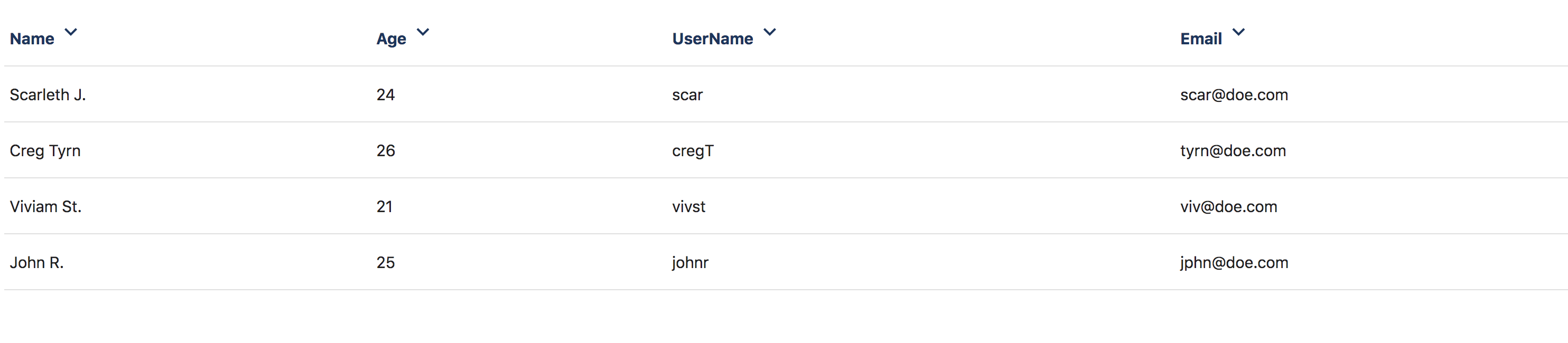Vue + Materialize datatable component
Vuejs 2.0 and Materialize.js are needed. Then paste the dataTable.vue file in your project and import it
To export data to CSV papaparse is needed. npm install papaparse
Add component:
import dataTable from './path-to-datatable.vue'
new Vue({
...
components:{
'data-table': dataTable
}
})
//-- or globally ---
Vue.component('data-table', dataTable)const jsonArray = [
{
name: 'Scarleth J.',
Age: 24,
userName: 'scar',
email:'scar@doe.com'
},
{
name: 'Creg Tyrn',
Age: 26,
userName: 'cregT',
email:'tyrn@doe.com'
},
{
name: 'Viviam St.',
Age: 21,
userName: 'vivst',
email:'viv@doe.com'
},
{
name: 'John R.',
Age: 25,
userName: 'johnr',
email:'jphn@doe.com'
}
]Add it to component:
<data-table
:dataSource="jsonArray" />Output:
const excludedColumns = ['id', 'department', 'date']
<data-table
:dataSource="jsonArray"
:excludedColumns ="excludedColumns" />you can use the cellValueFormat attribute to stylize your data, it accepts two params: columnName and value,
with these you can validate which column you want to format.
for example:
new Vue({
...
methods:{
cellValueFormat(colName, value){
let formatted = ''
switch(colName){
case 'date':
formatted = dateFormat(value)
break;
case 'hour':
formatted = dateToTime(value)
break;
case 'name':
formatted = capitalize(value)
break;
default:
return value
}
return formatted
}
}
})then pass it to dataTable:
<data-table
:dataSource="jsonArray"
:excludedColumns ="excludedColumns"
:cellValueFormat="cellValueFormat" />You can pass extra columns to datasource
const extraColumns = ["Actions"]
then you can pass values
extraColumnsValues is a method that receives current row and current column name
extraColumnsValues(colName, row){
switch(colName){
case 'Actions':
const id = row.userId
return `<a href="#/user-profile/${id}" class="more-details-link">Check more</a>
<a href="#" class="btn red">Delete</a>`
break;
}
}<data-table
:dataSource="jsonArray"
:extraColumns="extraColumns"
:extraColumnsValues="extraColumnsValues" />You can use rowStyleConditions to give different css classes to table rows, it works using Vuejs Class & style biding
rowStyleConditions is a method which receives current row
rowStyleConditions(row){
const mins = row.late_mins
return {
low_late: mins > 0 && mins < 12,
mid_late: mins >= 12 && mins <= 30,
high_late: mins > 30
}
}Then you can use it as:
<data-table
:dataSource="jsonArray"
:rowStyleConditions="rowStyleConditions" />You can use the Vuejs slot system, and it only works for extraColumns, here is an example:
const data = [...]
const extraColumns = ['Validate_User']
<data-table
:dataSource="data"
:extraColumns="extraColumns">
<template slot-scope="dataRow" slot="Validate_User">
<primary-button @clicked="AuthUser(dataRow.row.userId)">Validate</primary-button>
</template>
</data-table>Note that the named slot has the same name of your extra-column and to access data of the current row you can use the
slot-scope attribute, this has the row data, then you can access dataRow.row.your-value.