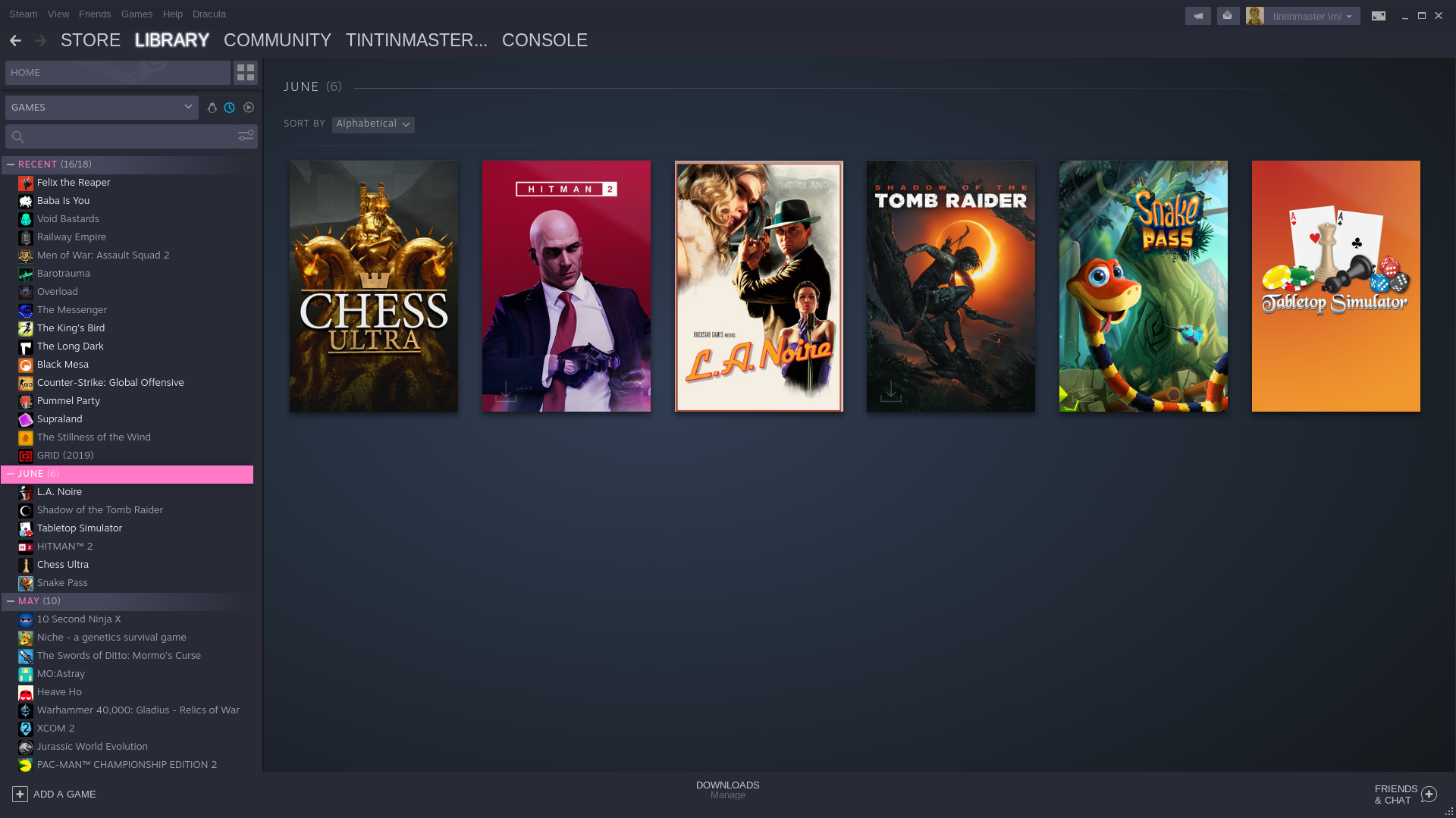Theme doesn't work with the new Steam library [Linux]
broccoli5 opened this issue · 25 comments
I know that there was this issue already (#7), but it still does not work. At least not fully, some parts are changed, and maybe the background color is the right one but everything else is the same as default.
Here are some screen shots: https://waifupaste.moe/raw/AF.png https://waifupaste.moe/raw/agJ.png
Thank you!
* I just noticed that the pink highlight which should be on selected item can be seen for a brief moment, when I hover over the top menus but it disappears almost instantly
yes, for now there are not too many deviations for Dracula, except for the highlight colors :)
@tintinmaster rebuilt it from the ground up totally new, so he might have some more ideas.
Steam has made it harder to customize it.
To change the design of the new library, you can't do it the normal theme way.
You have to replace the default .css file (extend and overwrite) in the main steam folder. The changes only persist, if Steam is started in -noverifyfiles mode and is only persistent until the next steam update, where the files are verified.
I have tried out some css settings and at least got the game list on the left to have the theme, but I'm not sure if the game overview window can be altered.
I planned to extend the theme with the .css file and also to write a script to do the exchange, so it can be easy "fixed" after an update, but currently I'm writing my exams so you have to wait at least a month to get any results. :)
Steam has made it harder to customize it.
To change the design of the new library, you can't do it the normal theme way.
You have to replace the default .css file (extend and overwrite) in the main steam folder. The changes only persist, if Steam is started in -noverifyfiles mode and is only persistent until the next steam update, where the files are verified.
That sucks. I have some free time, so I might look in to it, but I can't promise anything. Thanks for replying! :)
Same issue on Windows,
2 bad
I think i finalized the layout for the game list. There still could be some errors, time and testing will tell.
To try it out and help finding errors or room to improvement, check out my fork
You can also check if the install script (execute cssInstall.sh) in the scripts folder works (did not test on Windows).
To "install" it manually rename the libraryroot.css to steamlibraryroot.css in the steam/steamui/css folder and copy both css from the skin folder into it.
To keep this .css you have to start steam always in -noverifyfiles mode
P.S. I'm still trying to figure out if the individual game pages or the collections pages can be customized.
Edit: customized the collections page (background)
Edit2: Found out how to customize single game page, but much to do
To "install" it manually rename the
libraryroot.csstosteamlibraryroot.cssin thesteam/steamui/cssfolder and copy both css from the skin folder into it.To keep this .css you have to start steam always in
-noverifyfilesmode
Running it without the flag would end in a resetted theme?
Or is there any way to have the theme files by themselves and being used, without losing them on an update?
And to add: Love your progress!
Running it without the flag would end in a resetted theme?
Yes, because Steam would recognize an altered file and would replace it. But when Steam updates, the theme gets reset nevertheless.
Or is there any way to have the theme files by themselves and being used, without losing them on an update?
Years ago, you could have a custom.css file in a skins folder and steam would recognize it, unfortanely this is not the case anymore and you have to replace the original ones. (I found no other way by searching through forums 😞 )
And to add: Love your progress!
Thankyou <3
Yeah for me the whole thing is bugged. [image: UneKxGAH08.png]
I can't see the picture, could you upload it directly here on github or on another platform?
And which os are you using and did you use the script or manual "install"?
@NicTanghe I just checked on my Windows Installation and everything worked fine for me.
Maybe my Instructions were a bit unclear?
Before installation there should be a css file called libraryroot in steam\steamui\css\. This file must be renamed to exactly steamlibraryroot. Now you copy the css files custom and libraryroot from your dracula theme installation (steam\skins\dracula\css\ ) into steam\steamui\css\. Now the library should have the theme applied.
I don't know if you can post pictures with an email reply, but on the website you can just drag&drop files into the text field and it will be uploaded.
Nice progress! I didn't have the time to look at this myself, but it's looking good! Tried your fork just now and the library looks as it should, just the top of the "category selection" in settings is bit wonky, see img:
*I can't edit my last comment for some reason and I also can't upload images so here is the screenshot: https://waifupaste.moe/raw/lxX.png
@tintinmaster Sorry for the late reply. I didn't set the skin in steam settings, I just did the manual install and started steam. Now that I selected it, the sections are broken (the remote play and shader pre-caching) everything else looks fine.
@urimu Try downloading it again. I pushed a fix for it
@tintinmaster Ok, I just got a Steam update and the theme didn't get overwritten back to default. I will download the fix now.
*Just installed the "update" and everything in settings now looks as it should. Didn't notice anything broken.
@urimu Thx for pointing this out, I think i deleted the wrong files. I will look into it.
Added the files back, should be fixed now :)
Sorry for the late, late reply. It is indeed fixed :) Thank you!
hi does this work on any steam skin? because I wanna use it with pixelvision2
and if I mess up how can I fix it?
@KrossGasistaMatriculado You can modify the css files to your liking to represent pixelvision2. I don't know if pixelvision had css files that would achieve it, since recently Valve decided to change the names and functions of the css files.
If you mess up, just delete your css folder of Steam and start Steam in normal mode. Steam will redownload the missing files.