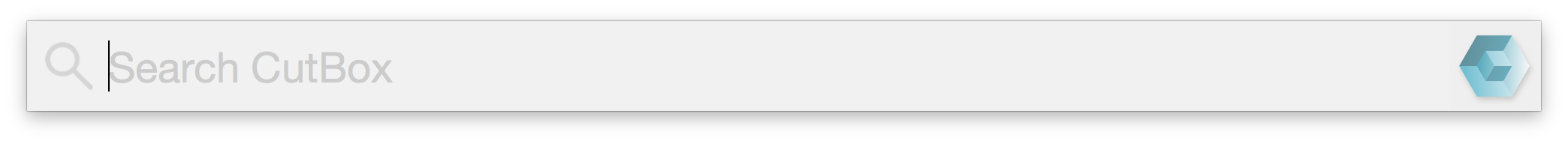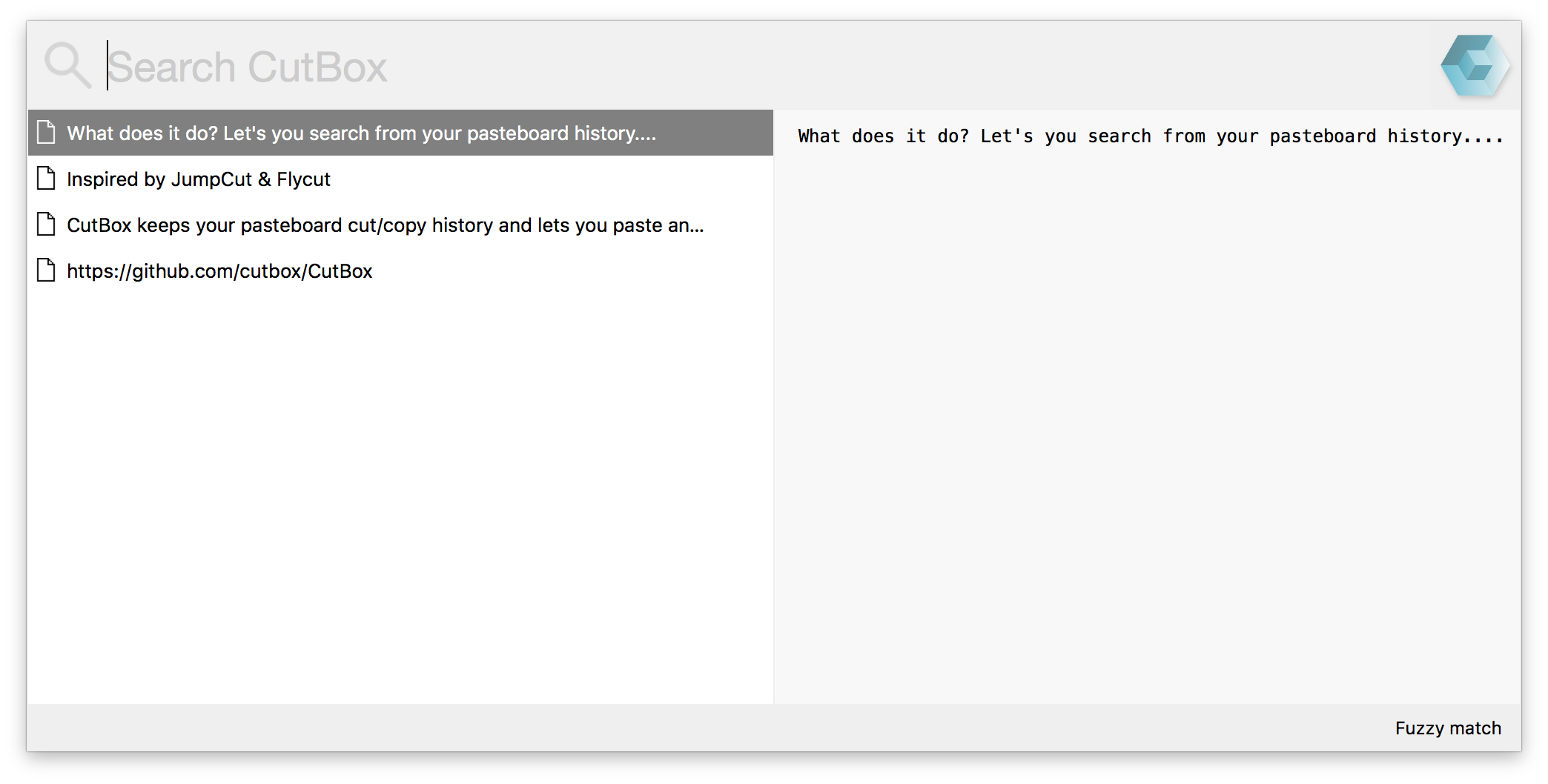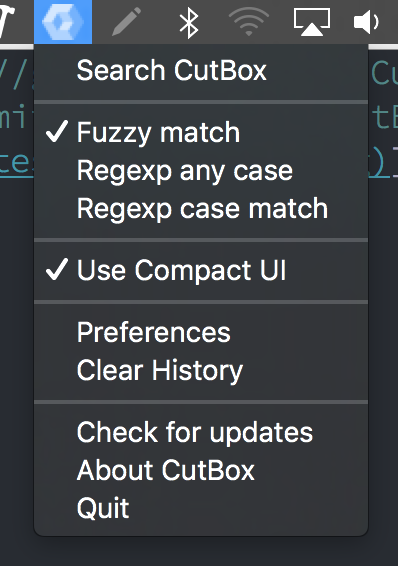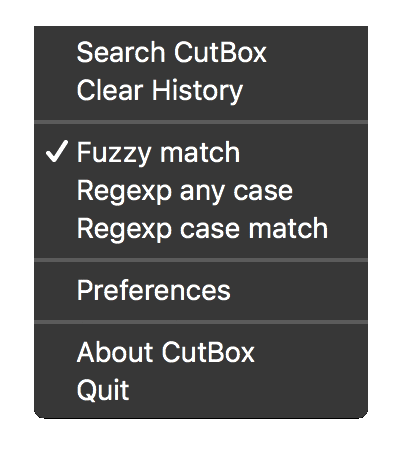CutBox keeps your pasteboard cut/copy history and lets you paste anything back to your current app by searching for items.
What does it do? Let's you search from your pasteboard history....
What else...
- Make items favorite
- Select and paste multiple items as one
Anything else?
- You can send your pasted text through Javascript functions
You can find the latest release here: https://github.com/ocodo/CutBox/releases/latest
After downloading, open CutBox.dmg and drag CutBox.app to /Applications
To run, open /Applications (Cmd + A in Finder) and double click CutBox
Please note: Macos will give a security warning, that it was built by an unidentified developer. I'm that developer!
CutBox is Free OpenSource software. It isn't available via Apple's AppStore.
Any text you copy on MacOS is saved to CutBox's history.
CutBox Search is activated using a global hotkey:
Cmd + Shift + V
(This can be customized in preferences.)
When you activate CutBox you can search for anything copied, just type what you're searching for or navigate with the arrow keys (or mouse/trackpad).
Press Enter and the selected item will paste into your current app.
You can exit without pasting, just press Esc.
If fuzzy matching isn't specific enough for you, regexp matching is also available.
Press Cmd + s to toggle through search modes, fuzzy match, regexp/i or regexp.
I'm moving more help and information to the project wiki, read more...
If you find a bug I'd love to hear about it, click here to tell me what happened.
If you have an idea for a new feature please let me know here
If you'd like to contribute to CutBox development, please follow the guidelines below.
- Pull requests should be covered by tests (Quick/Nimble or XCUITest)
- Code must pass the quality checks as used by Codacy
Various tools are needed to build and release
- XCode 10.1
- Cocopods 1.6.1
- Carthage 0.32.0
Release tooling (for maintainer reference)
hub- Github's git cli wrapperbrew install hubsemver- Semantic version managernpm install -g semvergsort- GNU sortbrew install coreutilscmark- Markdown to HTMLbrew install cmarksign_update- Sparkle Update manager DSA signer for AppCast. (TODO: Upgrade signing)mustache- Template system (gem install mustache, or equivalent npm package)
Also, assuming assumptions are not great, you're building on MacOS compatible with XCode 10.1 which has the following installed:
git2.20.1osascriptunexpandPListBuddy(You should be able to find it at/usr/libexec/PlistBuddy)
CutBox depends on Cocoapods to manage most dependencies, however it also depends on KeyHolder and Magnet (from Clipy)
To properly clone, use the --recurse-submodules option. i.e.
git clone --recurse-submodules git@github.com:CutBox/CutBox
- Install Cocoapods:
pod install- (run from
./CutBox/Cutbox)
- (run from
- Bootstrap Carthage:
carthage bootstrap- (run from
CutBox/CutBox/DependencySubmodules/KeyHolder) - This will build the Magnet & KeyHolder frameworks.
- (run from
- XCode 10.1 should then be able to build / run / test
To keep things simple try bin/setup
It'll run these steps for you (Note it's very basic!)
There's a Gitter channel if you have problems getting up and running (https://gitter.im/CutBox)
CutBox is free software: you can redistribute it and/or modify it under the terms of the GNU General Public License as published by the Free Software Foundation, either version 3 of the License, or (at your option) any later version.
CutBox is distributed in the hope that it will be useful, but WITHOUT ANY WARRANTY; without even the implied warranty of MERCHANTABILITY or FITNESS FOR A PARTICULAR PURPOSE. See the GNU General Public License for more details.
You should have received a copy of the GNU General Public License along with this program. If not, see http://www.gnu.org/licenses/.