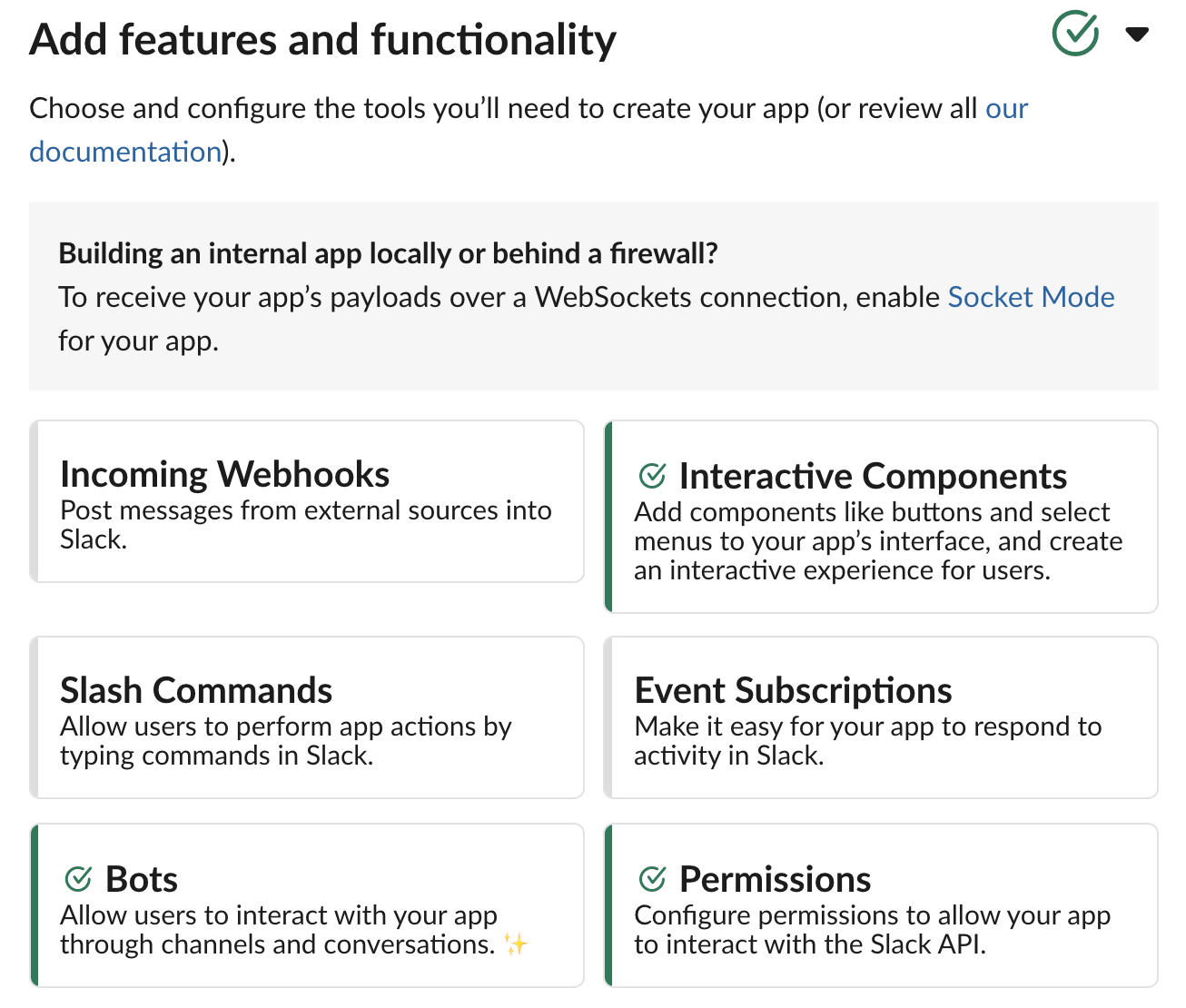Slack User Messaging Automation Logic
Bot App
To use this code, you need to create a Slack App & assign it Bot feature with chat:write permissions.
users:read and users:read.email might help if you want to extend user lookup logic (excluded from public version of this script).
App interface available under: https://api.slack.com/apps
Interactivity
You might want to user Interactive Components as well, for that you need to host a Web endpoint to receive Slack's POST requests when user presses the buttons or similar functionality. Interacitve messages can be build using Block Kit: https://app.slack.com/block-kit-builder. Example message with button can be found in message.txt.
Usage
% python3 send-dms.py -h
usage:
python3 send-dms.py -st .slack_token -m "Hello there! :joy:" -u dtrizna,testuser,admin
python3 send-dms.py -st .slack_token -mF message.txt -uF user.list
Sends message to a Slack user[s] given API token.
optional arguments:
-h, --help show this help message and exit
-m MESSAGE, --message MESSAGE
Message to send.
-mF MESSAGEFILE, --messageFile MESSAGEFILE
Message to send taken from file.
-u USERS, --users USERS
Comma separated user list whom to send message.
-uF USERFILE, --userFile USERFILE
User list taken from file (username per line) whom to send message.
-st SLACKTOKEN, --slackToken SLACKTOKEN
File with Slack token inside.
-v, --verbose
-d, --debug Slack provides DEBUG logging for troubleshooting.
Dependencies
Installing dependencies:
pip install slackclient
Slack's library documentation for Python:
https://python-slackclient.readthedocs.io/en/latest/index.html