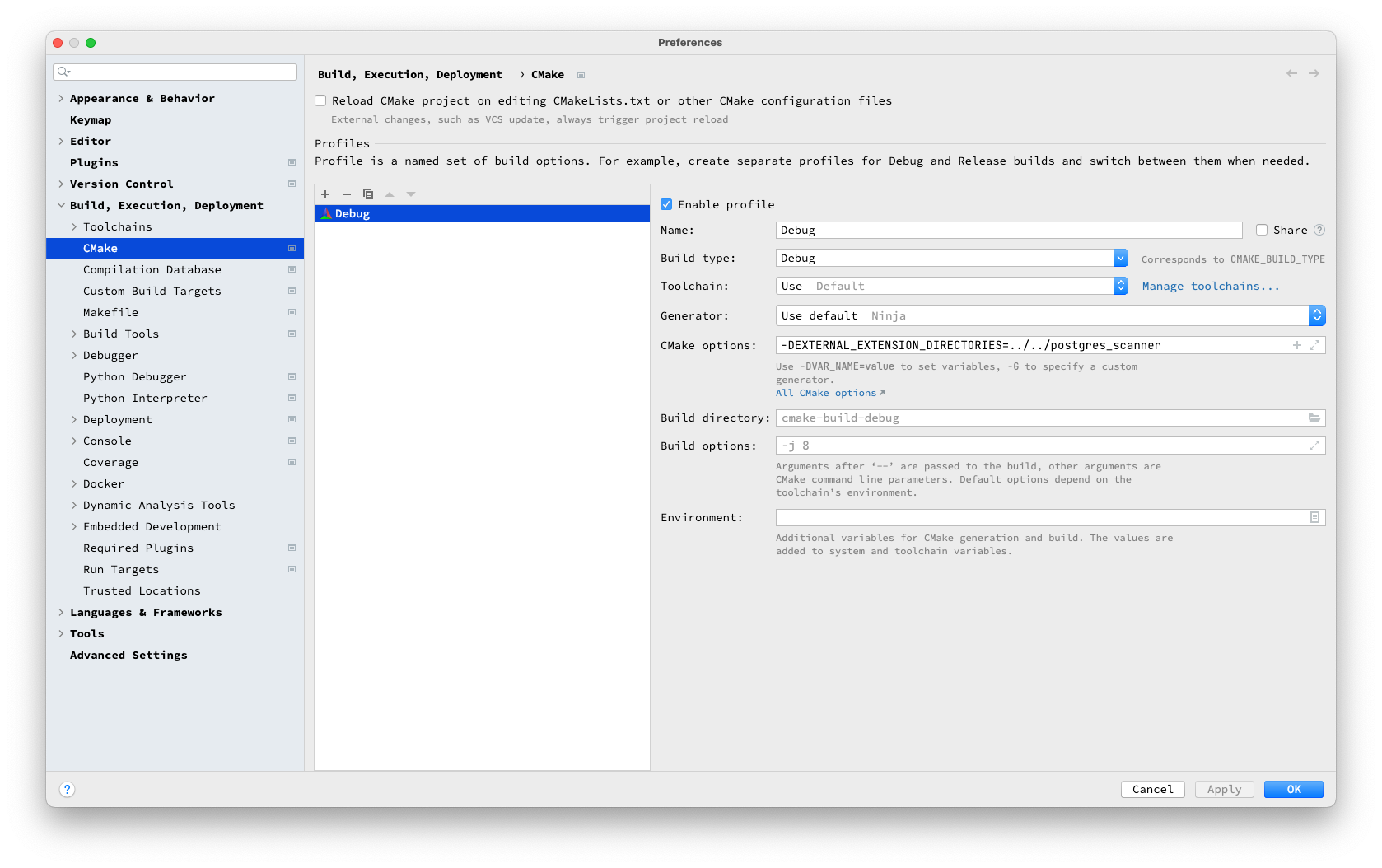CMake Error during compiling
SingleLyra opened this issue · 1 comments
SingleLyra commented
Hi, I'm trying to compile this project on Ubuntu 18.04.
I use CLion IDE and build a "cmake-build-debug" directory at the root page.
Then I run cmake .. and it shows the error "CMake Error at CMakeLists.txt:117 (build_loadable_extension): Unknown CMake command "build_loadable_extension"."
So I add this code add_subdirectory(duckdb) at Line116.
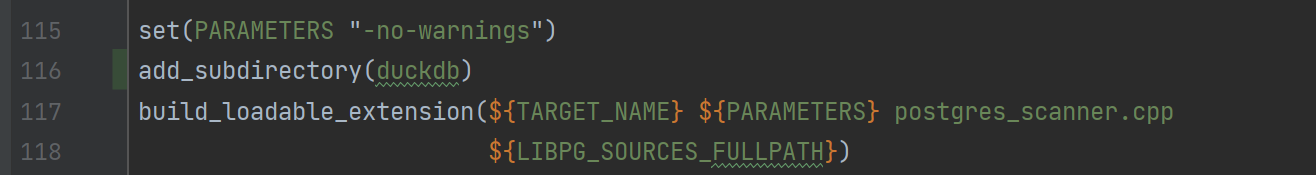
After that, I clean the cmake cache and compile the project again, then I got the error inside the “duckdb” directory:
fatal: not a git repository (or any of the parent directories): .git
fatal: not a git repository (or any of the parent directories): .git
fatal: not a git repository (or any of the parent directories): .git
CMake Warning at duckdb/CMakeLists.txt:363 (message):
Please use a recent compiler for debug builds
You have called ADD_LIBRARY for library loadable_extension_demo_loadable_extension without any source files. This typically indicates a problem with your CMakeLists.txt file
-- Configuring done
CMake Error: CMake can not determine linker language for target: loadable_extension_demo_loadable_extension
CMake Error: Cannot determine link language for target "loadable_extension_demo_loadable_extension".
-- Generating done
I'm wondering what I can do to fix this CMake Error.
Thanks!
hannes commented