Searching for commits with an empty query yields to no results anymore
jens1o opened this issue · 6 comments
- GitLens Version: 8.4.1
- VSCode Version:
Version: 1.25.0
Commit: 0f080e5267e829de46638128001aeb7ca2d6d50e
Date: 2018-07-05T13:11:58.697Z
Electron: 1.7.12
Chrome: 58.0.3029.110
Node.js: 7.9.0
V8: 5.8.283.38
Architecture: x64
- OS Version: Windows 10 Home
Steps to Reproduce:
- Execute
GitLens: Search Commits - As soon as the search bar appears, hit enter.
- Get no results.
Expected behavior:
Get all commits, sorted by last one being first.
Looks like you introduced a breaking change, but I love this feature to get this viewlet. I don't want to use the history bar, because I do not need this feature many times, but when I use it, I'd like it to be like I've been being used to.
I can't seem to reproduce this behavior (it still shows all commits matching ''). FYI, that output should be the same as GitLens: Show Current Branch History
Alright.
Trying GitLens: Show Current Branch History I get this message:
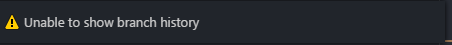
But I do not get any error in the Developer Tools (the chromium inspector) nor in the Git output. How can I enable more verbose logging?
After following my STR, I see this:

As soon as I type something inside, it works perfectly fine:

Is this in a multi-root workspace?
No, it's not. In this example, I use this repo: https://github.com/WoltLab/WCF
Thank you very much :)
This issue has been automatically locked since there has not been any recent activity after it was closed. Please open a new issue for related bugs.