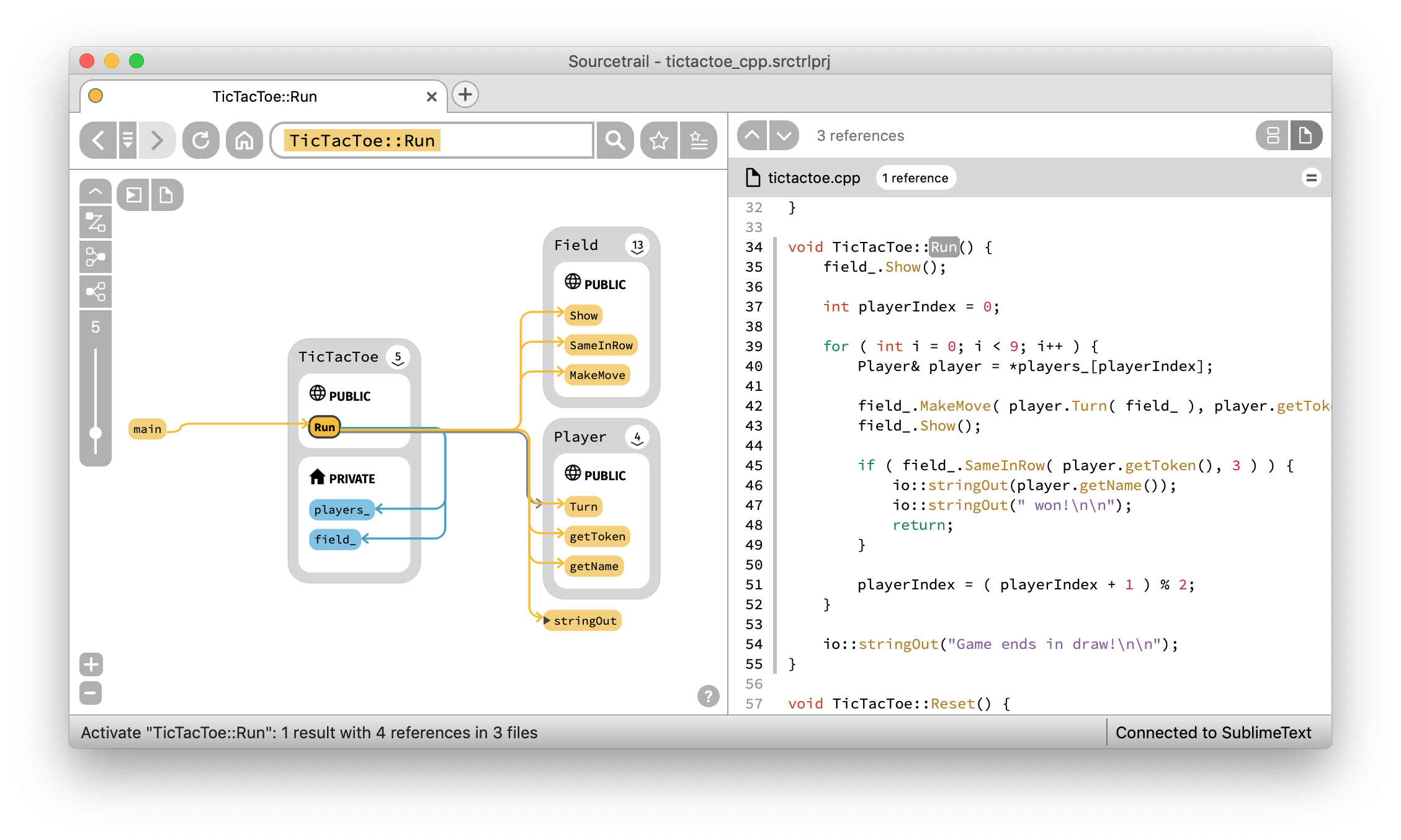Sourcetrail is a free and open-source cross-platform source explorer that helps you get productive on unfamiliar source code.
Links
Sourcetrail is:
- free
- working offline
- operating on Windows, macOS and Linux
- supporting C, C++, Java and Python
- offering an SDK (SourcetrailDB) to write custom language extensions
The ongoing development and regular software releases are made possible entirely by the support of these awesome patrons! If you'd like to join them, please consider becoming a patron of Sourcetrail.
Download the respective build for your operating system from our list of Releases and install it on your machine. After that follow our Quick Start Guide to get to know Sourcetrail.
You can post all your feature requests and bug reports on our issue tracker.
Use the following template:
- platform version:
- Sourcetrail version:
- description of the problem:
- steps to reproduce the problem:
If you want to support a certain feature request or you have the same bug that another user already reported, please let us know:
- post a comment with "+1" to the issue
- or send an email to support@sourcetrail.com with the issue ID
Please read and follow the steps in CONTRIBUTING.md file.
Building Sourcetrail requires several dependencies to be in place on your machine. However, our CMake based setup allows to disable indexing support for specific languages which reduces the number of dependencies to a minimum.
This is required for generating the Sourcetrail version number. Get it from: https://git-scm.com/download.
Make sure git is available in added to your PATH environment variable.
This is used for generating a build configuration. Get it from: https://cmake.org/download/
This is optionally used to speed up rebuilds if found in PATH.
For the msvc compiler pre-built binaries can be downloaded from sourceforge.net/projects/boost/files/boost-binaries
For building on Unix:
$ ./bootstrap.sh --with-libraries=filesystem,program_options,system,date_time
$ ./b2 --link=static --variant=release --threading=multi --runtime-link=static --cxxflags=-fPIC
Note: still causes style issues on Windows, resort to Qt 5.10
For the msvc compiler pre-built binaries can be downloaded from download.qt.io/official_releases/qt
$ cd Sourcetrail
$ mkdir -p build/win64
$ cd build/win64
$ cmake -G "Visual Studio 15 2017 Win64" -DBOOST_ROOT=<path/to/boost_1_68_0> -DQt5_DIR=<path/to/Qt/version/platform/compiler/lib/cmake/Qt5> ../..
If you are using the gui, we recommend that you activate advanced mode. Also you may be required to add some of the defines via the "Add Entry" button.
After generating the build configuration, just open the Sourcetrail.sln file that was generated by CMake and build the Sourcetrail project.
$ cd Sourcetrail
$ mkdir -p build/Release
$ cd build/Release
$ cmake -DCMAKE_BUILD_TYPE="Release" -DBOOST_ROOT=<path/to/boost_1_68_0> -DQt5_DIR=<path/to/Qt/version/platform/compiler/lib/cmake/Qt5> ../..
$ make Sourcetrail
Run Sourcetrail from within the build directory. During execution Sourcetrail needs resources from bin/app/data and bin/app/user. Cmake creates symlinks to these directories within the build directory.
For the msvc compiler, follow these steps to build the project and make sure that you run the cmake command exactly as described.
For Unix, follow this installation guide
Build with -DLLVM_ENABLE_RTTI=ON.
Run CMake with these additional options:
-DClang_DIR=<path/to/llvm_build/lib/cmake/clang>
-DBUILD_CXX_LANGUAGE_PACKAGE=ON
Install JDK and make sure the JAVA_HOME environment variable is set:
JAVA_HOME=.../Java/jdk1.x.x_xxx
Also make sure <jdk_root>/bin is available in your PATH environmen variable.
Run CMake with these additional options:
-DBUILD_JAVA_LANGUAGE_PACKAGE=ON
Run CMake with these additional options:
-DBUILD_PYTHON_LANGUAGE_PACKAGE=ON
Make sure to append these directories to your PATH environment variable:
- VisualStudio/Common7/Tools
- VisualStudio/Common7/IDE
- .../Microsoft SDKs/Windows/v7.1A/Bin (for uuidgen in deploy script)
- .../WiX Toolset v3.11/bin
- .../WinRAR
Run ./script/deploy_windows.sh script which will generate 32bit/64bit builds and packages these into a portable .zip file and a Wix-based Windows installer, each.
After building, run the bundle_install.sh script within the build directory which will create a Sourcetrail.app bundle and generate a Sourcetrail_<version>.dmg container.
Run ./script/buildonly.sh package
The automated test suite of Sourcetrail is powered by Catch2. To run the tests, simply execute the Sourcetrail_test binary. Before executing, please make sure to set the working directory to ./bin/test.
Sourcetrail is licensed under the GNU General Public License Version 3.
The "Sourcetrail" name is a trademark owned by Coati Software and is not included within the assets licensed under the GNU GPLv3.