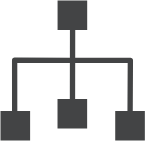Running private blockchain application using Hyperledger Fabric network, it is a pain when it comes to the configuration. Missing some configuration will deny the network to run. The pain of modifying the Hyperledger Fabric organization default setting. The lock into the Hyperledger fabric default two orgs and so on. If you are among those people, then welcome to Blocknet. blocknet is design to solve the above issues, and allow you to generate the Hyperledger Fabric setting.
The blocknet project is comprised with 2 type of applications. The hyperledger-fabric and hyperledger-explorer
-
hyperledger-fabric:It is a Hyperledger Fabric blockchain network.
-
hyperledger-explorer:It is a web application, that shows the blockchain configuration and transactions.
-
EnvironmentOperating System: GNU/Linux Ubuntu 18.04CPU: 4 core 3693 MHzMemory: 10GB or more
-
Software packagesThe require packages to allow
blocknetto successfuly install the blockchain network are described below:Packages Version docker 18.09.7 docker-compose 1.24.1 python 3.5+ git 2.17.1 In case you have issue installing those packages , no worry,
blocknetcan help provided that. After download theblocknet, when you executeblocknetfor the first time, it will install all the missing packages, if thy are not installed.
-
Download blocknetDownload
blocknetfollowing the below command.~$ sudo curl -L "https://raw.githubusercontent.com/eirtdev/shell/master/blocknet" -o /usr/local/bin/blocknet && sudo chmod +x /usr/local/bin/blocknet
Now go ahead and run the below command and wait.
~$ blocknet
To be able to start with blocknet, you can decide to run it using either the configuration file or input the information about your setting manually.
-
Running blocknet with a configuration fileTo run the blocknet with the configuration file, you need to create the configuration file called
network.jon. Lucklyblocknethas solution for you. To create the configuration template file, run the below command.~$ blocknet --initOnce you execute the above command, a
network.jsonfile will be created in the current directorynetwork.json file{ "network": { "name": "ExampleNetwork", "admin": { "first_name": "", "last_name": "", "login_name": "admin", "domain": "example.com", "login_password": "adminpwd" }, "channel": { "name": "ExampleChannel" }, "orderer": { "type": "etcdraft", "number": 5 } }, "chaincode": { "name": "example_chaincode", "directory": "", "language": "node" }, "org": [ { "name": "ORG1", "domain": "org1.example.com", "number_of_peer": 2 }, { "name": "ORG2", "domain": "org2.example.com", "number_of_peer": 2, "has_chaincode": true } ], "explorer": { "install": false } }-
network objectKeys Description Mandatory Default nameThe name of the blokchain network TrueNil -
admin objectKeys Description Mandatory Default first_nameThe first name of the blokchain admin network FalseNillast_nameThe last name of the blockchain admin network FalseNillogin_nameThe login name of the blokchain admin network Trueadminlogin_passwordThe password of the blockchain admin network TrueadminpwdomainThe domain name of the blokchain admin network TrueNil -
channel objectKeys Description Mandatory Default nameThe initial channel name of the blokchain network TrueNil -
order objectKeys Description Mandatory Default typeThe orderer type TrueetcdraftnumberThe total number of the orderer True5 -
chaincode objectKeys Description Mandatory Default nameThe chaincode name. This need to be the directory that has the chaincode TrueNildirectoryThe absolute directory path to the chaincode name TrueNillanguageThe support chaincode programming language TrueNilExample:The below directory tree, listed all the directories listening in your chaincode directory showing below.
├── home | ├── chaincode │ | ├── car │ │ | └── node
Follow the above directory tree, the chaincode information will be as showing below
Keys Value namecar directory/home/chaincode languagenode -
org objectKeys Description Mandatory Default nameThe Organization name TrueNildomainThe domain name of the organization TrueNilnumber_of_peerThe total number of the peers to use. minimum should be 2. True0has_chaincodeInform the blocknet whether the above chaincode will be installed on this organization TrueNil -
explorer objectKeys Description Mandatory Default installEvaluate whether to install the Hyperledger explorer or not TrueNil
-
-
Running blocknet with Interractive configurationRunning the blocknet in interractive mode, require you to run the blocknet script without arguments as showing below.
~$ blocknet################################################################################ # # # SECTION: Network Admin # # # ################################################################################ First name: Jhon Last name: Wick Domain: example.com Login name [admin]: Login password [adminpw]: Organization name [EXAMPLE]: WickLimited Email address [admin@example.com]: ################################################################################ # # # SECTION: Network # # ################################################################################ Name [ExampleNetwork]: Select Network version ['V1_4_4', 'V1_4_2', 'V1_3', 'V1_2', 'V1_1'] [V1_4_4]: ################################################################################ # # # SECTION: Consurtium # # ################################################################################ Channel Name [WicklimitedChannel]: ################################################################################ # # SECTION: Orderer # # - This section defines the values to encode into a config transaction or # genesis block for orderer related parameters # ################################################################################ Network Orderer name [Orderer]: Type ['etcdraft', 'solo', 'kafka'] [etcdraft]: Total Number of Orderer [5]: BatchTimeout [2]: MaxMessageCount [10]: AbsoluteMaxBytes [99 MB]: PreferredMaxBytes [512 KB]: ################################################################################ # # # SECTION: Organizations # # ################################################################################ How many organizations do you want to create? [2]: Org 1 Name: ORG1 Domain [org1.com]: MSPDIR [org1.com]: Number of peers [2]: Org 2 Name: ORG2 Domain [org2.com]: MSPDIR [org2.com]: Number of peers [2]: ################################################################################ # # # SECTION: ChainCode # # ################################################################################ Do you want to generate a chaincode? ['YES', 'NO'] [YES]: Name: authentication Language ['go', 'node', 'java'] [go]: 2 Directory (Use the absolute path): ~/path_to_the_chaincode Do you want to run this chaincode for organization 'ORG1' ['YES', 'NO', 'N', 'Y', 'TRUE', 'FALSE']:n Do you want to run this chaincode for organization 'ORG2' ['YES', 'NO', 'N', 'Y', 'TRUE', 'FALSE']:y [sudo] password for blackcreek: ################################################################################ # # SECTION: Composer Explorer # # - This section will create a Hyperledger Explorer UI to view the blockchain # transaction and configuration. # ################################################################################ Do you want to install Hyperledger composer? ['YES', 'NO', 'N', 'Y', 'TRUE', 'FALSE']:n
| options | Description |
|---|---|
--version |
Display the current blocknet version |