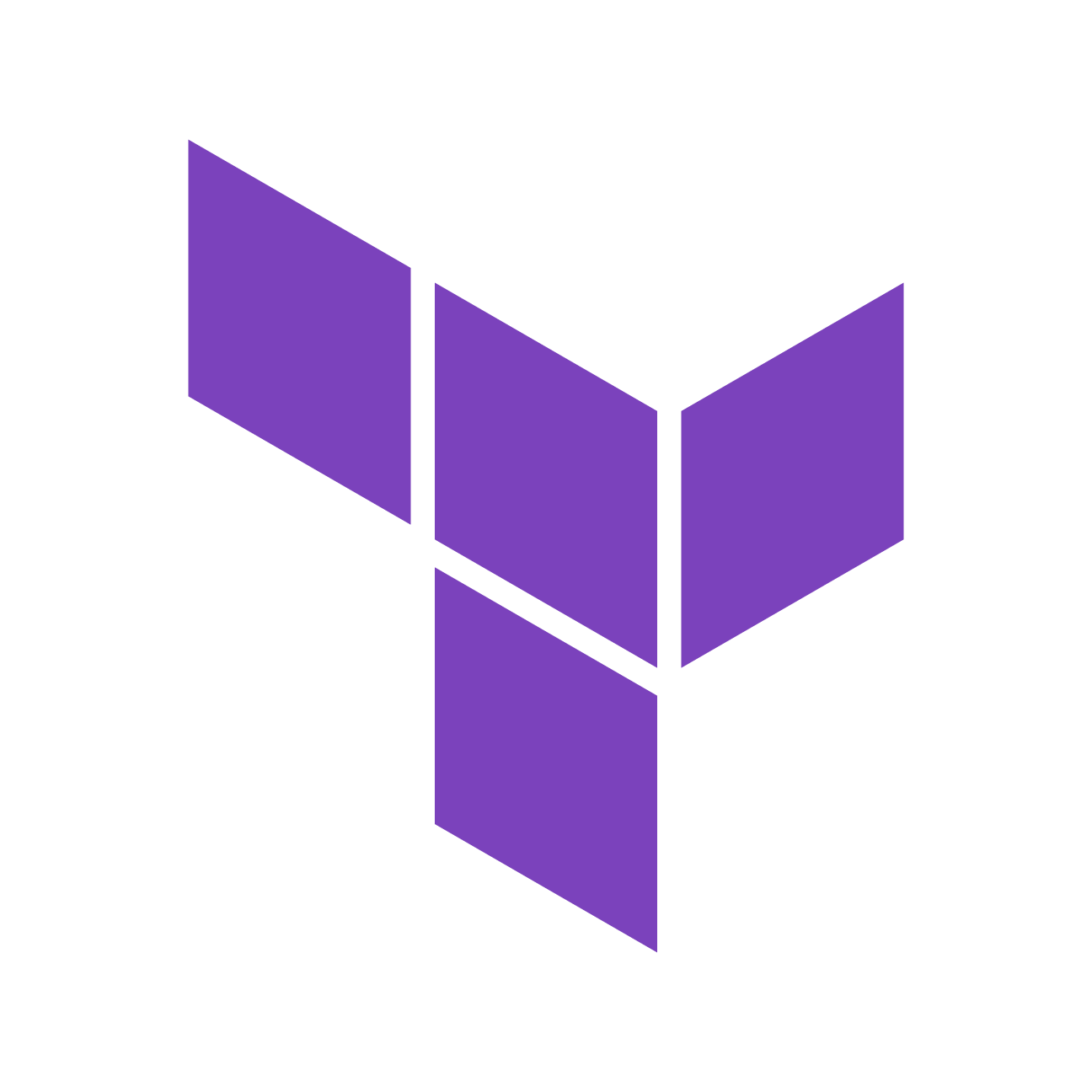
Warning Please note that this is a beta version still undergoing final testing before the official release.
Kubernetes Operator allows managing Terraform Cloud resources via Kubernetes Custom Resources.
The Operator can manage the following types of resources:
AgentPoolmanages Terraform Cloud Agent Pools and Terraform Cloud Agent TokensModuleimplements API-driven Run WorkflowsWorkspacemanages Terraform Cloud Workspaces
Welcome to the v2-beta version of the Kubernetes Operator for Terraform Cloud the successor of v1. This new iteration of the Operator is being developed based on feedback from issues that practitioners have experienced with the first version.
We are still working on finalizing the project's life-cycle processes and thus we ask you to use the following instructions to install and upgrade the Helm chart for the Operator beta. The rest instructions remain valid.
Please, take into account the beta stage of this project and DO NOT use it in your production or critical environment. It has not been "battle tested" yet.
We deeply appreciate everyone who is participating in the Operator beta and looking forward to hearing your feedback.
In this example, Helm will create a new namespace tfc-operator-system and install the Operator into it. The Operator will watch 3 namespaces in the Kubernetes cluster: white, blue, and red. All other Helm values remain with their default values.
$ helm install \
beta oci://public.ecr.aws/t8q4c9g6/terraform-cloud-operator \
--version 0.0.7 \
--namespace tfc-operator-system \
--create-namespace \
--set operator.image.repository=public.ecr.aws/t8q4c9g6/terraform-cloud-operator \
--set operator.image.tag=2.0.0-beta5 \
--set 'operator.watchedNamespaces={white,blue,red}'Note Please pay attention to the repository name, chart version, and image tag.
In this example, Helm will upgrade the existing operator installation in the tfc-operator-system namespace. The Operator will watch all namespaces(default value) in the Kubernetes cluster and run 5 workers for AgentPool, Module, and Workspace controllers. All other Helm values remain with their default values.
$ helm upgrade \
beta oci://public.ecr.aws/t8q4c9g6/terraform-cloud-operator \
--version 0.0.7 \
--namespace tfc-operator-system \
--set operator.image.repository=public.ecr.aws/t8q4c9g6/terraform-cloud-operator \
--set operator.image.tag=2.0.0-beta5 \
--set controllers.agentPool.workers=5 \
--set controllers.module.workers=5 \
--set controllers.workspace.workers=5Note Please pay attention to the repository name, chart version, and image tag.
The full list of supported Terraform Cloud features can be found here.
Installation documentation can be found here.
General usage documentation can be found here.
Controllers usage guides:
The Operator exposes metrics in the Prometheus format for each controller. More information can be found here.
API reference documentation can be found here.
FAQ can be found here.
YAML manifests examples live here.
Global options:
sync-period-- the minimum frequency at which watched resources are reconciled. Format: 5s, 1m, etc. Default:5m.namespace-- Namespace to watch. Default:watch all namespaces.
AgentPool controller has the following options:
agent-pool-workers-- the number of the Agent Pool controller workers. Default:1.
Module controller has the following options:
module-workers-- the number of the Module controller workers. Default:1.
Workspace controller has the following options:
workspace-workers-- the number of the Workspace controller workers. Default:1.
In order to change the default values of the options, use the corresponding Helm chart value.
If you encounter any issues with the Operator there are a number of ways how to troubleshoot it:
-
check the Operator logs:
$ kubectl logs -f <POD_NAME>Logs for a specific CR can be identified with the following pattern:
{"<KIND>": "<NAMESPACE>/<METADATA.NAME>", "msg": "..."}For example:
2023-01-05T12:11:31Z INFO Agent Pool Controller {"agentpool": "default/this", "msg": "successfully reconcilied agent pool"} -
check the CR:
$ kubectl get agentpool <NAME> $ kubectl get module <NAME> $ kubectl get workspace <NAME>
-
check the CR events:
$ kubectl describe agentpool <NAME> $ kubectl describe module <NAME> $ kubectl describe workspace <NAME>
If you believe you've found a bug and cannot find an existing issue, feel free to open a new issue! Be sure to include as much information as you can about your environment.
If you think you've found a security vulnerability, we'd love to hear from you.
Follow the instructions in SECURITY.md to make a report.
By using the software in this repository (the "Software"), you acknowledge that: (1) the Software is still in development, may change, and has not been released as a commercial product by HashiCorp and is not currently supported in any way by HashiCorp; (2) the Software is provided on an "as-is" basis, and may include bugs, errors, or other issues; (3) the Software is NOT INTENDED FOR PRODUCTION USE, use of the Software may result in unexpected results, loss of data, or other unexpected results, and HashiCorp disclaims any and all liability resulting from use of the Software; and (4) HashiCorp reserves all rights to make all decisions about the features, functionality and commercial release (or non-release) of the Software, at any time and without any obligation or liability whatsoever.
