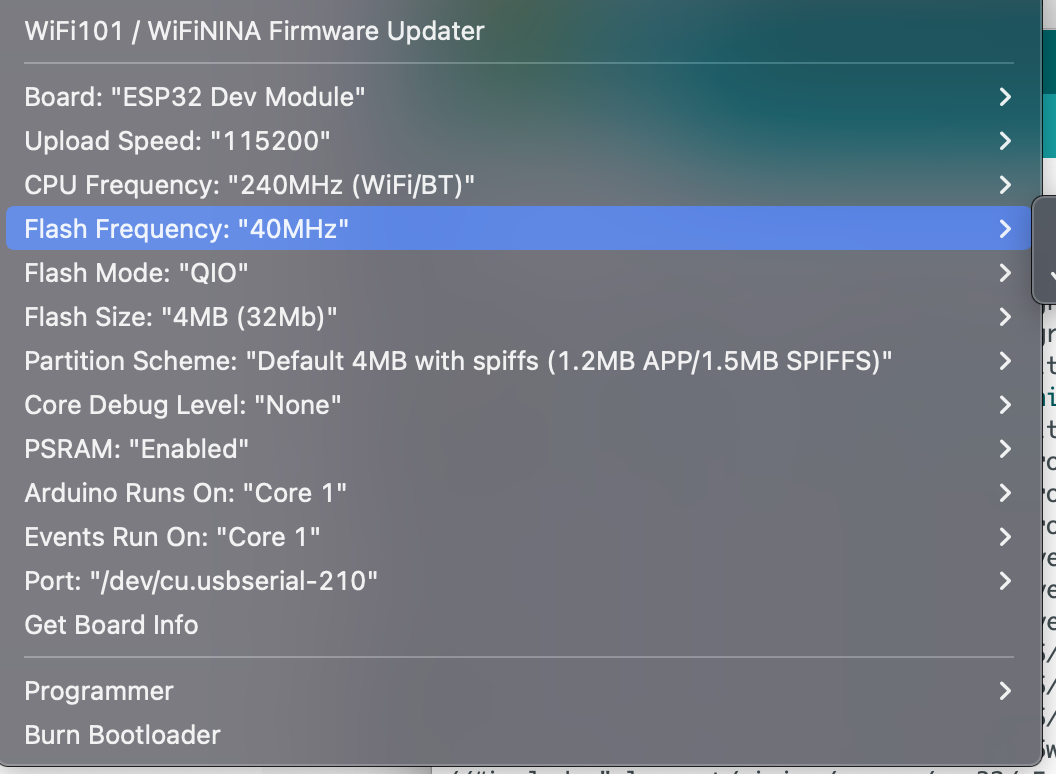MotionDetectionRGBExample --> Guru Meditation Error: Core 1 panic'ed (LoadProhibited). Exception was unhandled.
Dario-Ciceri opened this issue · 10 comments
Hi, I got this error in MotionDetectionRGBExample sketch. I'm using CAMERA_MODEL_AI_THINKER
Begin
17:52:11.605 -> 690 pixels changed
17:52:11.605 -> Motion detected
17:52:16.601 -> Guru Meditation Error: Core 1 panic'ed (LoadProhibited). Exception was unhandled.
17:52:16.642 ->
17:52:16.642 -> Core 1 register dump:
17:52:16.642 -> PC : 0x400d1df5 PS : 0x00060f30 A0 : 0x800d1f0a A1 : 0x3ffb27c0
17:52:16.642 -> A2 : 0x3ffc2af8 A3 : 0x00000000 A4 : 0x3ffc27ec A5 : 0x000002b2
17:52:16.642 -> A6 : 0x00000001 A7 : 0x00000008 A8 : 0x800d1de2 A9 : 0x3ffb27a0
17:52:16.642 -> A10 : 0x00000000 A11 : 0xffffffff A12 : 0x3ffc27ec A13 : 0x00000000
17:52:16.642 -> A14 : 0x000000f0 A15 : 0x00000140 SAR : 0x0000001d EXCCAUSE: 0x0000001c
17:52:16.683 -> EXCVADDR: 0x00000000 LBEG : 0x400880e9 LEND : 0x400880f9 LCOUNT : 0xffffffff
17:52:16.683 ->
17:52:16.683 ->
17:52:16.683 -> Backtrace:0x400d1df2:0x3ffb27c00x400d1f07:0x3ffb27f0 0x400d37fd:0x3ffb2820
17:52:16.683 ->
17:52:16.683 ->
17:52:16.683 ->
17:52:16.683 ->
17:52:16.683 -> ELF file SHA256: 0000000000000000
17:52:16.683 ->
17:52:16.683 -> Rebooting...
17:52:16.683 -> ets Jul 29 2019 12:21:46
17:52:16.683 ->
17:52:16.683 -> rst:0xc (SW_CPU_RESET),boot:0x13 (SPI_FAST_FLASH_BOOT)
17:52:16.683 -> configsip: 0, SPIWP:0xee
17:52:16.683 -> clk_drv:0x00,q_drv:0x00,d_drv:0x00,cs0_drv:0x00,hd_drv:0x00,wp_drv:0x00
17:52:16.722 -> mode:DIO, clock div:1
17:52:16.722 -> load:0x3fff0030,len:1420
17:52:16.722 -> ho 0 tail 12 room 4
17:52:16.722 -> load:0x40078000,len:13540
17:52:16.722 -> load:0x40080400,len:3604
17:52:16.722 -> entry 0x400805f0
I think I fixed it by adding esp_camera_fb_return(frame); in loop after delay(30);
Did you find the esp_camera_fb_return(frame); fix in the comments of the post?
Did you find the esp_camera_fb_return(frame); fix in the comments of the post?
no, I just tried because the error LoadProhibited was pointing to EXCVADDR: 0x00000000 so a NULL pointer, so I tried to "release" the camera buffer and it works
Ok, I need to update the post to include this. You're not the first to encounter this error.
Hello, I have just started using this code - https://github.com/eloquentarduino/EloquentArduino/blob/master/examples/CameraMotionDetection/CameraMotionCaptureExample/CameraMotionCaptureExample.ino with an aithinker board and ov7725 camera. I am getting a very similar printout from the board after uploading:
Rebooting...
ets Jun 8 2016 00:22:57
rst:0xc (SW_CPU_RESET),boot:0x13 (SPI_FAST_FLASH_BOOT)
configsip: 0, SPIWP:0xee
clk_drv:0x00,q_drv:0x00,d_drv:0x00,cs0_drv:0x00,hd_drv:0x00,wp_drv:0x00
mode:DIO, clock div:2
load:0x3fff0030,len:1324
ho 0 tail 12 room 4
load:0x40078000,len:13480
ho 0 tail 12 room 4
load:0x40080400,len:3604
entry 0x400805f0
90.91 fps
Motion detected
Guru Meditation Error: Core 1 panic'ed (LoadProhibited). Exception was unhandled.
Core 1 register dump:
PC : 0x400d275e PS : 0x00060f30 A0 : 0x800d46b4 A1 : 0x3ffb2760
A2 : 0x3ffc2d4c A3 : 0x00000000 A4 : 0x3ffb279c A5 : 0x3ffc273c
A6 : 0x00000000 A7 : 0x00000020 A8 : 0x800d2759 A9 : 0x3ffb2740
A10 : 0x00000000 A11 : 0x3ffc2438 A12 : 0x9999999a A13 : 0x3fc99999
A14 : 0x7ff00000 A15 : 0x00399999 SAR : 0x0000000a EXCCAUSE: 0x0000001c
EXCVADDR: 0x00000000 LBEG : 0x400852a5 LEND : 0x400852ad LCOUNT : 0x00000027
Backtrace:0x400d275b:0x3ffb27600x400d46b1:0x3ffb2820
ELF file SHA256: 0000000000000000
What is the best way to resolve this?
Thanks,
Sam
Motion detection moved to my new blog. You should really refer to that post --> https://eloquentarduino.com/projects/esp32-arduino-motion-detection
Thanks @eloquentarduino that's useful to see. Do you have an idea why I might be having that issue?
Strangely, it just worked and now outputs the following
Camera init OK
Best quality jpeg file size in bytes: 7428. It took 125684 micros to encode
However I am not finding any images on the SD card.
The example on the blog saves the images to SPIFFS filesystem, not an external SD card. It should work by replacing
auto file = filesystem.writeBinary("/capture_best.jpg");with
File file = SD.open("/capture_best.jpg", "wb");Not tested yet.
Of course, you have to initialize the SD card as always in the setup method.