Basketball game developed with Flame (Flutter)
https://drive.google.com/file/d/19BwdKHWQOVWFrjt9bHTiqCo3EuhVkSAf/view?usp=share_link
| 1 | 2 |
|---|---|
 |
 |
| 3 | 4 |
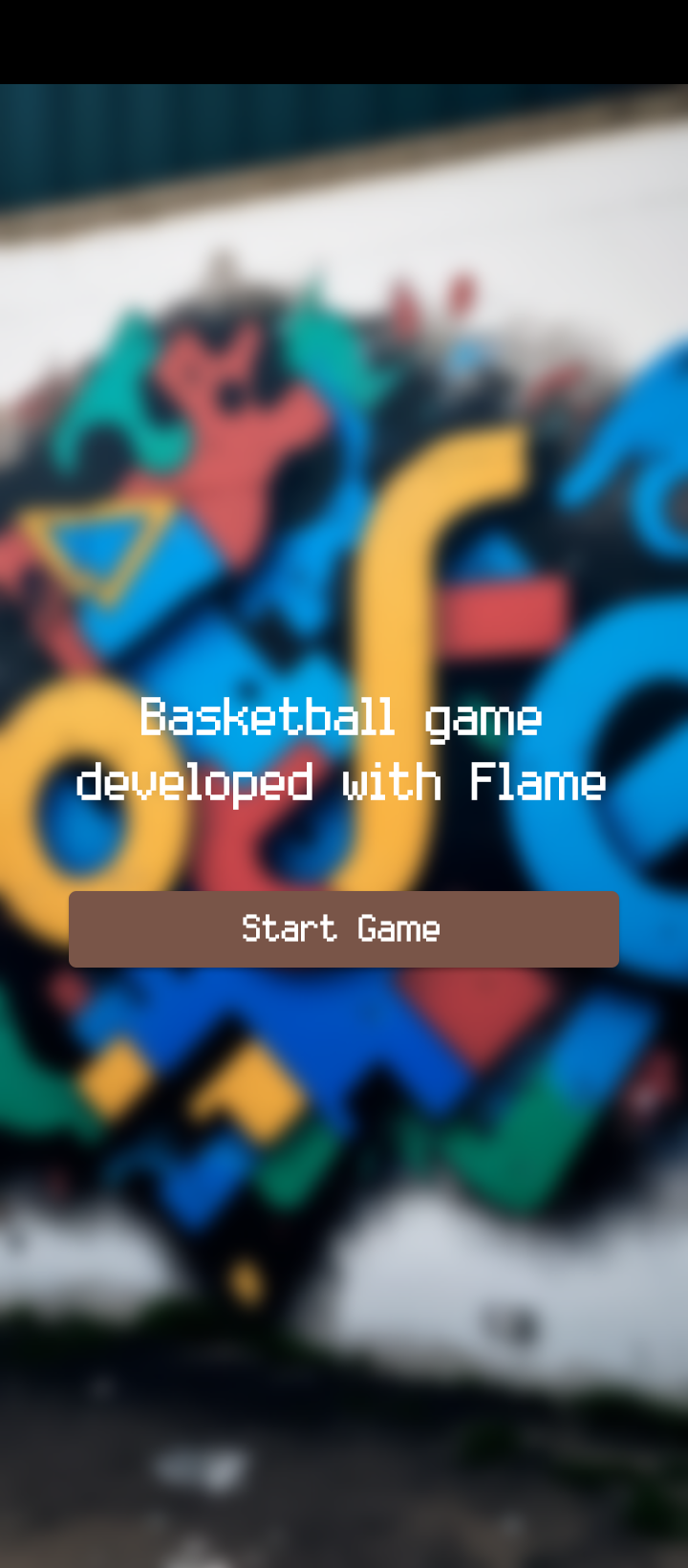 |
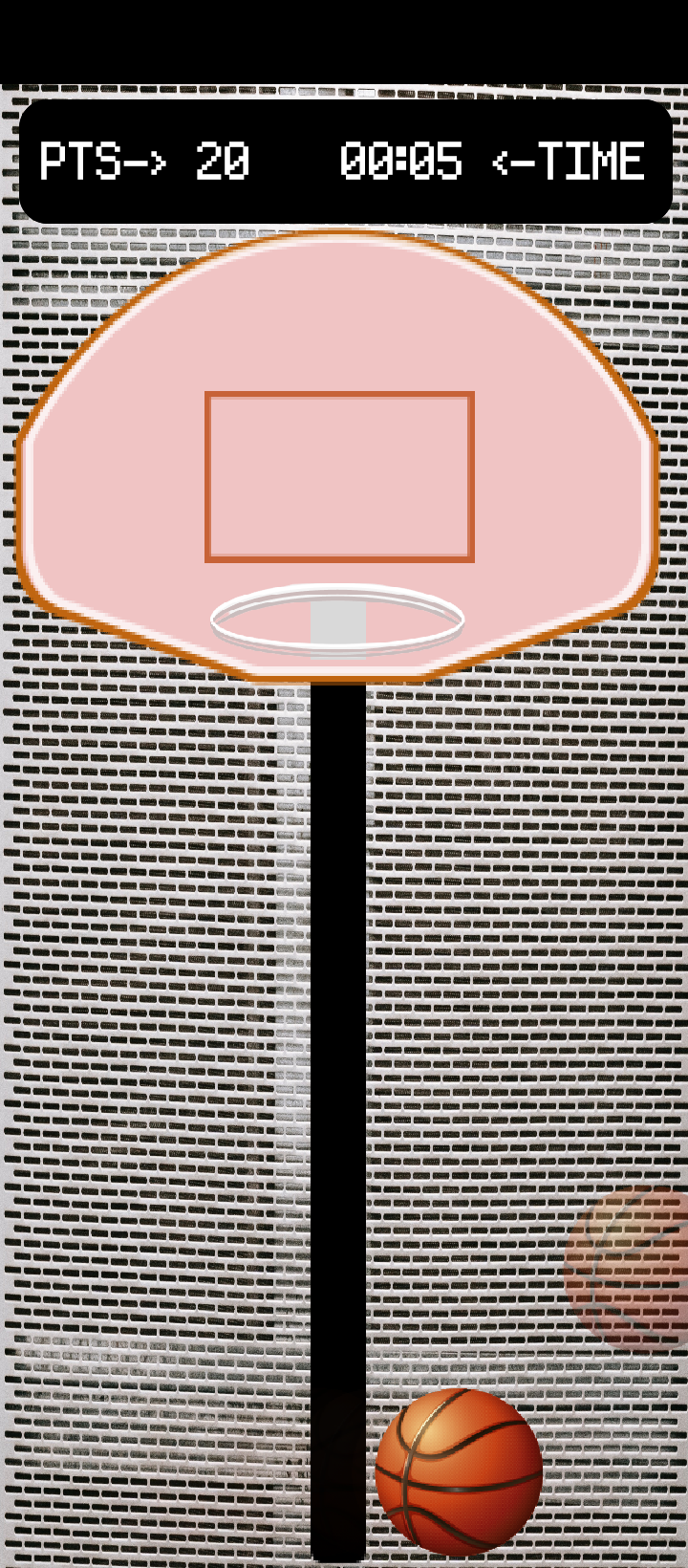 |
| 5 | |
 |
Step 1
Download or clone this repo by using the link below
https://github.com/enoch-aik/basketball_game.git
Step 2
Go to project root and execute the following command in console to get the required dependencies:
flutter pub get
In-order to hide generated files, navigate to Android Studio -> Preferences -> Editor -> File Types and paste the below lines under ignore files and folders section:
This project is a starting point for a Flutter application.
A few resources to get you started if this is your first Flutter project:
For help getting started with Flutter development, view the online documentation, which offers tutorials, samples, guidance on mobile development, and a full API reference.