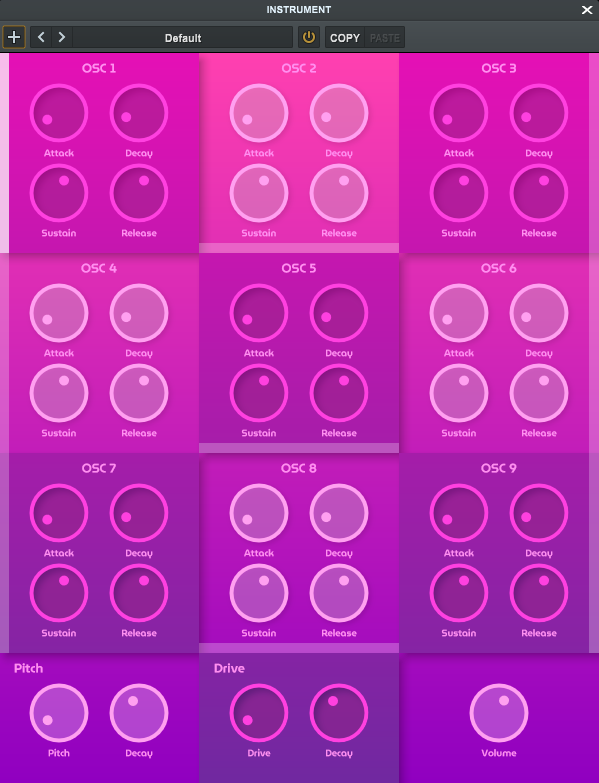Fusion is an additive synthesizer with 9 oscillators, each linked to the harmonic series, featuring pitch and drive envelopes for precise sound control.
-
Download the Plugin: Download fusion.vst3 from releases.
-
Install the Plugin:
- Copy the file into your DAW's plugin directory.
- Rescan Plugins: Follow your DAW's instructions to rescan plugins or manually add the plugin if necessary.
To build Fusion from source:
-
Clone the Repository:
git clone https://github.com/enter-opy/fusion.git cd fusion -
Install Dependencies:
- Windows: Make sure you have Visual Studio installed with the necessary components for C++ development.
- Mac: Make sure you have Xcode installed with the command line tools.
Add Maximilian to Header Search Paths.
-
Build the Plugin:
Windows:
- Open the project in Visual Studio.
- Set the build configuration to
Release. - Build the project by selecting
Build > Build Solution.
Mac:
- Open the project in Xcode.
- Set the scheme to
Release. - Build the project by selecting
Product > Build.
-
Insert Plugin: Load Sound of music plugin into your preferred digital audio workstation (DAW).
-
Adjust Oscillator parameters:
There are 9 oscillators, OSC1 to OSC9, each producing a single sine wave with a frequency of $ f_n $ Hz where $ n $ is the oscillator number.
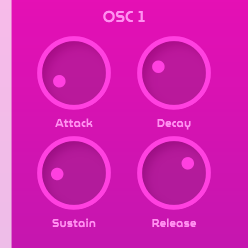
- Attack: Set the attack time (ms) of the oscillator.
- Decat: Set the decay time (ms) of the oscillator.
- Sustain: Set the sustain value (%) of the oscillator.
- Release: Set the release time (ms) of the oscillator.
- Level: Adjust the bar slider to control the level of the oscillator.
-
Adjust Effects Envelopes:
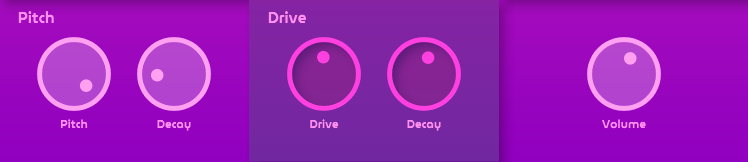
- Pitch Envelope:
- Pitch: Control the amount of pitch modulation.
- Decay: Set the decay time (ms) of the pitch envelope.
- Drive Envelope:
- Pitch: Control the amount of Drive modulation.
- Decay: Set the decay time (ms) of the pitch envelope.
- Pitch Envelope:
-
Adjust Output Volume:
- Volume: Controls the output gain.
Contributions to Fusion are welcome! If you'd like to contribute, follow these steps:
- Fork the Repository: Start by forking the Fusion repository.
- Make Changes: Create a new branch, make your changes, and commit them to your branch.
- Create a Pull Request: Push your changes to your fork and submit a pull request to the original repository.
This project is licensed under the GNU General Public License. See the LICENSE for details.