How to manually install Proxy2 CA
CryptoPenTester opened this issue · 2 comments
After running :net_proxy on the server, and configuring my browser to use 127.0.0.1:8080 as the proxy, it works fine but I have to manually add certificate exception for every single domain.
When I visit http://weevely it just redirects to weevely.com, I do not get that CA installation pop-up like the guide suggests. ->
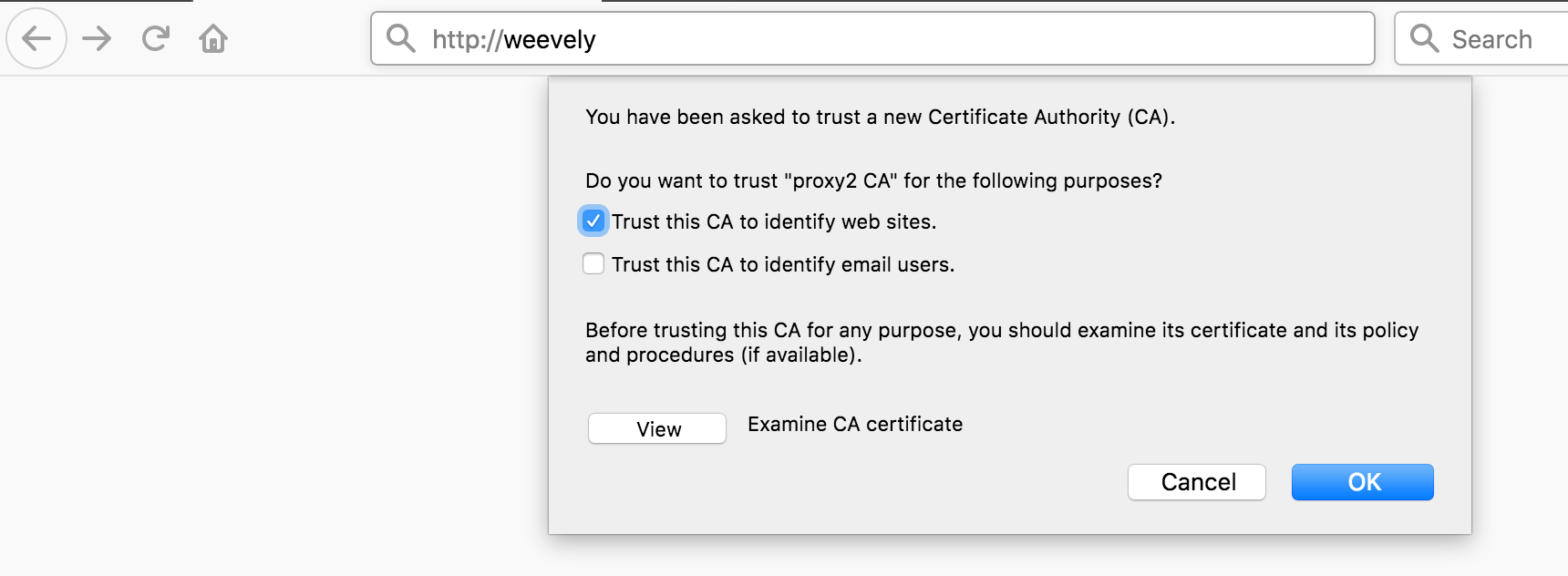
Any ideas?
Running latest version of Weevely, on latest version of Kali. Tried Firefox and Brave.
Thanks!
(Running on a local test VM, not exploiting anything)
Same here. Though importing certificate i'm unable to surf https sites.
The keys and cert are being generated when you start the proxy. They're located at ~/.weevely/certs/.
Just import ~/.weevely/certs/ca.crt into your web browser, it should do the trick.