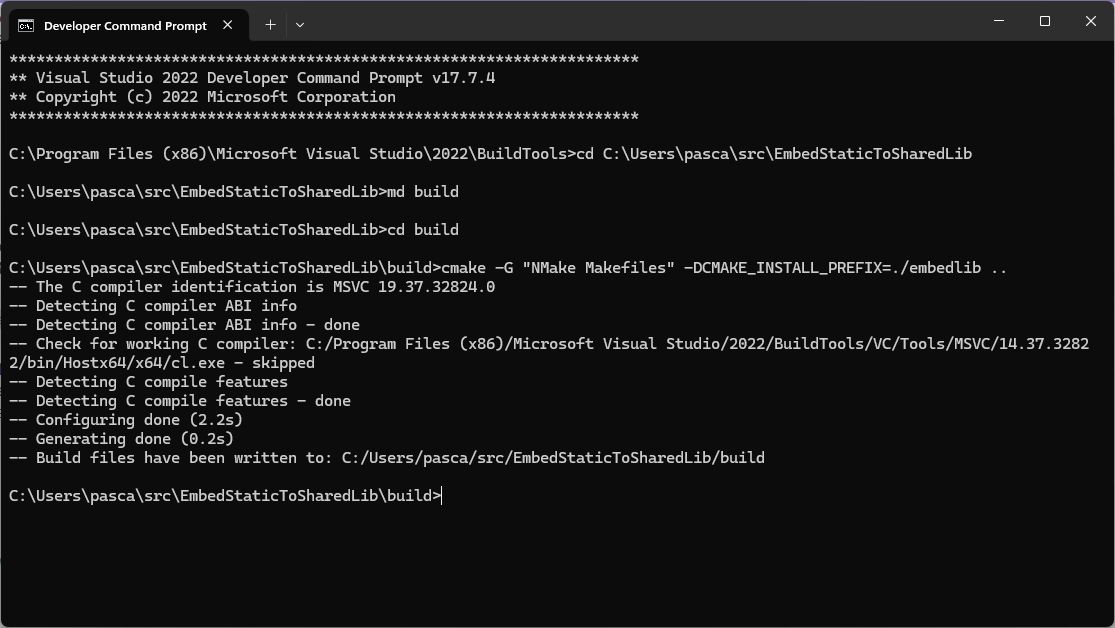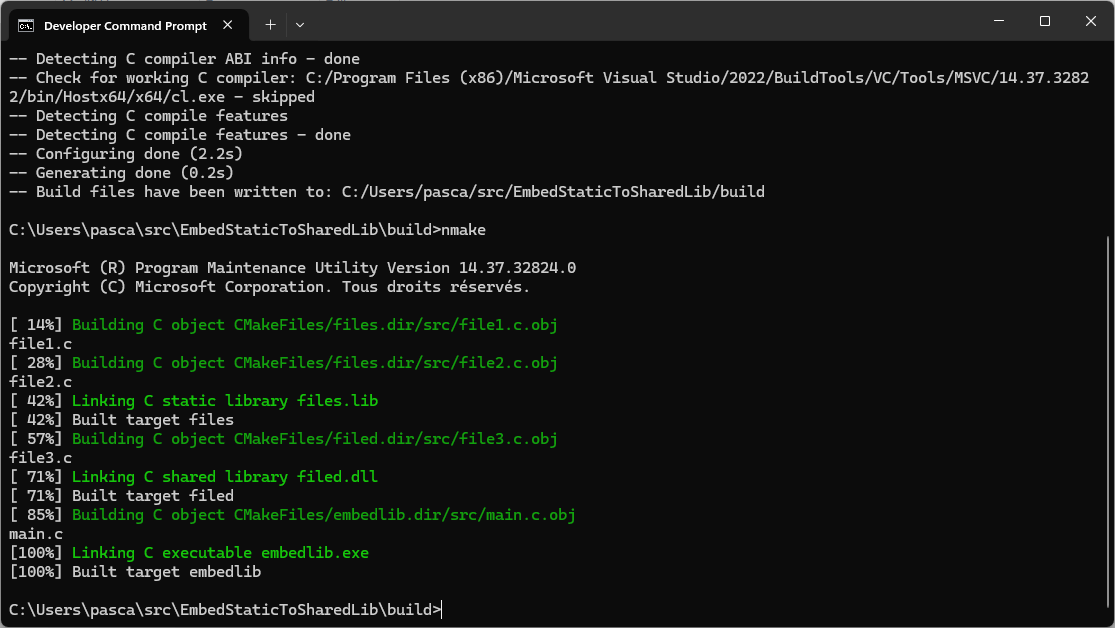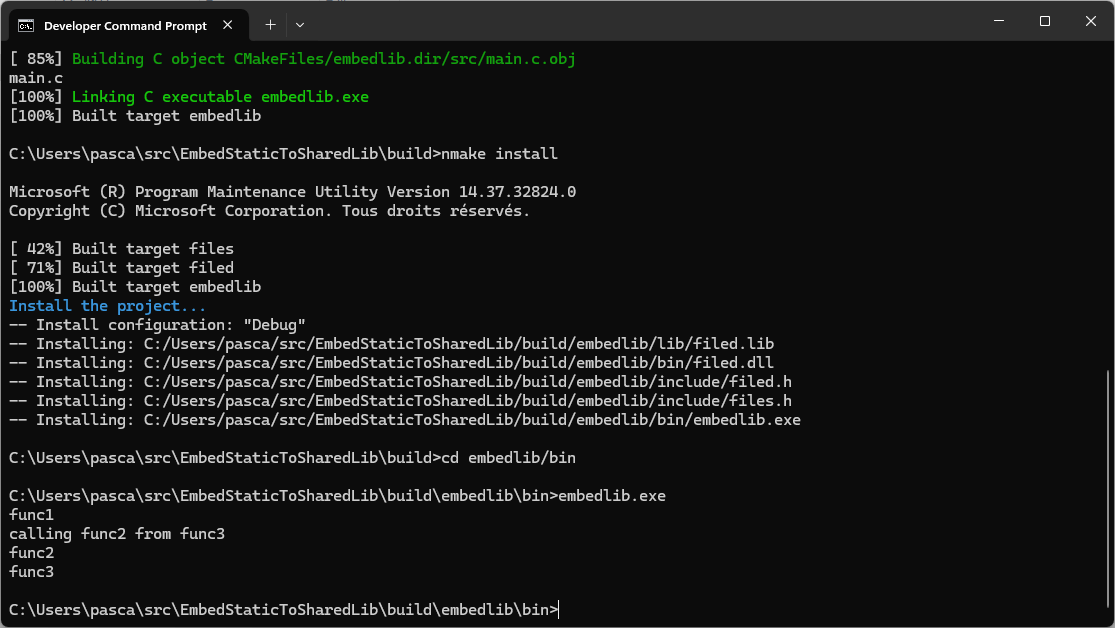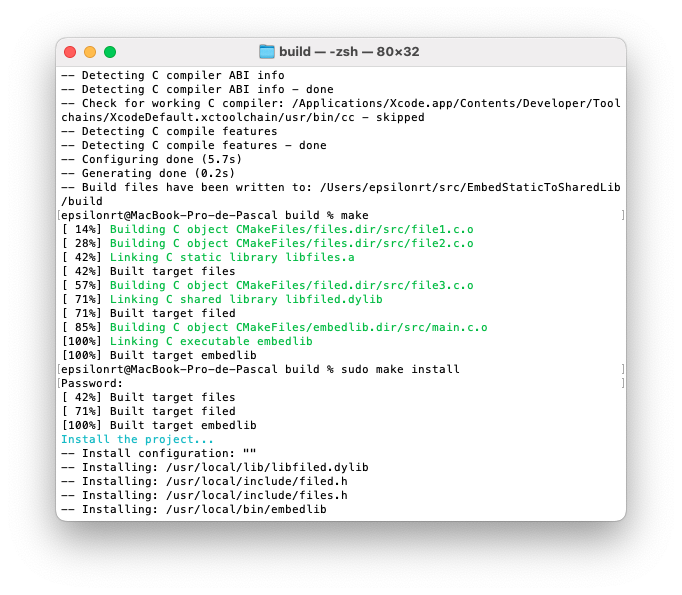Very often, you get a static library from some other source, which you need to use for your purposes. What if you finally are working towards creation of a dynamic library, which uses symbols (or functions) from the static library? How do you “link” the symbols in the static library to your dynamic library so that there will be no “undefined” symbols at runtime? This article helps to bust this problem.
The idea is to embed all the functions of the static library in the shared library.
This reduces dependencies and allows you to include a static library without recompiling it while respecting the license.
Inspired by the article How can I link a static library to a dynamic library?
In this tutorial, the static library libfiles is compiled from the files file1.c and file2.c, while the dynamic library libfiled is compiled from the file file3.c and embeds all the symbols and functions of libfiles. The source files are in src/, the header files in include/.
include/files.h
#pragma once
void func1();
void func2();src/file1.c
#include <stdio.h>
void func1() {
printf ("func1\n");
}src/file2.c
#include <stdio.h>
void func2() {
printf ("func2\n");
}La bibliothèque dynamique inclura la bibliothèque statique et utilisera ses fonctions.
include/filed.h
#pragma once
#include "files.h"
void func3();src/file3.c
#include <stdio.h>
#include "files.h"
void func3() {
printf ("calling func2 from func3\n");
func2();
printf ("func3\n");
}src/main.c
#include "filed.h"
int main() {
func1();
func3();
return 0;
}First, create the directories that will contain the generated files:
mkdir -p obj lib binBuild the relocatable object files:
gcc -c -fPIC src/file1.c -o obj/file1.o -Iinclude
gcc -c -fPIC src/file2.c -o obj/file2.o -Iinclude
gcc -c -fPIC src/file3.c -o obj/file3.o -IincludeThen create the static library:
ar rcs lib/libfiles.a obj/file1.o obj/file2.o
ranlib lib/libfiles.aThen create the dynamic library:
gcc -o lib/libfiled.so -Wl,--whole-archive lib/libfiles.a -Wl,--no-whole-archive -shared obj/file3.oBuild the test_filed program:
gcc -o bin/test_filed test/test_filed.c -Llib -lfiled -Wl,-rpath,./lib -Iinclude$ bin/test_filed
func1
calling func2 from func3... func2
func3There you have it, the dynamic library has called a function from the static library.
Now, let's automate the process with a Makefile:
SRC_DIR := src
TEST_DIR := test
OBJ_DIR := obj
BIN_DIR := bin
LIB_DIR := lib
EXE := $(BIN_DIR)/test_filed
EXE_SRC := $(TEST_DIR)/test_filed.c
EXE_OBJ := $(EXE_SRC:$(TEST_DIR)/%.c=$(OBJ_DIR)/%.o)
LIBSTATIC := $(LIB_DIR)/libfiles.a
LIBSTATIC_SRC := $(SRC_DIR)/file1.c $(SRC_DIR)/file2.c
LIBSTATIC_OBJ := $(LIBSTATIC_SRC:$(SRC_DIR)/%.c=$(OBJ_DIR)/%.o)
LIBSHARED := $(LIB_DIR)/libfiled.so
LIBSHARED_SRC := $(SRC_DIR)/file3.c
LIBSHARED_OBJ := $(LIBSHARED_SRC:$(SRC_DIR)/%.c=$(OBJ_DIR)/%.o)
LIB_SRC := $(LIBSTATIC_SRC) $(LIBSHARED_SRC)
LIB_OBJ := $(LIBSTATIC_OBJ) $(LIBSHARED_OBJ)
CPPFLAGS := -Iinclude -MMD -MP
CFLAGS := -Wall
LDFLAGS := -Llib
LDLIBS := -lfiled
.PHONY: all clean
all: $(EXE)
$(OBJ_DIR)/%.o: $(SRC_DIR)/%.c | $(OBJ_DIR)
$(CC) $(CPPFLAGS) $(CFLAGS) -fPIC -c $< -o $@
$(LIBSTATIC): $(LIBSTATIC_OBJ) | $(LIB_DIR)
ar rcs $@ $^
ranlib $@
$(LIBSHARED): $(LIBSHARED_OBJ) $(LIBSTATIC) | $(LIB_DIR)
$(CC) -shared -o $@ -Wl,--whole-archive $(LIBSTATIC) -Wl,--no-whole-archive $<
$(EXE_OBJ): $(EXE_SRC) | $(OBJ_DIR)
$(CC) $(CPPFLAGS) $(CFLAGS) -c $< -o $@
$(EXE): $(EXE_OBJ) $(LIBSHARED) | $(BIN_DIR)
$(CC) $(LDFLAGS) $< $(LDLIBS) -Wl,-rpath,./lib -o $@
$(BIN_DIR) $(OBJ_DIR) $(LIB_DIR):
mkdir -p $@
clean:
@$(RM) -rv $(BIN_DIR) $(OBJ_DIR) $(LIB_DIR)
-include $(OBJ:.o=.d)$ make
mkdir -p obj
cc -Iinclude -MMD -MP -Wall -c test/test_filed.c -o obj/test_filed.o
cc -Iinclude -MMD -MP -Wall -fPIC -c src/file3.c -o obj/file3.o
cc -Iinclude -MMD -MP -Wall -fPIC -c src/file1.c -o obj/file1.o
cc -Iinclude -MMD -MP -Wall -fPIC -c src/file2.c -o obj/file2.o
mkdir -p lib
ar rcs lib/libfiles.a obj/file1.o obj/file2.o
ranlib lib/libfiles.a
cc -shared -o lib/libfiled.so -Wl,--whole-archive lib/libfiles.a -Wl,--no-whole-archive obj/file3.o
mkdir -p bin
cc -Llib obj/test_filed.o -lfiled -Wl,-rpath,./lib -o bin/test_filedThe previous solutions are for Linux or Unix-like systems. For portability, we can use CMake.
The Top Level CMakeLists.txt file:
cmake_minimum_required(VERSION 3.13)
project(embedlib LANGUAGES C)
set (CMAKE_INSTALL_PREFIX "${CMAKE_BINARY_DIR}/install")
if (MSVC)
set(CMAKE_WINDOWS_EXPORT_ALL_SYMBOLS ON)
endif()
# Create a static library with the files library
add_library(files STATIC)
target_include_directories(files PRIVATE "${PROJECT_SOURCE_DIR}/include")
target_sources(files
PRIVATE
src/file1.c
src/file2.c
PUBLIC
include/files.h)
# Now create a shared library that embeds the files library
add_library(filed SHARED)
target_include_directories(filed PUBLIC "${PROJECT_SOURCE_DIR}/include")
target_sources(filed
PRIVATE
src/file3.c
PUBLIC
include/filed.h)
set_target_properties(filed PROPERTIES PUBLIC_HEADER "include/filed.h;include/files.h")
add_dependencies(filed files)
# This is a simple example of how to embed a library in another library
# Since CMake 3.24, the CMAKE_LINK_LIBRARY_USING_WHOLE_ARCHIVE feature is available
# see https://cmake.org/cmake/help/latest/variable/CMAKE_LANG_LINK_LIBRARY_USING_FEATURE.html
if(CMAKE_C_COMPILER_ID STREQUAL "AppleClang")
target_link_options(filed PUBLIC "-force_load" "$<TARGET_FILE:files>")
elseif(CMAKE_C_COMPILER_ID STREQUAL "GNU" AND CMAKE_SYSTEM_NAME STREQUAL "Linux")
target_link_options(filed PUBLIC "-Wl,--whole-archive" "$<TARGET_FILE:files>" "-Wl,--no-whole-archive")
elseif(CMAKE_C_COMPILER_ID STREQUAL "MSVC")
target_link_options(filed PUBLIC "/WHOLEARCHIVE:$<TARGET_FILE:files>")
else()
# feature not yet supported for the other environments
message(FATAL_ERROR "CMAKE_LINK_LIBRARY_USING_WHOLE_ARCHIVE not supported")
endif()
install(TARGETS filed PUBLIC_HEADER)
# Add an uninstall target
configure_file(
"${CMAKE_CURRENT_SOURCE_DIR}/cmake_uninstall.cmake.in"
"${CMAKE_CURRENT_BINARY_DIR}/cmake_uninstall.cmake"
IMMEDIATE @ONLY)
add_custom_target(uninstall
COMMAND ${CMAKE_COMMAND} -P ${CMAKE_CURRENT_BINARY_DIR}/cmake_uninstall.cmake)
add_subdirectory(test)And the CMakeLists.txt file in the test directory:
add_executable(test_filed)
target_sources(test_filed PRIVATE "test_filed.c")
target_link_libraries(test_filed PRIVATE filed)
install(TARGETS test_filed)
# Add the install directory to the rpath of the executable
set_target_properties(test_filed PROPERTIES INSTALL_RPATH "${CMAKE_INSTALL_PREFIX}/lib")Then you can build and install the project. Below is an example of how to build and run the program on Linux:
$ mkdir -p build
$ cd build
$ cmake ..
-- The C compiler identification is GNU 10.2.1
-- Detecting C compiler ABI info
-- Detecting C compiler ABI info - done
-- Check for working C compiler: /usr/bin/cc - skipped
-- Detecting C compile features
-- Detecting C compile features - done
-- Configuring done
-- Generating done
-- Build files have been written to: /home/pascal/src/EmbedStaticToSharedLib/build
$ make
Scanning dependencies of target files
[ 14%] Building C object CMakeFiles/files.dir/src/file1.c.o
[ 28%] Building C object CMakeFiles/files.dir/src/file2.c.o
[ 42%] Linking C static library libfiles.a
[ 42%] Built target files
Scanning dependencies of target filed
[ 57%] Building C object CMakeFiles/filed.dir/src/file3.c.o
[ 71%] Linking C shared library libfiled.so
[ 71%] Built target filed
Scanning dependencies of target test_filed
[ 85%] Building C object test/CMakeFiles/test_filed.dir/test_filed.c.o
[100%] Linking C executable test_filed
[100%] Built target test_filed
$ make install
[ 42%] Built target files
[ 71%] Built target filed
[100%] Built target test_filed
Install the project...
-- Install configuration: ""
-- Installing: /home/pascal/src/EmbedStaticToSharedLib/build/install/lib/libfiled.so
-- Installing: /home/pascal/src/EmbedStaticToSharedLib/build/install/include/filed.h
-- Installing: /home/pascal/src/EmbedStaticToSharedLib/build/install/include/files.h
-- Installing: /home/pascal/src/EmbedStaticToSharedLib/build/install/bin/test_filed
-- Set runtime path of "/home/pascal/src/EmbedStaticToSharedLib/build/install/bin/test_filed" to "/home/pascal/src/EmbedStaticToSharedLib/build/install/lib"
$ ./install/bin/test_filed
func1
calling func2 from func3... func2
func3Then the same program can be run on Windows, using the Visual Studio Developer Command Prompt and the NMake generator. Below is an example of how to build and run the program on Windows with Visual Studio 2022 Build Tools, first create the build directory and configure the project with CMake:
**********************************************************************
** Visual Studio 2022 Developer Command Prompt v17.7.4
** Copyright (c) 2022 Microsoft Corporation
**********************************************************************
C:\Program Files (x86)\Microsoft Visual Studio\2022\BuildTools>cd C:\Users\pasca\src\EmbedStaticToSharedLib
C:\Users\pasca\src\EmbedStaticToSharedLib>md build
C:\Users\pasca\src\EmbedStaticToSharedLib>cd build
C:\Users\pasca\src\EmbedStaticToSharedLib\build>cmake -G "NMake Makefiles" ..
-- The C compiler identification is MSVC 19.37.32824.0
-- Detecting C compiler ABI info
-- Detecting C compiler ABI info - done
-- Check for working C compiler: C:/Program Files (x86)/Microsoft Visual Studio/2022/BuildTools/VC/Tools/MSVC/14.37.32822/bin/Hostx64/x64/cl.exe - skipped
-- Detecting C compile features
-- Detecting C compile features - done
-- Configuring done (2.8s)
-- Generating done (0.3s)
-- Build files have been written to: C:/Users/pasca/src/EmbedStaticToSharedLib/buildThen build with NMake:
C:\Users\pasca\src\EmbedStaticToSharedLib\build>nmake
Microsoft (R) Program Maintenance Utility Version 14.37.32824.0
Copyright (C) Microsoft Corporation. Tous droits réservés.
[ 14%] Building C object CMakeFiles/files.dir/src/file1.c.obj
file1.c
[ 28%] Building C object CMakeFiles/files.dir/src/file2.c.obj
file2.c
[ 42%] Linking C static library files.lib
[ 42%] Built target files
[ 57%] Building C object CMakeFiles/filed.dir/src/file3.c.obj
file3.c
[ 71%] Linking C shared library filed.dll
[ 71%] Built target filed
[ 85%] Building C object test/CMakeFiles/test_filed.dir/test_filed.c.obj
test_filed.c
[100%] Linking C executable test_filed.exe
[100%] Built target test_filedThen install the program:
Microsoft (R) Program Maintenance Utility Version 14.37.32824.0
Copyright (C) Microsoft Corporation. Tous droits réservés.
[ 42%] Built target files
[ 71%] Built target filed
[100%] Built target test_filed
Install the project...
-- Install configuration: "Debug"
-- Installing: C:/Users/pasca/src/EmbedStaticToSharedLib/build/install/lib/filed.lib
-- Installing: C:/Users/pasca/src/EmbedStaticToSharedLib/build/install/bin/filed.dll
-- Installing: C:/Users/pasca/src/EmbedStaticToSharedLib/build/install/include/filed.h
-- Installing: C:/Users/pasca/src/EmbedStaticToSharedLib/build/install/include/files.h
-- Installing: C:/Users/pasca/src/EmbedStaticToSharedLib/build/install/bin/test_filed.exeFinally, run the program:
C:\Users\pasca\src\EmbedStaticToSharedLib\build>install\bin\test_filed.exe
func1
calling func2 from func3... func2
func3On MacOS, you can use the same CMakeLists.txt file, and build and run the program same as on Linux.
Obvioulsy you need to install CMake and Xcode. CMake may be install with Brew, and Xcode with the App Store.
$ brew install cmake