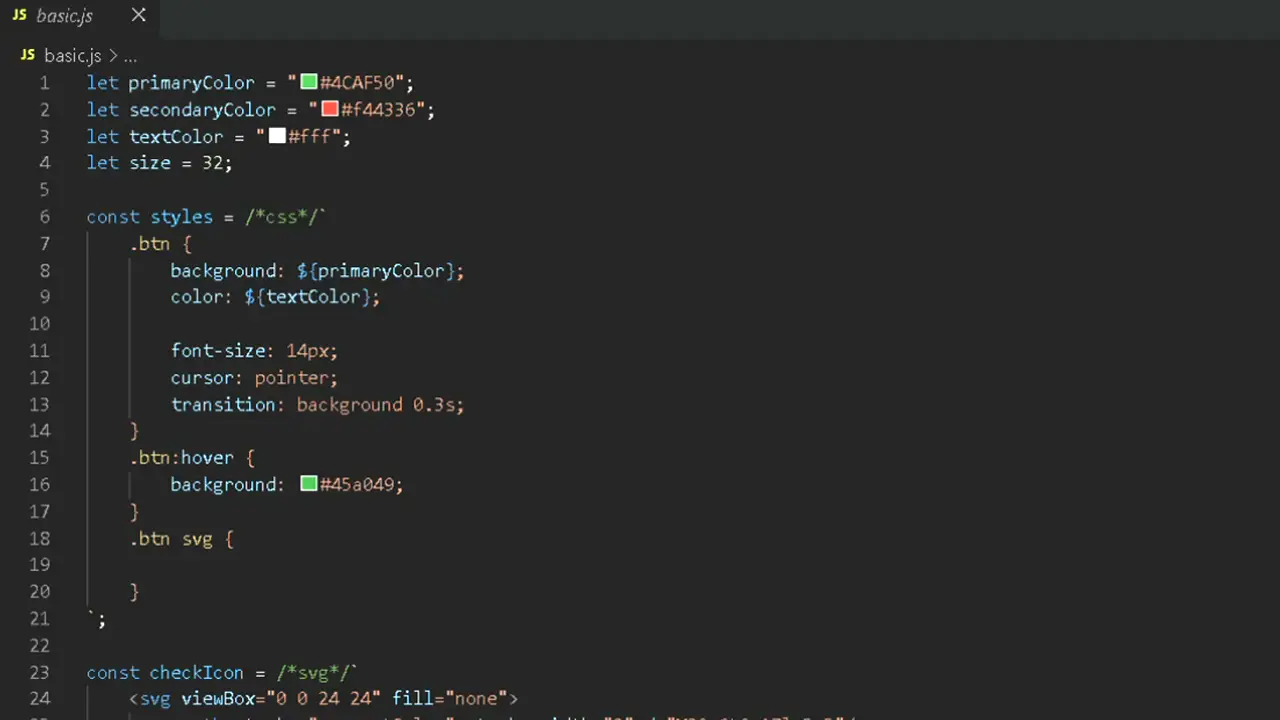Highlight template strings in JavaScript and TypeScript files with HTML, CSS, SVG or XML syntax highlighting using tagged comments.
Colorizes template strings that start with:
/*html*/highlighted asHTML/*css*/highlighted asCSS/*svg*/highlighted asSVG/*xml*/highlighted asXML
Works in .js, .ts, .jsx, and .tsx files.
No extra setup required — just install and start coding.
Quickly insert template literals for HTML, CSS, SVG and XML using the following snippets:
-
html template block:/*html*/``
-
css template block:/*css*/``
-
svg template block:/*svg*/``
-
xml template block:/*xml*/``
const button = /*html*/`
<button class="primary">
${'Click me !'}
</button>
`;
const styles = /*css*/`
.primary {
background: #007bff;
color: ${white};
padding: 8px 12px;
border-radius: 4px;
}
`;
const icon = /*svg*/`
<svg viewBox="0 0 24 24">
<circle cx="12" cy="12" r="10" fill="${'#007bff'}" />
</svg>
`;
const xml = /*xml*/`
<?xml version="1.0"?>
<customers>
<customer id="55000">
<name>Charter Group</name>
<address>
<street>100 Main</street>
<city>Framingham</city>
<state>MA</state>
<zip>01701</zip>
</address>
</customer>
</customers>
`;-
Open Extensions View in
VS Code. -
Search for
"HTML CSS SVG in JS". -
Click Install.
-
Download the
.vsixfile from releases. -
Open
VS Code. -
Open command palette (
Ctrl+Shift+P). -
Type
Extensions: Install Extensionand select the.vsixfile.
-
Download the
.vsixfile from releases. -
Open a terminal.
-
Run
code --install-extension html-css-svg-in-js-0.0.1.vsix
If you find this extension helpful and would like to support its development, consider buying me a coffee!
Your support helps me keep improving and maintaining this project. Every little bit is appreciated 🙌
MIT License