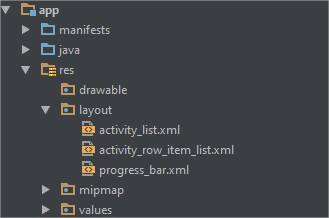Scroll Infinite ListView
This is a plugin of Infinite Sroll in the ListView Android.
SDK
- It requires 14+ API.
- The compile version is API 23.
- It requires android support v7 (Toolbar).
Getting Started
Download Sources
use git (sourcetree or others)
git clone https://github.com/fabian7593/Scroll-Infinite-ListView-Plugin.gitOr download from Here
And another type download by Bintray from 
How to use
If you want use this library, you only have to download Scroll Infinite List View project, import it into your current project and add this project as a library in your android project settings. But this is also boring.
If you prefer it for fastest and easier add library to your project, you can use the gradle dependency, you have to add these lines in your build.gradle file:
repositories {
....
jcenter()
}
dependencies {
....
compile 'com.frosquivel:scrollinfinite:2.0'
}Usage
The method of use this is the next.
You don't need the Adapter class for your list view, only need, the progress bar, and the Listview in your layout.
####Description Example This example have any quantity of objects in a Array Adapter, this array adapter was added in your list view ListView
####Code Implementation
This is only for example, you need to convert the Object for the respective class do you need, in this case, String.
You need override the getView for add data into GUI component of the cell of listView.
The variable YourObjectList is a List, for this example:
List<Object> YourObjectList = new ArrayList<Object>();
for(int x=1; x<=100 ; x++){
YourObjectList.add(Integer.toString(x) + " www.frosquivel.com :D ");
}And the implementation is, first realize the import
import com.frosquivel.scrollinfinite.ScrollInfiniteAdapter;
import com.frosquivel.scrollinfinite.ScrollInfiniteListener;and second create an instance:
ScrollInfiniteAdapter adapter = new ScrollInfiniteAdapter(this, YourObjectList, R.layout.activity_row_item_list, 16, 10){
@Override
public View getView(int position, View convertView, ViewGroup parent) {
// this is only for example you need to convert the Object for the respective class, in this case, String
View view=null;
Object obj = getItem(position);
if(convertView == null){
view = LayoutInflater.from(getContext()).inflate(R.layout.activity_row_item_list, null);
view.setTag(view.findViewById(R.id.textView));
}else{
view = convertView;
}
TextView textView = (TextView) view.getTag();
textView.setText(obj.toString());
return view;
}
};
listView.setAdapter(adapter);
listView.setOnScrollListener(new ScrollInfiniteListener(adapter, progressBar));
##Documentation
All the code has a internal documentation for more explanation of this example.
License
Source code can be found on github
Licenced under APACHE 2.0.
About Developer
Developed by Fabian Rosales
Known as Frosquivel Developer
Web Page www.frosquivel.com
Blog (Spanish) www.frosquivel.com/blog