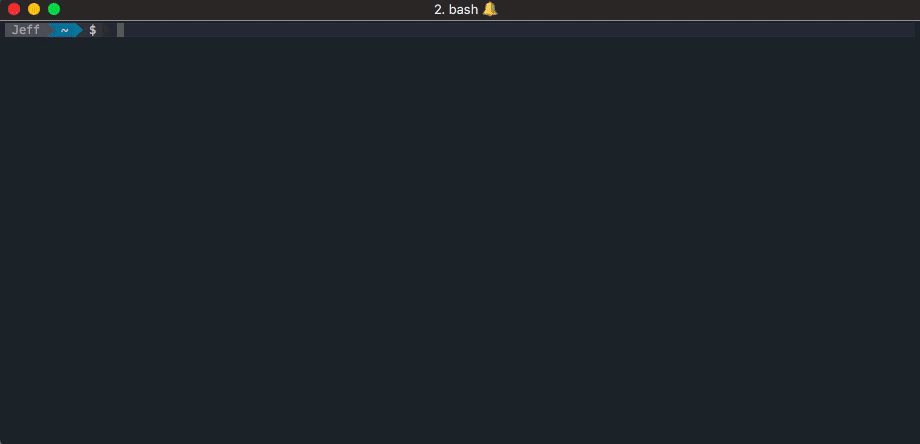docker-alertd monitors docker containers on a host machine and sends alerts via email when usage limits have been breached.
Currently, alerts can be sent based on:
- Container existence (regardless of running state)
- Running state (running or existed)
- Memory usage (in MB)
- CPU Usage (as a percentage)
- Minimum Process running in container
Assuming that you already have go installed on your machine, you can just go get it.
go get github.com/deltaskelta/docker-alertd
latest release - precompiled binary download
Docker-Alertd needs a configuration file in order to run, it will search the directory
which contains the binary, and the home directory for a config file automatically. A
special config file location can be specified with the --config flag.
A base config file can be generated with the command:
docker-alertd initconfig -d /path/to/config/location/
---
duration: 100 # duration in ms between docker API calls
iterations: 0 # number of iterations to run (0 = run forever)
# 'containers' is an array of dictionaries that each contain the name of a container to
# monitor, and the metrics which it should be monitored by. If there are no metrics
# present, then it will just be monitored to make sure that is is currently up.
# This will monitor only that the container exists, running or not...
# containers:
# - name: mycontainer
containers:
- name: container1
expectedRunning: true
- name: container2
expectedRunning: true
maxCpu: 20
maxMem: 20
minProcs: 4
# If email settings are present and active, then email alerts will be sent when an alert
# is triggered.
emailSettings:
active: true
smtp: smtp.someserver.com
password: s00p3rS33cret
port: 587
from: auto@freshpowpow.com
subject: "DOCKER_ALERTD"
to:
- jeff@gnarfresh.comduration: the duration to wait between docker engine API calls.
iterations: the number of iterations that docker-alertd should run (0 = run forever)
name: the container name or ID
maxCpu: the maximum cpu usage threshold (as a percentage), if the container uses more
CPU, an alert will be triggered.
maxMem: the maximum memory usage threshold (in MB). If the container uses more system
memory than this, an alert will be triggered.
minProcs: the minimum number of running processes (PID's) in the container. If a the
number of running processes dips below this level (when a process fails), an alert will
be triggered.
active: whether email settings are active or not
smtp: the smtp server to connect to
password: the password to use for smtp authentication
port: the port to connect to the smtp server
from: the email address to send from
subject: the subject line of emails sent
to: an array of email addresses to send the alerts to
webhookURL: the webhookURL provided by slack after you authorize an app on a slack
channel. See slack apps
/path/to/binary/docker-alertd --config ~/path/to/configuration/file/.docker-alertd.yaml
This will start the program and log the output to stdout. It can be stopped with CTRL-C.
2017/09/18 12:11:44 starting docker-alertd
------------------------------
2017/09/18 12:11:44 ALERT:
2017/09/18 12:11:44 container1: Existence check failure: Error: No such container: container1
2017/09/18 12:11:44 container2: Existence check failure: Error: No such container: container2
...
If you wish to have docker-alertd run as a background process, it needs to be setup as a background process as per your operating system.
If you have a systemd based system then you can refer to docker-alertd.service.example the example systemd service file and this tutorial
Refer to the launchd plist example file file and the launchd reference
Refer to this Sys V Init tutorial
Docker-Alertd comes with a testalert command which will search for a nonexistant
container name and send an alert to the appropriate places, use this for testing that
smtp or other authentication settings are correct