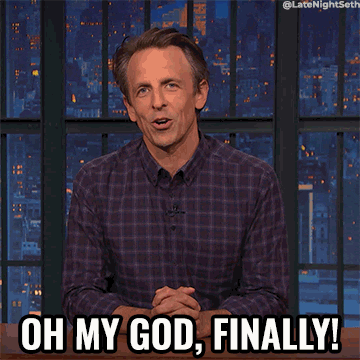ESM package is invalid
fregante opened this issue · 11 comments
Package.json mentions that this is an Node ES module:
css-selector-generator/package.json
Line 8 in d72f6ff
But ESM requires file extensions, which are missing:
css-selector-generator/src/index.ts
Line 1 in d72f6ff
Additionally, your . import actually point to the non-ESM version, so it's doubly-incorrect:
import "css-selector-generator"'fails becausebuild/index.jsnot ESM at allimport "css-selector-generator/esm"fails because it's not a valid node ESM import
Little big note: To have file extensions you'll have to write .js in your TS imports, even if the file is actually .ts; That's TypeScript for you.
You might want to at-least-temporarily use this workflow to ensure that your module is importable from the tools you want to support:
https://github.com/fregante/ghatemplates/blob/main/esm-lint/esm-lint.yml
For reference, this is the error Webpack shows when importing /esm directly:
ERROR in ./node_modules/css-selector-generator/esm/index.js 5:0-49
Module not found: Error: Can't resolve './constants' in './node_modules/css-selector-generator/esm'
Did you mean 'constants.js'?
BREAKING CHANGE: The request './constants' failed to resolve only because it was resolved as fully specified
(probably because the origin is strict EcmaScript Module, e. g. a module with javascript mimetype, a '*.mjs' file, or a '*.js' file where the package.json contains '"type": "module"').
The extension in the request is mandatory for it to be fully specified.
Add the extension to the request.
To resolve this quickly:
- remove
type: module
To resolve it properly:
- good luck 😅
- point
export['.']to the ESM file - create a
build/package.jsonfile withtype: commonjsto override the root package.json
@fregante Thank you for reporting this. I'll look into it.
The esm-lint.yml is a neat idea. Thanks for the tip.
I think I got it!
https://github.com/fczbkk/css-selector-generator/actions/runs/2776836250
Great! Keep in mind that type: module is a Node setting, so if Node doesn't work (which it doesn't in your tests), then it should still be removed.
Node is telling you here: https://github.com/fczbkk/css-selector-generator/runs/7599538534?check_suite_focus=true
Node ES Modules must have extensions, but this package doesn't. The only reason why all the bundlers work is because of years of "compat" layers.
This package is specifying type: module without actually supporting type: module
I must really be missing something. The file extensions are there, the project and build is setup according to TS documentation:
https://www.typescriptlang.org/docs/handbook/esm-node.html
So if there's still something not working, then ¯\_(ツ)_/¯
Indeed I see the extensions in the latest build, but the ESM folder still contains require 😅
https://unpkg.com/browse/css-selector-generator@3.6.3/esm/index.js
If you re-enable the Node job in the import-lint it might tell you about more issues. At the very least this should throw the error "REQUIRE OF ESM FILE"
@fregante I have just released css-selector-generator@3.6.4 which should finally do the dual mode correctly. Fingers crossed. Please let me know if it works for you.
All the issues seems to have been fixed in the package 🎉
I'll let you know on the next update cycle 👍