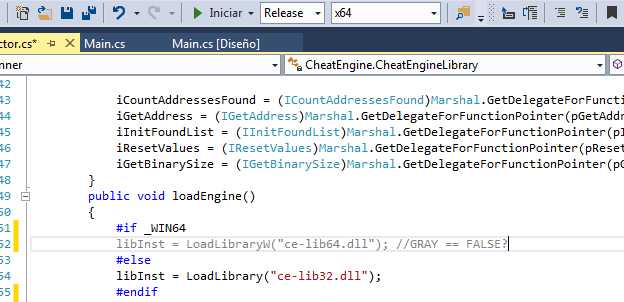C# connector has a problem loading the .dll (Connector.cs line ~149)
Closed this issue · 6 comments
Well, to load de the library you are using:
#if _WIN64
libInst = LoadLibraryW("ce-lib64.dll");
#else
libInst = LoadLibrary("ce-lib32.dll");
#endif
I do not know why it does not work, but you can avoid using preprocessor with this code:
if(System.Environment.Is64BitOperatingSystem)
libInst = LoadLibraryW("ce-lib64.dll");
else
libInst = LoadLibrary("ce-lib32.dll");
Which wont give problems to the compiler.
Sorry for my Eng, not native.
Hi alvaromat :)
Thanks for your remark but I have a question. Did you choose the correct configuration before compiling this example ? And which one have you tried (the memory scanner or the auto assemble project) ?
I tried with both configurations (x86 & x64), but no one worked. I did it with the mem scanner.
Ok. could you tell me what is the error ? The problem occurs during the launch of the application ? Or, you're not able to scan any process ?
Yup, I tried and I have the same problem with the 64 bits configuration. It's strange because it was working a few time ago. I did the following change to get it works :
- Project + Properties
- In the main window you should have a small box : Preprocessor Definitions
- add this symbol _WIN64
OK, that solves the problem 👍