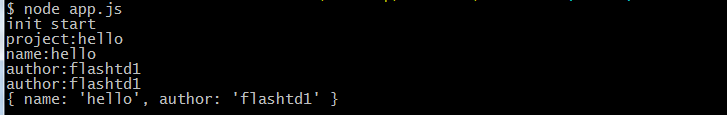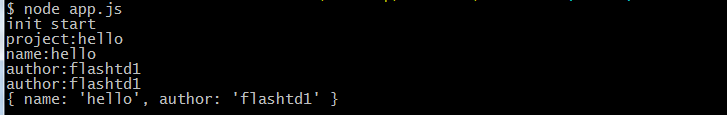- Read
test.js in flows and create your own flow config
// save as a js file in flows folder to use
// your filename is your flow name
'use strict'
const flow = [
{
type:'output', // output type just for command output
tip: 'init start', // your output string in command output
exec: (preResult) => {
return new Promise(resolve => {
// do something you want
resolve(preResult)
})
}
},
{
type: 'handle', // handle type for interaction
tip: 'project name:', // your tip output for user
// preResult is your last step's result,
// input is users' input for this step
exec: (preResult, input) => {
return new Promise(resolve => {
preResult.projectName = input
resolve(preResult)
})
}
},
...
]
// read more detail in flows/test.js
module.exports = flow
- Call your flow in node like follow
'use strict'
const FH = require('./tools/flow_helper')
FH.start('test').then((finalResult) => {
console.log(finalResult)
})